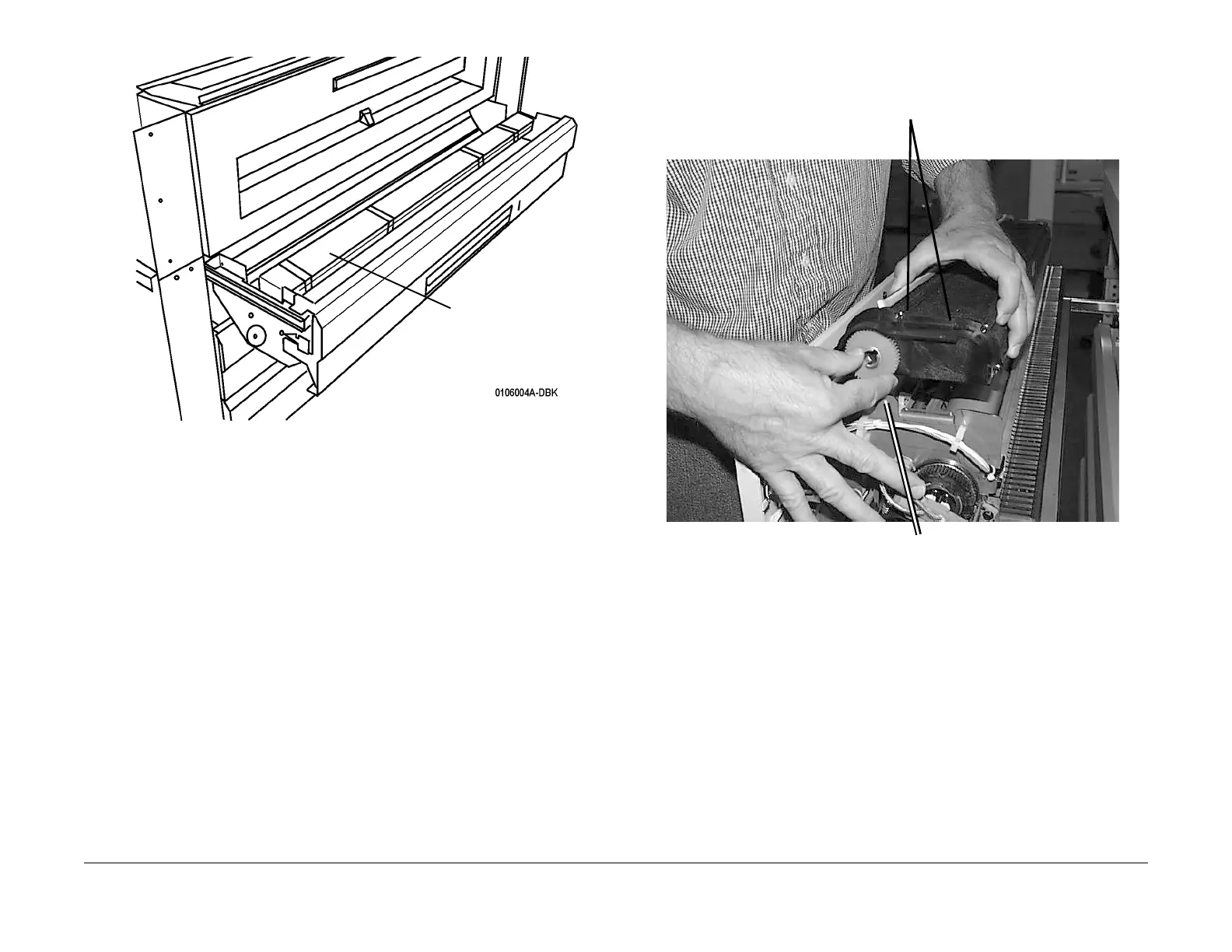03/2003
6-25
8850/ 510DP
Installation Procedure
General Procedures
Figure 7 Removing the Fuser Heat Rods from the shipping position.
5. (Figure 8) Adjust the Web Oiler tension.
Figure 8 Reinstalling the Web Oiler Assembly
6. (Figure 9): Remove the shipping pads located near the ends of the image module.
Remove the Fuser Heat
Rods from the Roll
Media Supply Drawer.
Handle carefully.
1
Remove the two mount screws on the
top of the Web Oiler Assembly
2
Lift the drive side of the Web Oiler
Assembly slightly and turn the
Takeup Roll clockwise to remove
any remaining slack in that roll
3
Set the Web Oiler back down on
the Fuser Assembly, reinstall and
tighten the two mount screws