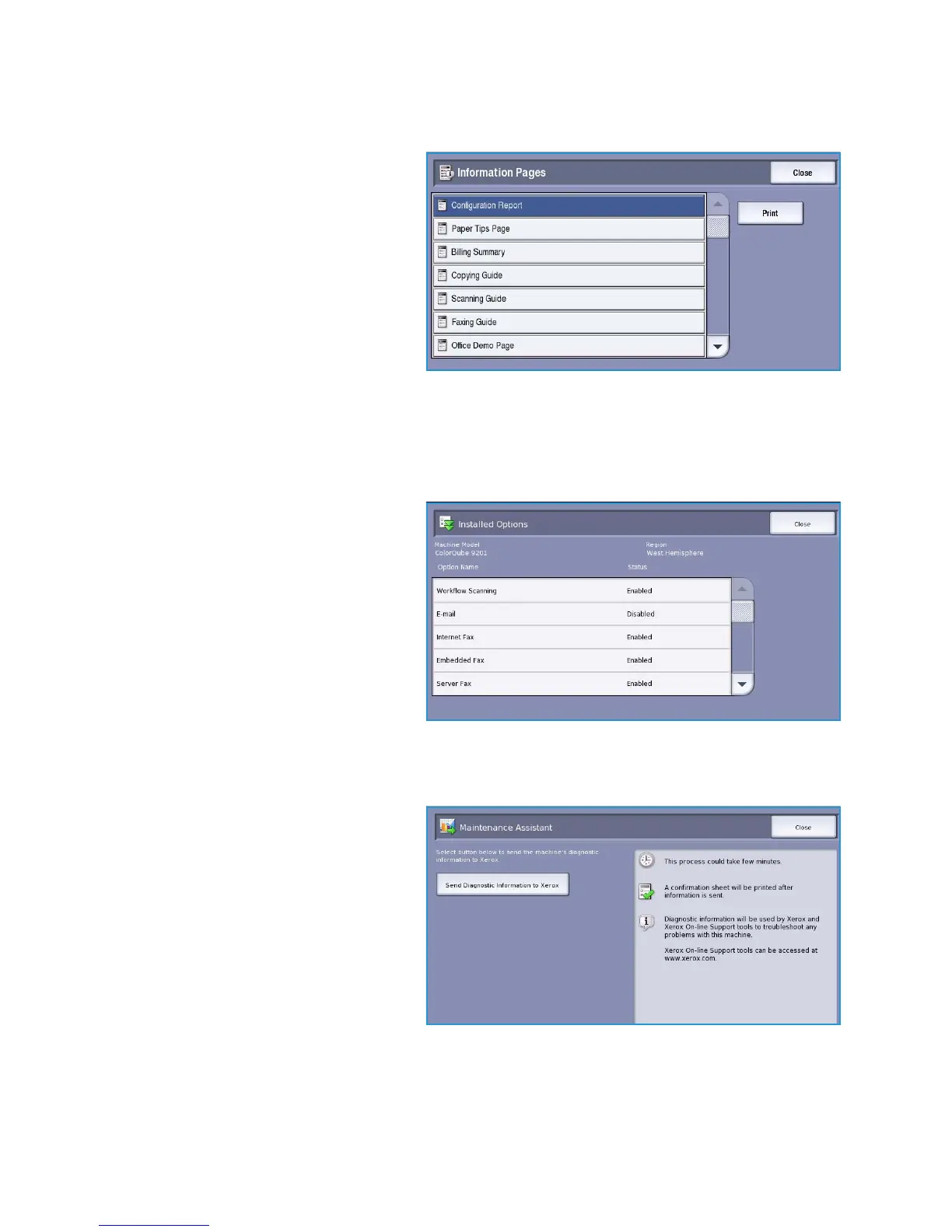Machine Status
ColorQube™ 9301/9302/9303
Machine and Job Status
263
Information Pages
Using this option, a configuration report,
paper tips and individual guides can be
printed, providing information about the
setup, functions and features of your
ColorQube™ 9301/9302/9303.
It also provides sampler pages which are
used for checking the quality and color
settings.
Select the report, guide or sampler page
required and select Print.
Note Access to the Information Pages may be restricted. Contact your System Administrator or
refer to the Administration and Accounting guide for further information.
Installed Options
This option displays a list of the Services or
additional solutions which have been
installed on your device.
Maintenance Assistant
Use this option to send diagnostic
information about the device to Xerox over
the network connection