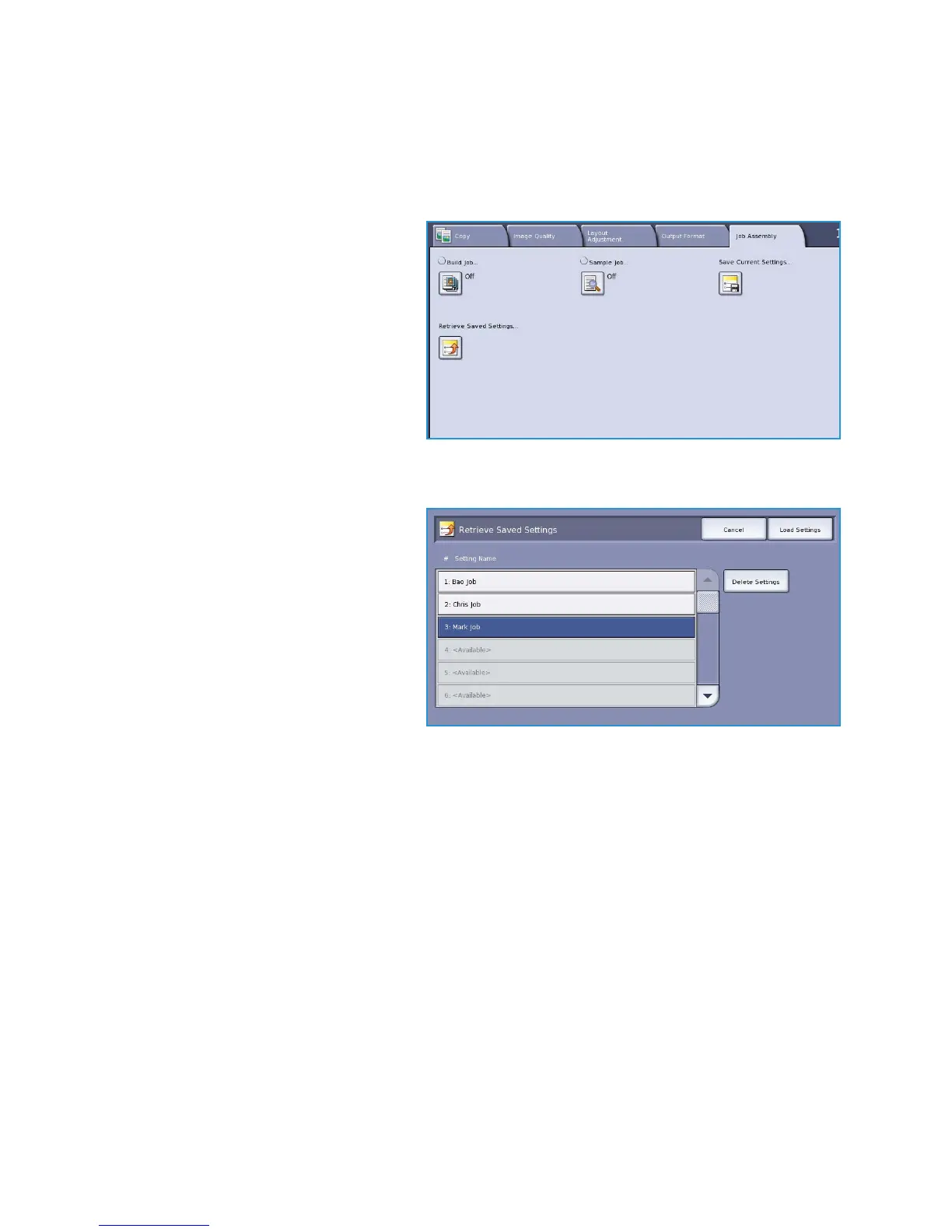Job Assembly
ColorQube™ 9301/9302/9303
Copy
45
Retrieve Saved Settings
This feature enables you to Retrieve Saved Settings from the device memory and apply them to the
current job. Changes can be made to the retrieved settings, but these will not be stored with the saved
settings.
1. Select the Retrieve Saved Settings
button on the Job Assembly tab.
2. Select the required job settings from the list. If required, use the scroll bar to access all the
settings.
3. Select the Load Settings button, to
retrieve the programing information.
The recalled programing features
become active.
To delete a Settings entry, use the
Delete Settings option and select
Delete to confirm.
4. Modify the selections as required for
this job. These additional
modifications are not saved with the
saved settings.
5. Load your originals and press the Start button.
