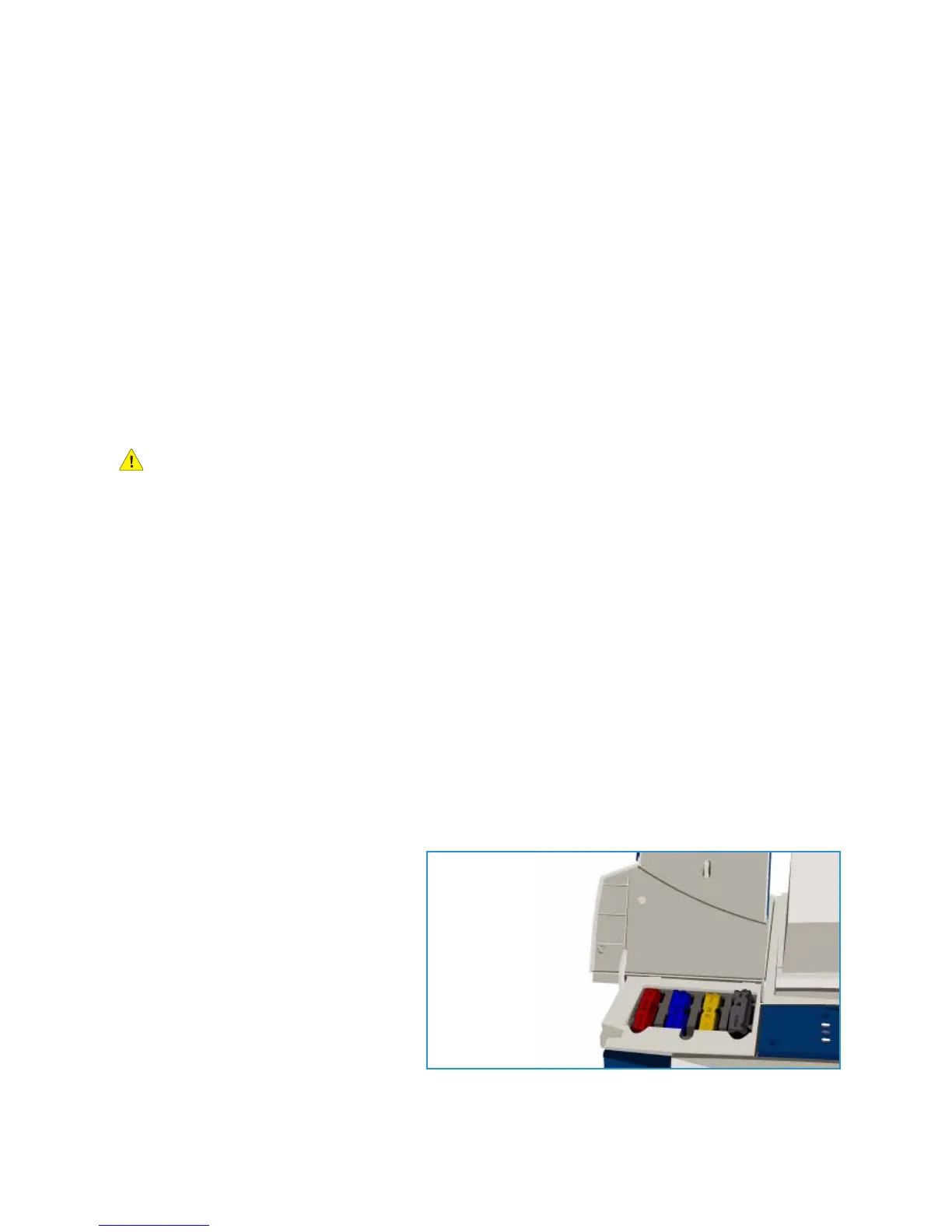General Care
ColorQube™ 9301/9302/9303
General Care and Troubleshooting
310
General Care
There are a number maintenance tasks which need to be performed to ensure your device performs at
optimum levels:
• Replenish the Ink Sticks
• Replace the Cleaning Unit
• Replace the Staple Cartridges (Office Finisher / High Volume Finisher only)
• Empty the Waste Ink Tray
• Empty the Hole Punch Waste Container (Office Finisher / High Volume Finisher only)
• Print Quality Maintenance
• Cleaning Tasks
CAUTION: When replacing units, DO NOT remove the covers or guards that are fastened with
screws. You cannot maintain or service any of the parts that are behind these covers and guards.
Do NOT attempt any maintenance procedure that is NOT specifically described in the
documentation supplied with your device.
To place an order for consumables or replacement units, please contact your Xerox Representative
giving your Company Name, product number and the device serial number. An option is available
within Internet Services which allows the device to contact Xerox automatically to order units when
required. Refer to the System Administrator Guide for more information.
Note For information about locating the serial number, please refer to Further Assistance on
page 324.
The device will display a message on the touch screen when consumables or units require replacing or
emptying. For units nearing the end of life, an initial message is displayed to warn you the unit will
require replacing shortly. An additional message will display when the unit requires replacing. Only
replace units when a message actually instructs you to do so
Ink Sticks
Ink sticks are added to 4 receptacles in the
ink loader through an access door on the
top of the device. The shape of each ink
stick is unique for each color, to prevent
inks sticks being loaded into the incorrect
receptacles. Ink can be added to the ink
loader at any time, if there is enough room
to accommodate the new stick.
