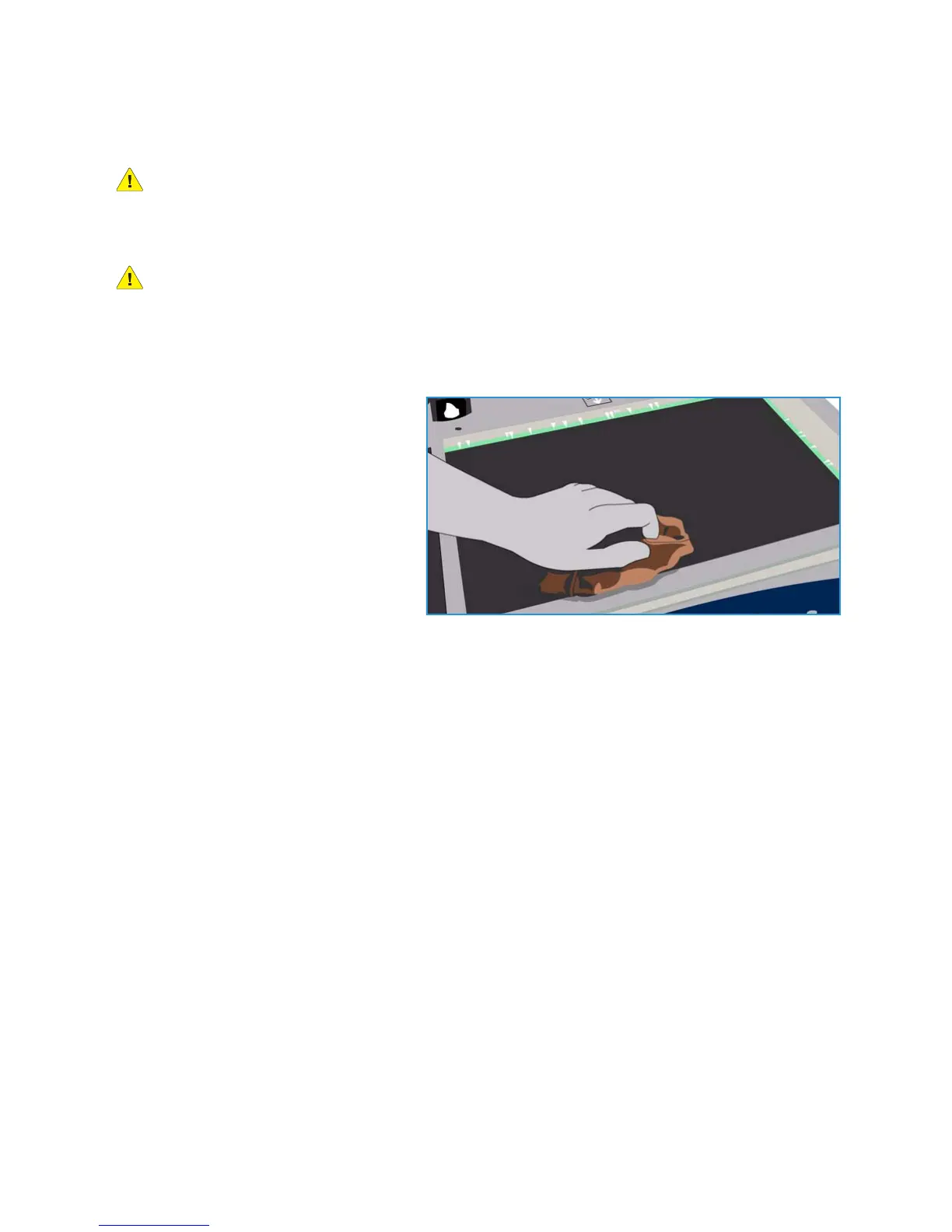General Care
ColorQube™ 9301/9302/9303
General Care and Troubleshooting
314
Cleaning Tasks
WARNING: When cleaning the device do NOT use organic or strong chemical solvents or aerosol
cleaners. Do NOT pour fluids directly onto any area. Use supplies and cleaning materials only as
directed in this documentation. Keep all cleaning materials out of the reach of children.
WARNING: Do not use pressurised air-spray cleaning aids on or in this equipment. Some
pressurised air-spray containers contain explosive mixtures and are not suitable for use in electrical
applications. Use of such cleaners can result in a risk of explosion and fire.
Document Glass and Constant Velocity Transport Glass
• Apply Xerox Cleaning Fluid or Xerox
Anti-Static Cleaner, to a lint-free cloth.
Liquid should never be poured directly
onto the glass.
• Wipe clean the entire glass area.
• Wipe away any residue with a clean
cloth or paper towel.
Note Spots or marks on the glass will
be reproduced on the prints when
copying from the document glass.
Spots on the Constant Velocity
Transport glass (the strip of glass on the left) will show up as streaks on the prints when copying
from the document handler.
Touch Screen
• Use a soft, lint-free cloth, lightly dampened with water.
• Wipe clean the entire area, including the Touch Screen.
• Remove any residue with a clean cloth or paper towel.
