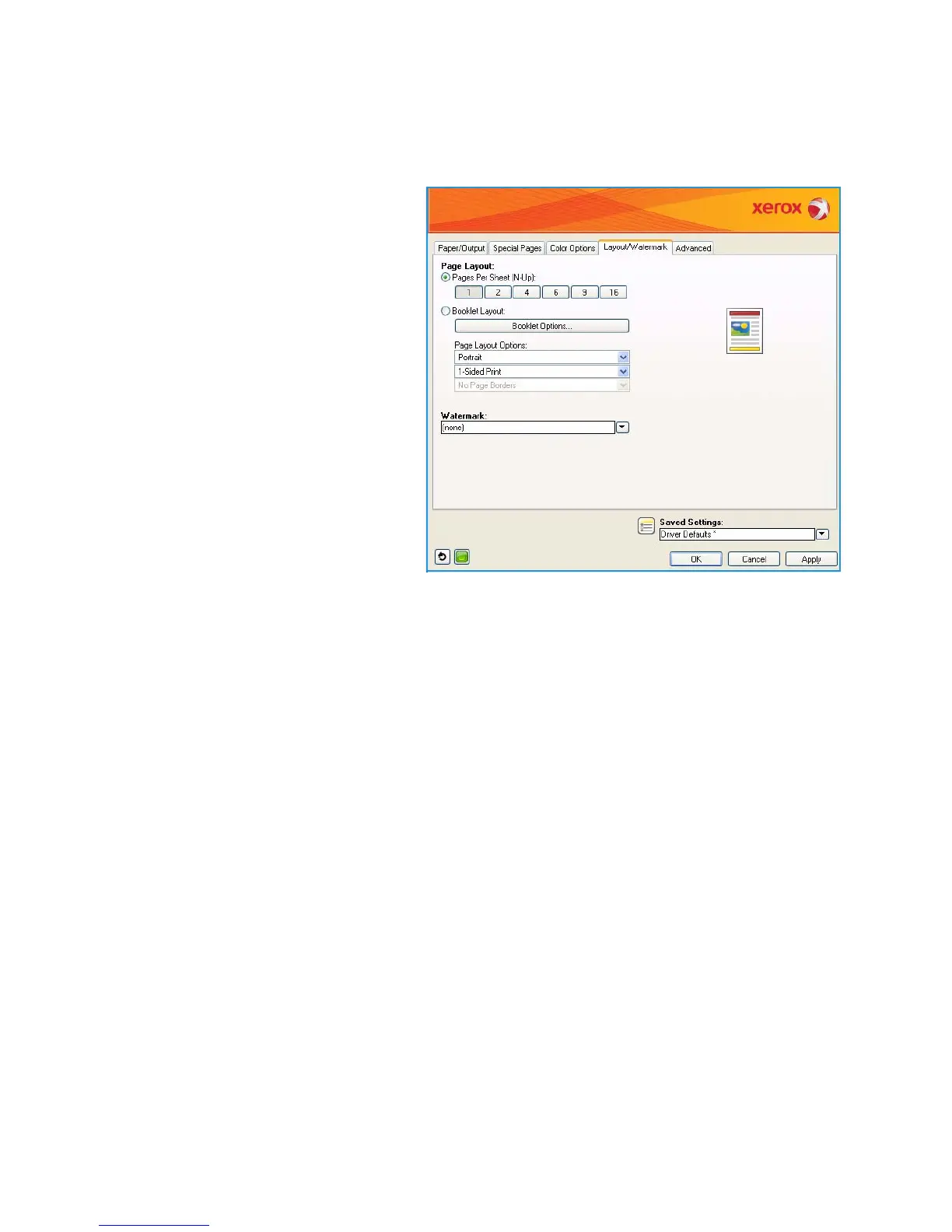Layout/Watermark
ColorQube™ 9301/9302/9303
Print
139
Layout/Watermark
The Layout/Watermark tab contains
settings for selecting page layout, booklet
layout and watermark options.
Some features are only supported by
specific printer configurations, operating
systems, or driver types. You may see more
features or options listed than your specific
device supports.
Page Layout
Pages Per Sheet (N-Up)
Select this option to print 1, 2, 4, 6, 9, or 16 pages on each side of a sheet of paper. Selecting multiple
pages per sheet saves paper and is useful when you want to review the layout of the document.
