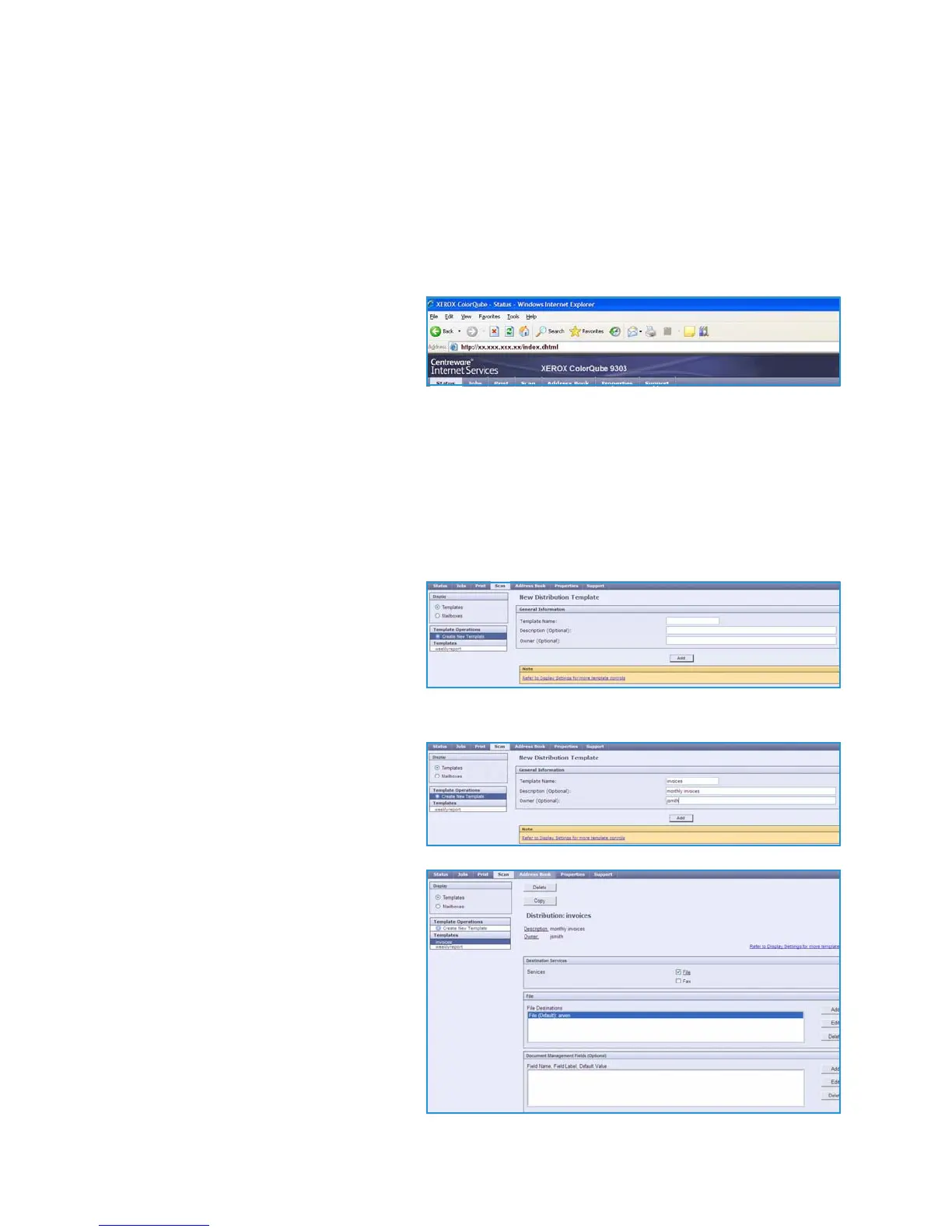Creating Templates
ColorQube™ 9301/9302/9303
Workflow Scanning
163
Creating Templates
Templates can be created, modified and deleted using the Internet Services option on your device.
Template operations can only be performed once your System Administrator has defined the
repositories and the default template. This operation is performed within Internet Services. To access
Internet Services:
1. Open the web browser from your Workstation.
2. In the URL field, enter http:// followed
by the IP Address of the device. For
example: If the IP Address is
192.168.100.100, enter the following
into the URL field:
http://192.168.100.100.
3. Press Enter to view the Home page.
The Internet Services options for your device are displayed.
Note To find out the IP address of your device, print a configuration report. Refer to the Machine
and Job Status guide for instructions.
New Templates
1. To create a new template, select the
Scan option and select Create New
Tem plate.
Note A New Distribution Template
General Information window is
displayed.
2. Enter the name that you want to
appear as the template name on the
device.
3. Complete the Description and Owner
fields, if required.
4. Select the Add button to create the
template.
The new template name is added to
the list on the left of the screen. The
new template is populated with the
same settings as the Default
template.
You can now modify the settings as
required.
