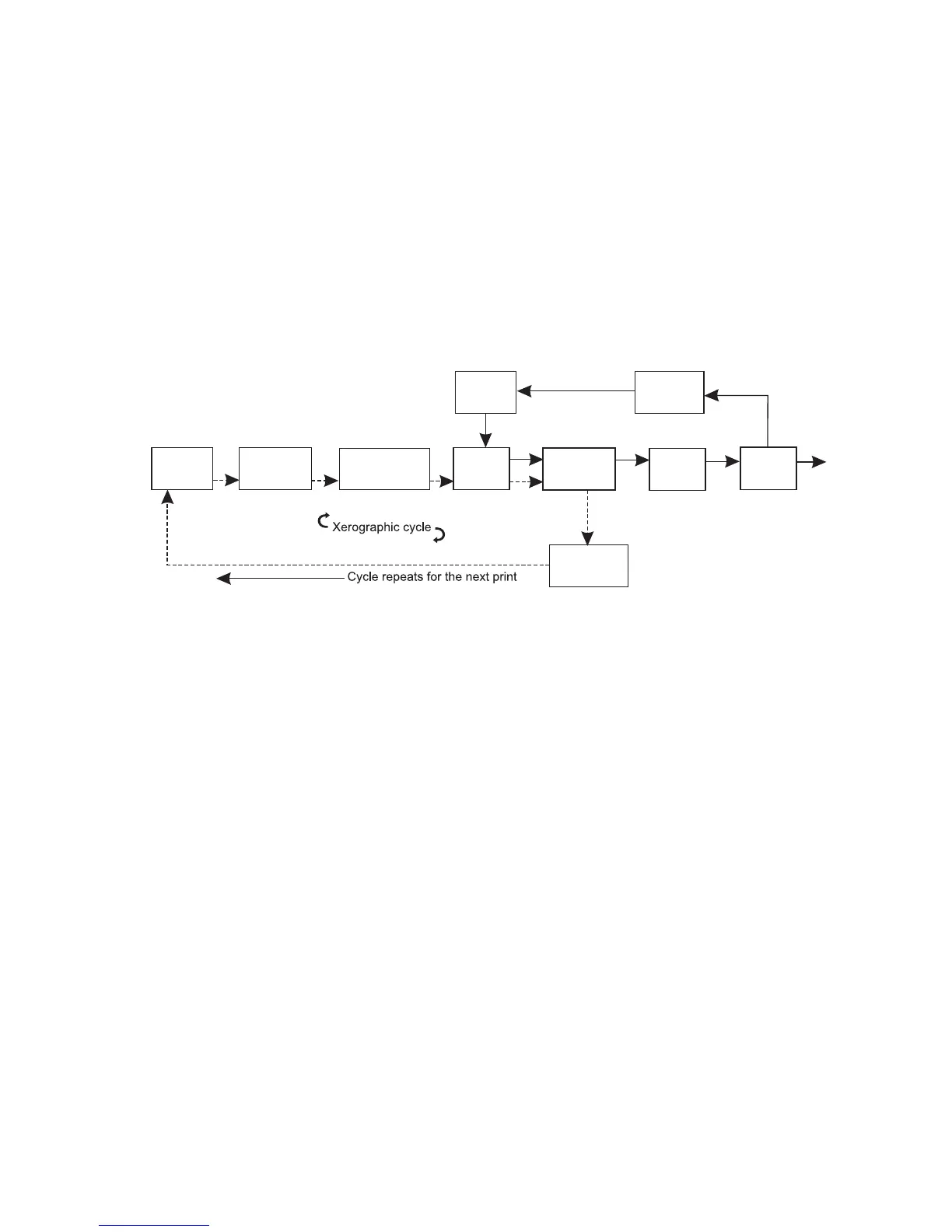Theory of Operation 2-3
8. Cleaning – A cleaning blade in the Print Cartridge scrapes off toner remaining on
the drum surface after Transfer has occurred. Then, the latent charge pattern
remaining on the photoconductive drum is neutralized to prepare the drum for the
next Exposure cycle.
9. Paper Exit – The paper is then advanced upward into the exit rollers and into the
selected output tray.
10. Two-sided printing reverses the direction of the exit rollers to route the paper
through the Duplex Unit rollers and back to the registration roller. A sensor in the
Duplex Unit detects the presence of paper.
The block diagram of the Phaser 4500 print cycle shows the sequence of events for
the xerographic process (dashed lines) and the paper flow (solid lines) into and out of
the printer.
Block Diagram of the Print Cycle
s4500-007
1
Charge
2
Exposure
3
Development
4
Paper
Transport
5
Transfer
Paper Enters
6
Discharge
7
Fusing
Paper Exit
8
Cleaning
Two-sided
Printing
10
9
