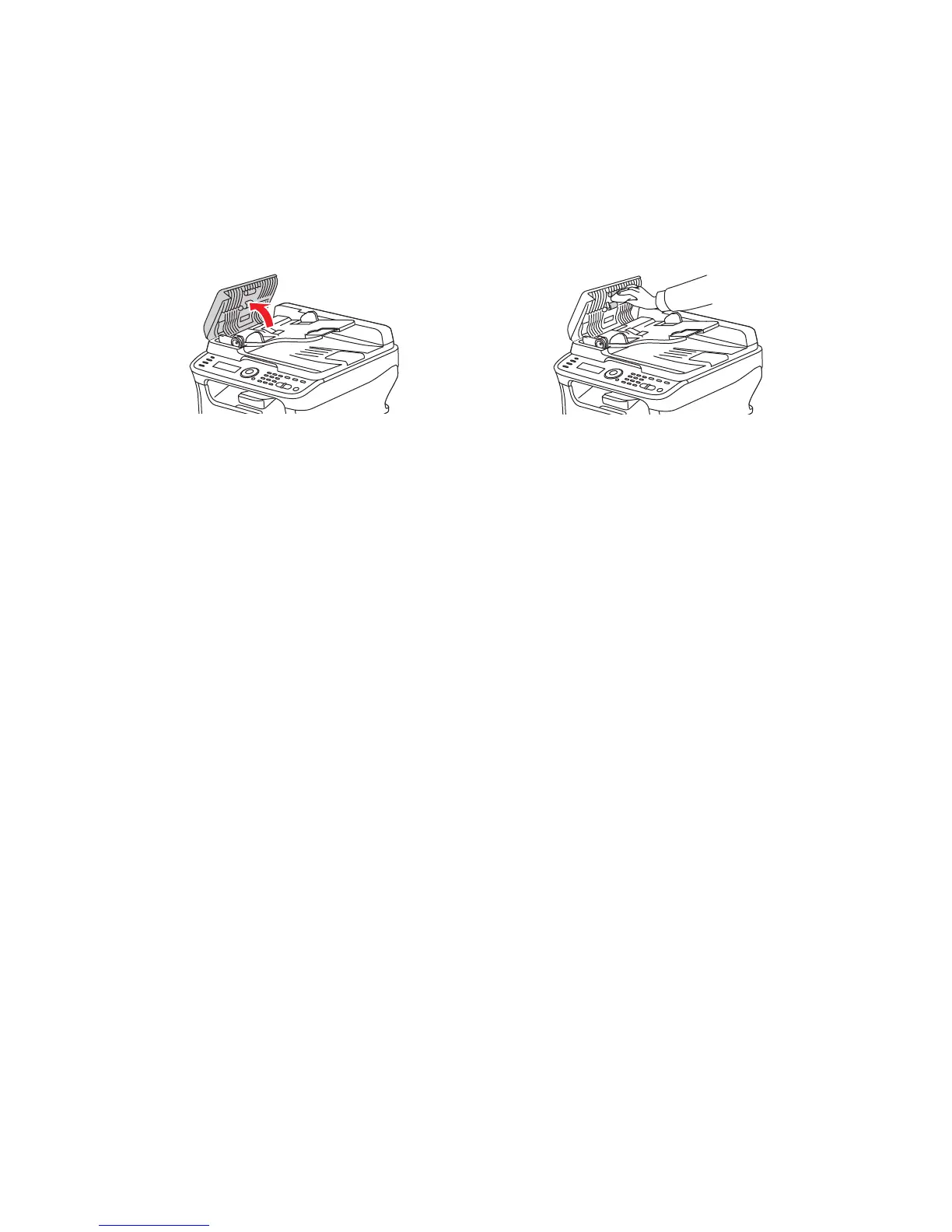Maintenance
Phaser 6121MFP Multifunction Printer
User Guide
165
Cleaning the Auto Document Feeder Feed Rollers
Note: These instructions apply to Phaser 6121MFP/N and /D printer configurations only.
1. Open the auto document feeder cover as shown and then clean the media feed rollers by wiping
them with a soft, dry cloth or an alcohol wipe:
2. Close the auto document feeder.
Cleaning the 500-Sheet Feeder Feed Rollers
Note: These instructions are for Phaser 6121MFP/N and /D printer configurations that have the
optional 500-sheet feeder installed.
1. If your printer configuration includes the duplex unit, you must remove it. For instructions, see the
Remove Duplex Unit instruction sheet that came packaged with your printer.
Note: If the duplex unit is not installed and the locking pins are installed at the back of the 500-
sheet feeder, remove the locking pins (one in each opening on the left and right sides at the back
of the 500-sheet feeder). To remove a locking pin, turn it to either the left or the right so that its
grip is vertical, then pull out the locking pin to remove it.
2. Remove the dust cover from Tray 1 and close the tray.
a. Open the auto document feeder. b. Gently wipe the rollers.
6121-109
6121-110