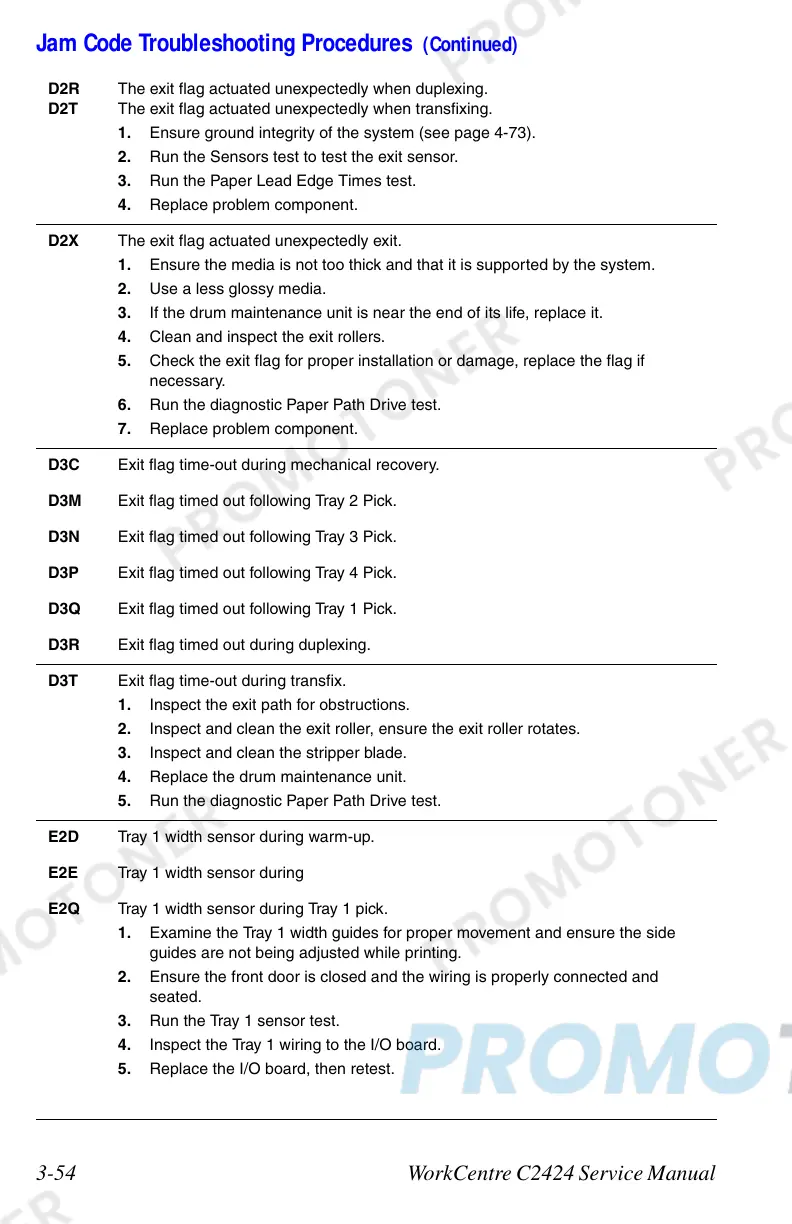3-54 WorkCentre C2424 Service Manual
D2R
D2T
The exit flag actuated unexpectedly when duplexing.
The exit flag actuated unexpectedly when transfixing.
1. Ensure ground integrity of the system (see page 4-73).
2. Run the Sensors test to test the exit sensor.
3. Run the Paper Lead Edge Times test.
4. Replace problem component.
D2X The exit flag actuated unexpectedly exit.
1. Ensure the media is not too thick and that it is supported by the system.
2. Use a less glossy media.
3. If the drum maintenance unit is near the end of its life, replace it.
4. Clean and inspect the exit rollers.
5. Check the exit flag for proper installation or damage, replace the flag if
necessary.
6. Run the diagnostic Paper Path Drive test.
7. Replace problem component.
D3C Exit flag time-out during mechanical recovery.
D3M Exit flag timed out following Tray 2 Pick.
D3N Exit flag timed out following Tray 3 Pick.
D3P Exit flag timed out following Tray 4 Pick.
D3Q Exit flag timed out following Tray 1 Pick.
D3R Exit flag timed out during duplexing.
D3T Exit flag time-out during transfix.
1. Inspect the exit path for obstructions.
2. Inspect and clean the exit roller, ensure the exit roller rotates.
3. Inspect and clean the stripper blade.
4. Replace the drum maintenance unit.
5. Run the diagnostic Paper Path Drive test.
E2D Tray 1 width sensor during warm-up.
E2E Tray 1 width sensor during
E2Q Tray 1 width sensor during Tray 1 pick.
1. Examine the Tray 1 width guides for proper movement and ensure the side
guides are not being adjusted while printing.
2. Ensure the front door is closed and the wiring is properly connected and
seated.
3. Run the Tray 1 sensor test.
4. Inspect the Tray 1 wiring to the I/O board.
5. Replace the I/O board, then retest.
Jam Code Troubleshooting Procedures (Continued)