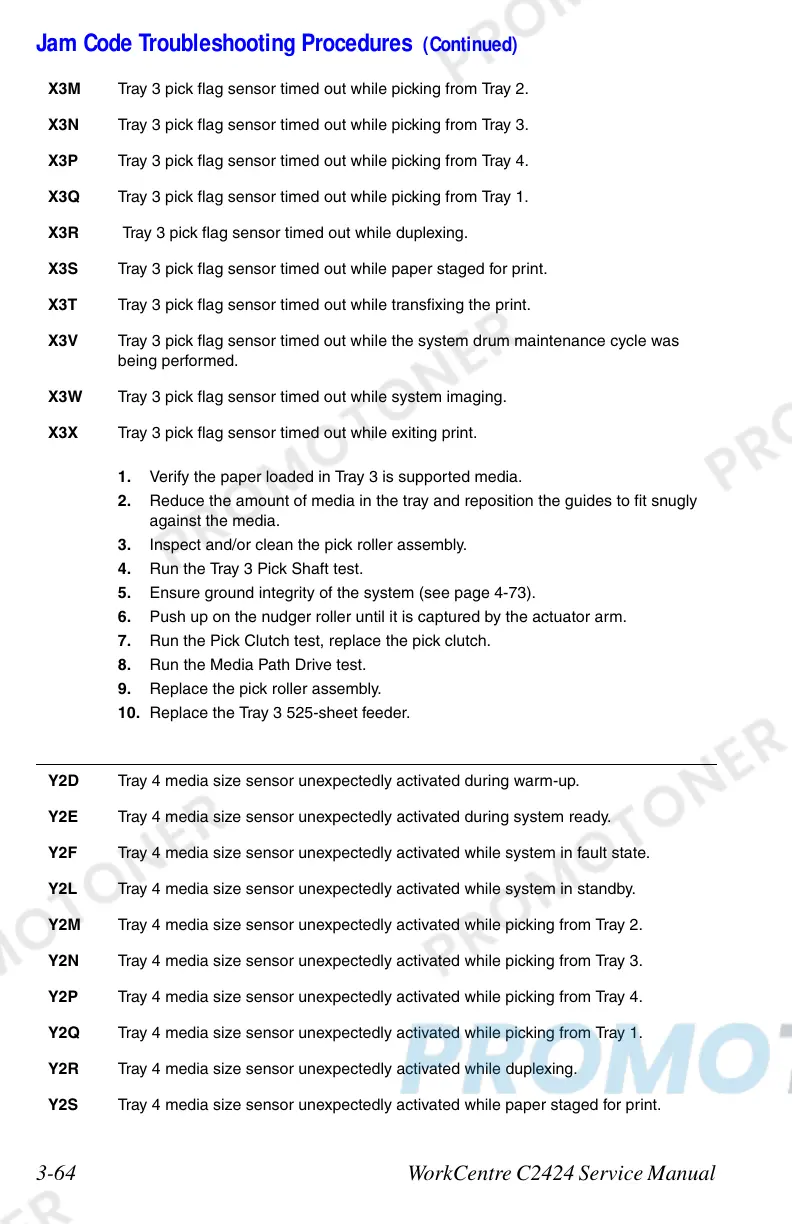3-64 WorkCentre C2424 Service Manual
X3M Tray 3 pick flag sensor timed out while picking from Tray 2.
X3N Tray 3 pick flag sensor timed out while picking from Tray 3.
X3P Tray 3 pick flag sensor timed out while picking from Tray 4.
X3Q Tray 3 pick flag sensor timed out while picking from Tray 1.
X3R Tray 3 pick flag sensor timed out while duplexing.
X3S Tray 3 pick flag sensor timed out while paper staged for print.
X3T Tray 3 pick flag sensor timed out while transfixing the print.
X3V Tray 3 pick flag sensor timed out while the system drum maintenance cycle was
being performed.
X3W Tray 3 pick flag sensor timed out while system imaging.
X3X Tray 3 pick flag sensor timed out while exiting print.
1. Verify the paper loaded in Tray 3 is supported media.
2. Reduce the amount of media in the tray and reposition the guides to fit snugly
against the media.
3. Inspect and/or clean the pick roller assembly.
4. Run the Tray 3 Pick Shaft test.
5. Ensure ground integrity of the system (see page 4-73).
6. Push up on the nudger roller until it is captured by the actuator arm.
7. Run the Pick Clutch test, replace the pick clutch.
8. Run the Media Path Drive test.
9. Replace the pick roller assembly.
10. Replace the Tray 3 525-sheet feeder.
Y2D Tray 4 media size sensor unexpectedly activated during warm-up.
Y2E Tray 4 media size sensor unexpectedly activated during system ready.
Y2F Tray 4 media size sensor unexpectedly activated while system in fault state.
Y2L Tray 4 media size sensor unexpectedly activated while system in standby.
Y2M Tray 4 media size sensor unexpectedly activated while picking from Tray 2.
Y2N Tray 4 media size sensor unexpectedly activated while picking from Tray 3.
Y2P Tray 4 media size sensor unexpectedly activated while picking from Tray 4.
Y2Q Tray 4 media size sensor unexpectedly activated while picking from Tray 1.
Y2R Tray 4 media size sensor unexpectedly activated while duplexing.
Y2S Tray 4 media size sensor unexpectedly activated while paper staged for print.
Jam Code Troubleshooting Procedures (Continued)
