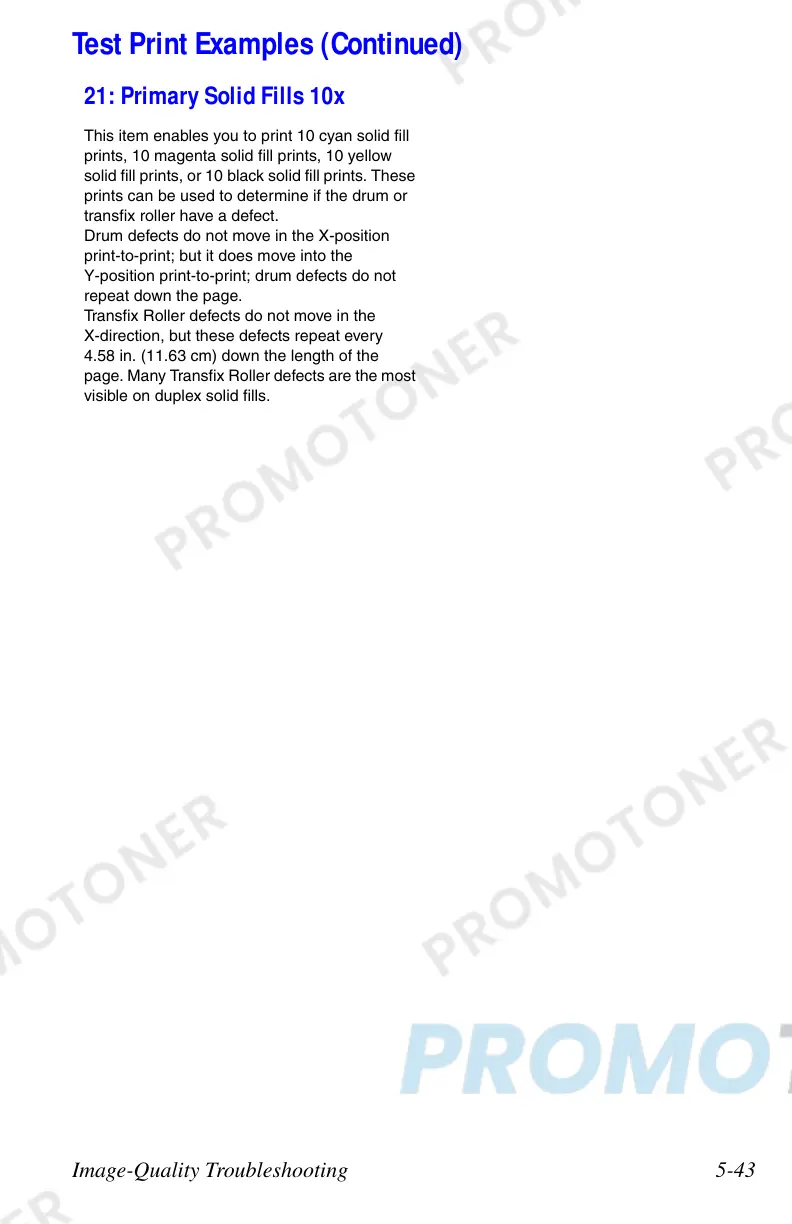Image-Quality Troubleshooting 5-43
21: Primary Solid Fills 10x
This item enables you to print 10 cyan solid fill
prints, 10 magenta solid fill prints, 10 yellow
solid fill prints, or 10 black solid fill prints. These
prints can be used to determine if the drum or
transfix roller have a defect.
Drum defects do not move in the X-position
print-to-print; but it does move into the
Y-position print-to-print; drum defects do not
repeat down the page.
Transfix Roller defects do not move in the
X-direction, but these defects repeat every
4.58 in. (11.63 cm) down the length of the
page. Many Transfix Roller defects are the most
visible on duplex solid fills.
Test Print Examples (Continued)
