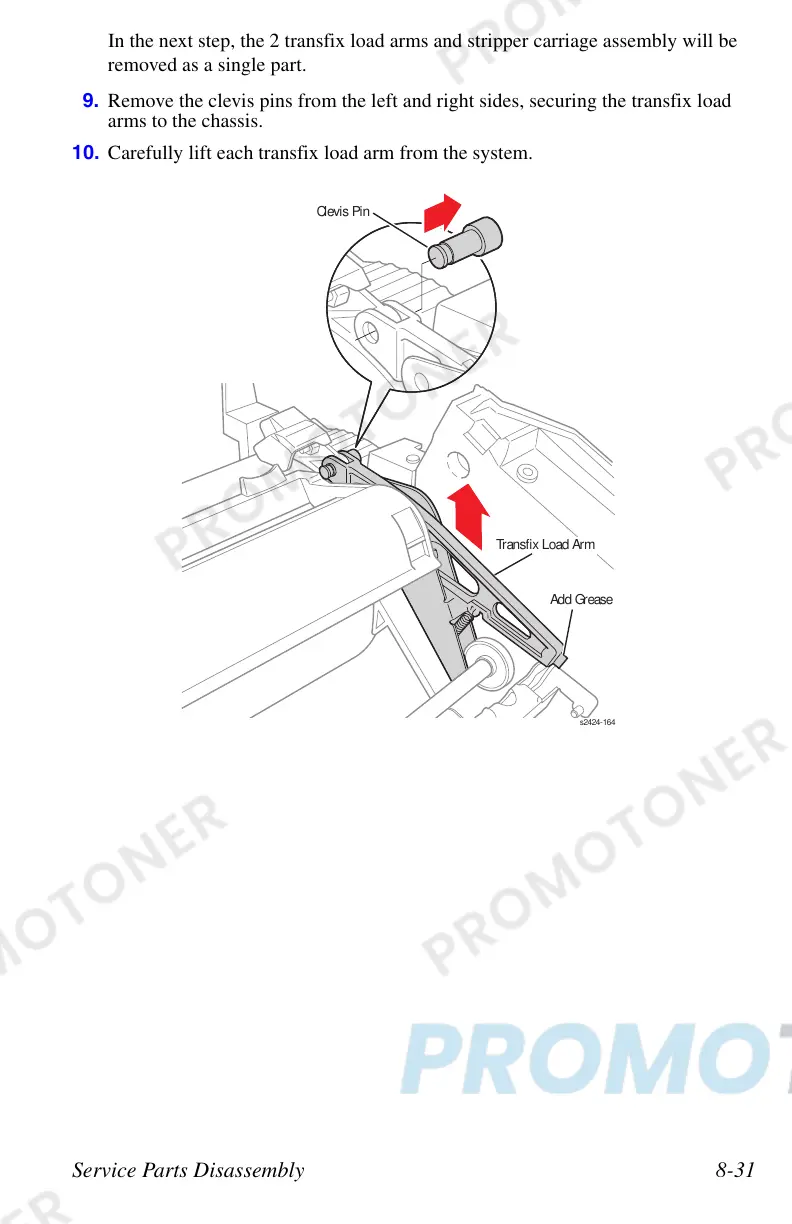Service Parts Disassembly 8-31
In the next step, the 2 transfix load arms and stripper carriage assembly will be
removed as a single part.
9. Remove the clevis pins from the left and right sides, securing the transfix load
arms to the chassis.
10. Carefully lift each transfix load arm from the system.
s2424-1
Add Greas
Clevis Pin
Transfix Load Arm