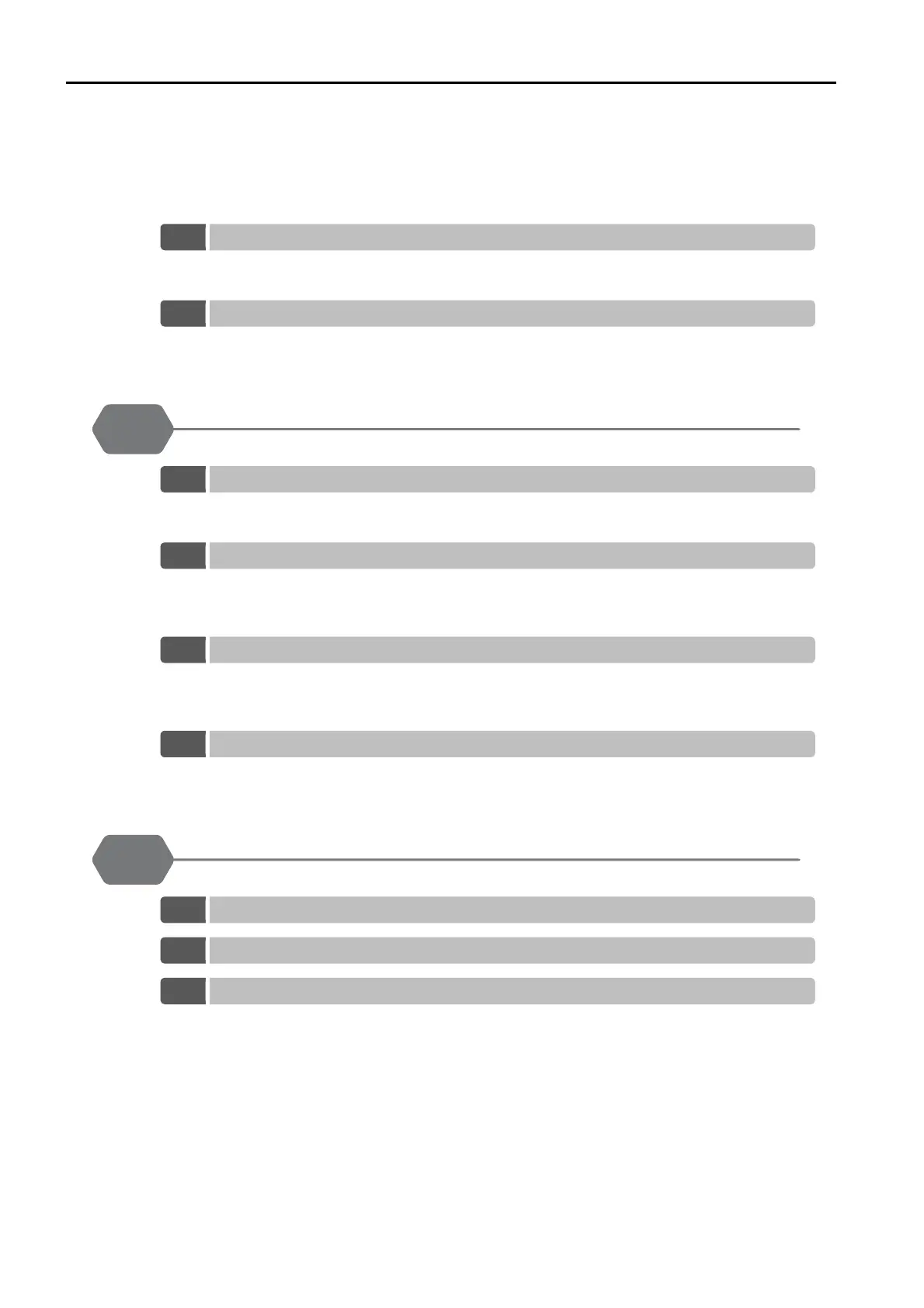xxx
8.11.3 Current Control Mode Selection . . . . . . . . . . . . . . . . . . . . . . . . . . . . . . . . .8-64
8.11.4 Current Gain Level Setting . . . . . . . . . . . . . . . . . . . . . . . . . . . . . . . . . . . . .8-64
8.11.5 Speed Detection Method Selection . . . . . . . . . . . . . . . . . . . . . . . . . . . . . .8-65
8.11.6 Speed Feedback Filter . . . . . . . . . . . . . . . . . . . . . . . . . . . . . . . . . . . . . . . .8-65
8.11.7 Proportional Control (P Control) . . . . . . . . . . . . . . . . . . . . . . . . . . . . . . . . .8-65
8.12
Manual Tuning . . . . . . . . . . . . . . . . . . . . . . . . . . . . . . . . . . . . . 8-67
8.12.1 Tuning the Servo Gains. . . . . . . . . . . . . . . . . . . . . . . . . . . . . . . . . . . . . . . .8-67
8.12.2 Compatible Adjustment Functions . . . . . . . . . . . . . . . . . . . . . . . . . . . . . . .8-77
8.13
Diagnostic Tools . . . . . . . . . . . . . . . . . . . . . . . . . . . . . . . . . . . . 8-83
8.13.1 Mechanical Analysis . . . . . . . . . . . . . . . . . . . . . . . . . . . . . . . . . . . . . . . . . .8-83
8.13.2 Easy FFT . . . . . . . . . . . . . . . . . . . . . . . . . . . . . . . . . . . . . . . . . . . . . . . . . .8-85
Monitoring
9
9.1
Monitoring Product Information . . . . . . . . . . . . . . . . . . . . . . . . . 9-2
9.1.1 Items That You Can Monitor . . . . . . . . . . . . . . . . . . . . . . . . . . . . . . . . . . . . .9-2
9.1.2 Operating Procedures. . . . . . . . . . . . . . . . . . . . . . . . . . . . . . . . . . . . . . . . . .9-2
9.2
Monitoring SERVOPACK Status . . . . . . . . . . . . . . . . . . . . . . . . . 9-3
9.2.1 System Monitor . . . . . . . . . . . . . . . . . . . . . . . . . . . . . . . . . . . . . . . . . . . . . .9-3
9.2.2 Monitoring Status and Operations . . . . . . . . . . . . . . . . . . . . . . . . . . . . . . . .9-3
9.2.3 I/O Signal Monitor . . . . . . . . . . . . . . . . . . . . . . . . . . . . . . . . . . . . . . . . . . . .9-5
9.3
Monitoring Machine Operation Status and Signal Waveforms . 9-6
9.3.1 Items That You Can Monitor . . . . . . . . . . . . . . . . . . . . . . . . . . . . . . . . . . . . .9-6
9.3.2 Using the SigmaWin+ . . . . . . . . . . . . . . . . . . . . . . . . . . . . . . . . . . . . . . . . . .9-7
9.3.3 Using a Measuring Instrument . . . . . . . . . . . . . . . . . . . . . . . . . . . . . . . . . . .9-8
9.4
Monitoring Product Life . . . . . . . . . . . . . . . . . . . . . . . . . . . . . . 9-14
9.4.1 Items That You Can Monitor . . . . . . . . . . . . . . . . . . . . . . . . . . . . . . . . . . . .9-14
9.4.2 Operating Procedure . . . . . . . . . . . . . . . . . . . . . . . . . . . . . . . . . . . . . . . . .9-14
Fully-Closed Loop Control
10
10.1
Fully-Closed System . . . . . . . . . . . . . . . . . . . . . . . . . . . . . . . . 10-2
10.2
SERVOPACK Commissioning Procedure . . . . . . . . . . . . . . . . . 10-3
10.3
Parameter Settings for Fully-Closed Loop Control . . . . . . . . . 10-5
10.3.1 Control Block Diagram for Fully-Closed Loop Control . . . . . . . . . . . . . . . .10-5
10.3.2 Setting the Motor Direction and the Machine Movement Direction . . . . . . .10-6
10.3.3 Setting the Number of External Encoder Scale Pitches . . . . . . . . . . . . . . .10-7
10.3.4 Setting the PAO, PBO, and PCO (Encoder Divided Pulse Output) Signals .10-7
10.3.5 External Absolute Encoder Data Reception Sequence . . . . . . . . . . . . . . . .10-8
10.3.6 Electronic Gear Setting. . . . . . . . . . . . . . . . . . . . . . . . . . . . . . . . . . . . . . . .10-8
10.3.7 Alarm Detection Settings . . . . . . . . . . . . . . . . . . . . . . . . . . . . . . . . . . . . . .10-8
10.3.8 Analog Monitor Signal Settings . . . . . . . . . . . . . . . . . . . . . . . . . . . . . . . . .10-9
10.3.9 Setting to Use an External Encoder for Speed Feedback . . . . . . . . . . . . . .10-9
