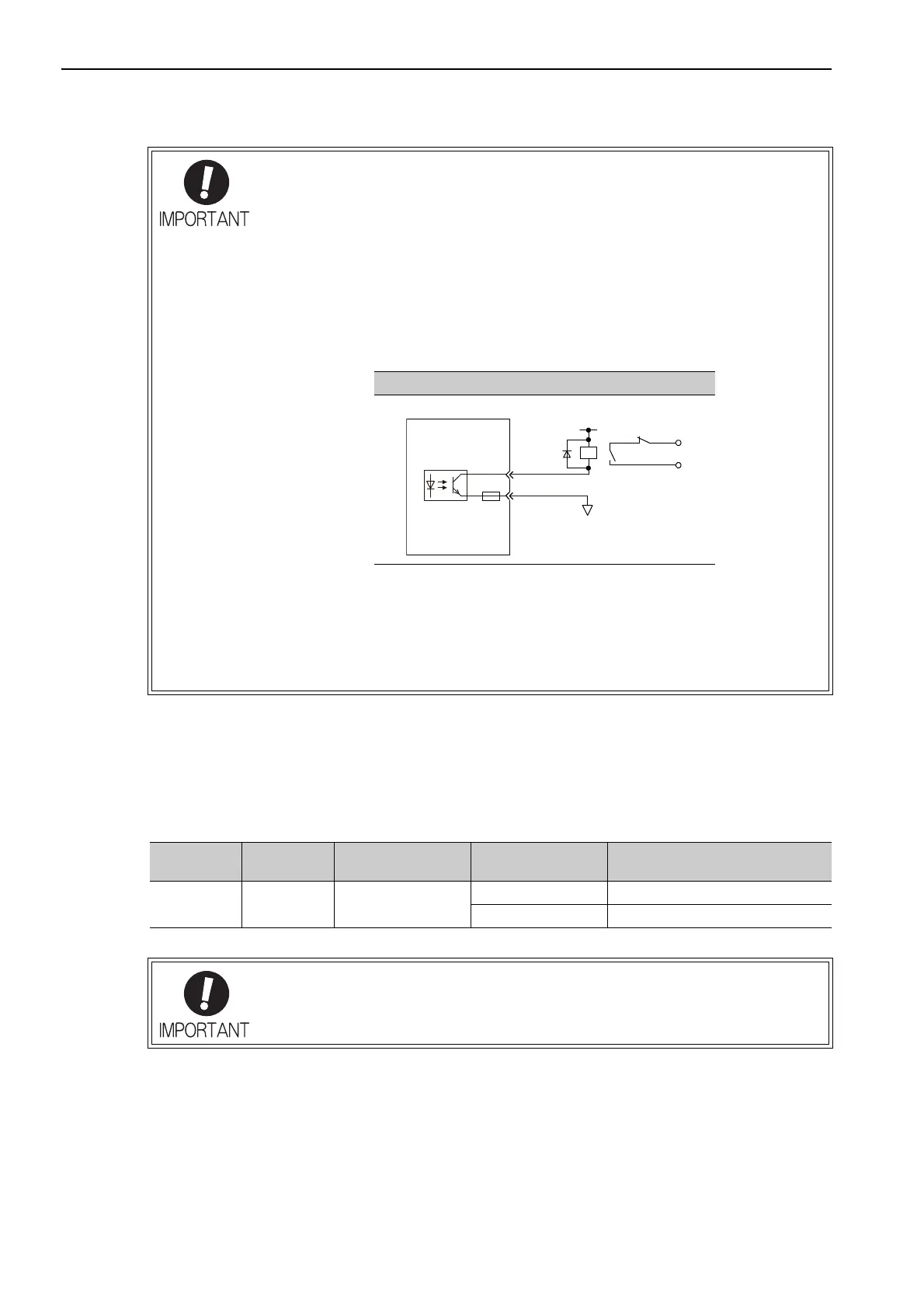4 Operation
4.2.7 Holding Brakes
4-16
(2) Brake Signal (/BK) Setting
This output signal controls the brake. The allocation of the /BK signal can be changed. Refer to (3) Brake Sig-
nal (/BK) Allocation for allocation.
The /BK signal turns OFF (applies the brake) when an alarm is detected or the servomotor power is OFF. The
brake OFF timing can be adjusted with Pn506.
• Select the optimum surge absorber in accordance with the applied brake current and
brake power supply.
When using the LPSE-2H01-E power supply: Z10D471 (Made by SEMITEC
Corporation)
When using the LPDE-1H01-E power supply: Z10D271 (Made by SEMITEC
Corporation)
When using the 24-V power supply: Z15D121 (Made by SEMITEC Corporation)
• After the surge absorber is connected, check the total time the brake is applied for the
system. Depending on the surge absorber, the total time the brake is applied can be
changed.
• Configure the relay circuit to apply the holding brake by the emergency stop.
• The allocation of the /BK signal can be changed. Refer to (3) Brake Signal (/BK) Allo-
cation to set the parameter Pn50F.
• When using a 24-V brake, separate the 24-VDC power supply from other power sup-
plies, such as the one used for the I/O signals of CN1 connectors. Always install the
24-VDC power supply separately. If the power supply is shared, the I/O signals might
malfunction.
0V
Emergency stop
5 to 24 VDC
SERVOPACK
Photocoupler
Type Name
Connector
Pin Number
Setting Meaning
Output /BK CN1-25, CN1-26
ON (closed) Releases the brake.
OFF (open) Applies the brake.
The /BK signal is still ON during overtravel and the brake is still released.
