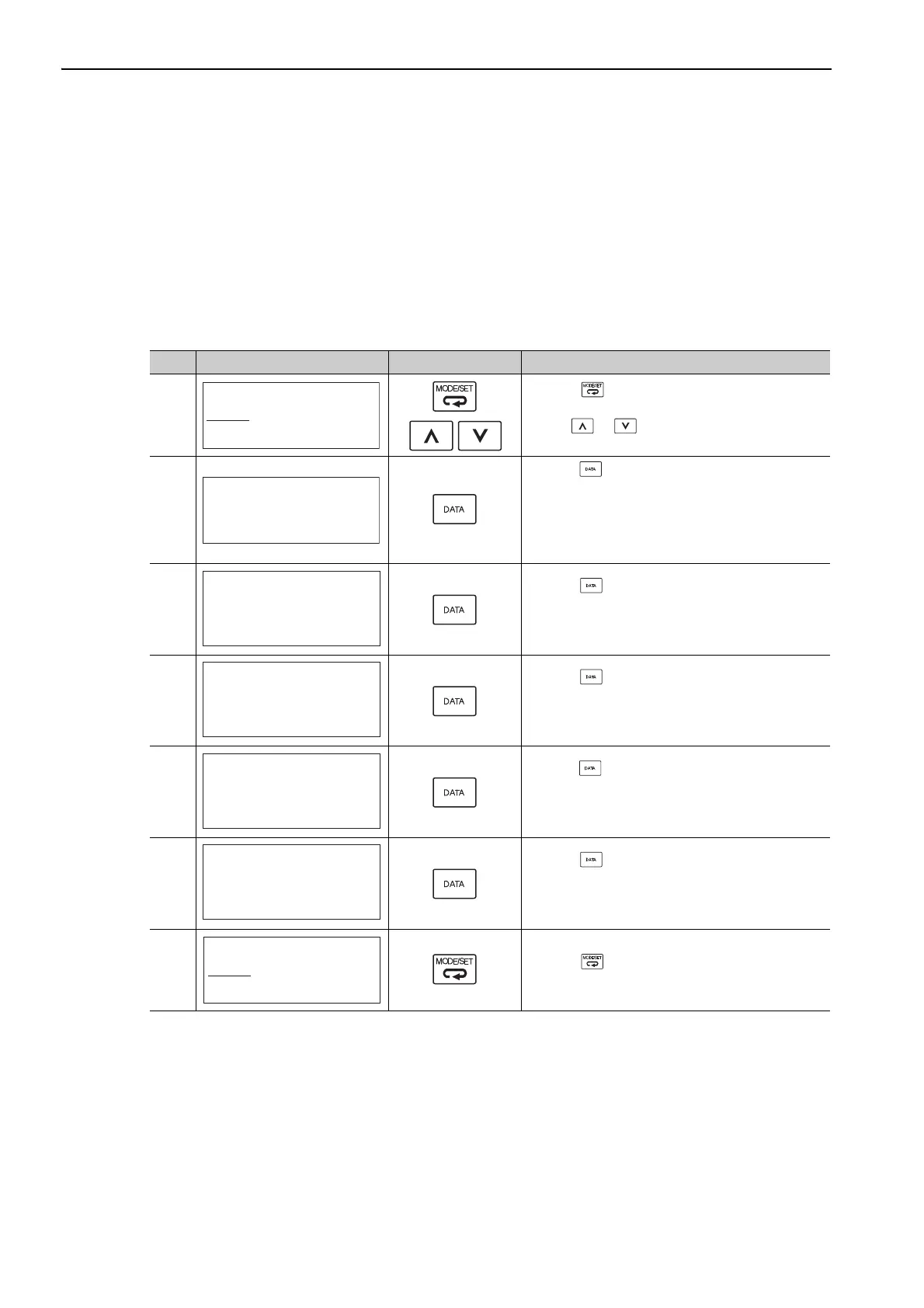6 Utility Functions (Fn)
6-24
6.14 Software Version Display (Fn012)
Select Fn012 to check the SERVOPACK and encoder software version numbers.
(1) Preparation
There are no tasks that must be performed before the execution.
(2) Operating Procedure
Use the following procedure.
Step Display after Operation Keys Operation
1
Press the Key to view the main menu for the
utility function.
Use the or Key to move through the list and
select Fn012.
2
Press the Key. The display changes to the Fn012
execution display.
The software versions of the SERVOPACK and the
connected encoder will appear.
Note: If the servomotor is not connected, "Not con-
nect" is displayed.
3
Press the Key. The software version of the
external encoder will be displayed.
Note: If an external encoder is not connected, “Not
connect” will be displayed.
4
Press the Key. The software version of the
command option module will be displayed.
Note: If a command option module is not connected,
“Not connect” will be displayed.
5
Press the Key. The software version of the safety
option module will be displayed.
Note: If a safety option module is not connected,
“Not connect” will be displayed.
6
Press the Key. The software version of the
feedback option module will be displayed.
Note: If a feedback option module is not connected,
“Not connect” will be displayed.
7
Press the Key. The display returns to the main
menu of the utility function.
BB − FUNCTION−
Fn011:Motor Info
Fn012:Soft Ver
Fn013:MturnLmSet
Fn014:Opt Init
BB − Soft Ver−
DRIVER
Ver.=0001
ENCODER
Ver.=0003
㧮㧮ޓޓޓޓޓ㧙㧿㨛㨒㨠ޓ㨂㨑㨞㧙
㧻㧼㨀㧵㧻㧺ޓ㧱㧺㧯㧻㧰㧱㧾
ޓ㨂㨑㨞㧩㧜㧜㧜㧝
㧮㧮ޓޓޓޓޓ㧙㧿㨛㨒㨠ޓ㨂㨑㨞㧙
㧯㧻㧹㧹㧭㧺㧰
ޓ㨂㨑㨞㧩㧜㧜㧜㧝
㧮㧮ޓޓޓޓޓ㧙㧿㨛㨒㨠ޓ㨂㨑㨞㧙
㧿㧭㧲㧱㨀㨅
ޓ㨂㨑㨞㧩㧜㧜㧜㧝
㧮㧮ޓޓޓޓޓ㧙㧿㨛㨒㨠ޓ㨂㨑㨞㧙
㧲㧱㧱㧰㧮㧭㧯㧷
ޓ㨂㨑㨞㧩㧜㧜㧜㧝
BB − FUNCTION−
Fn011:Motor Info
Fn012:Soft Ver
Fn013:MturnLmSet
Fn014:Opt Init
