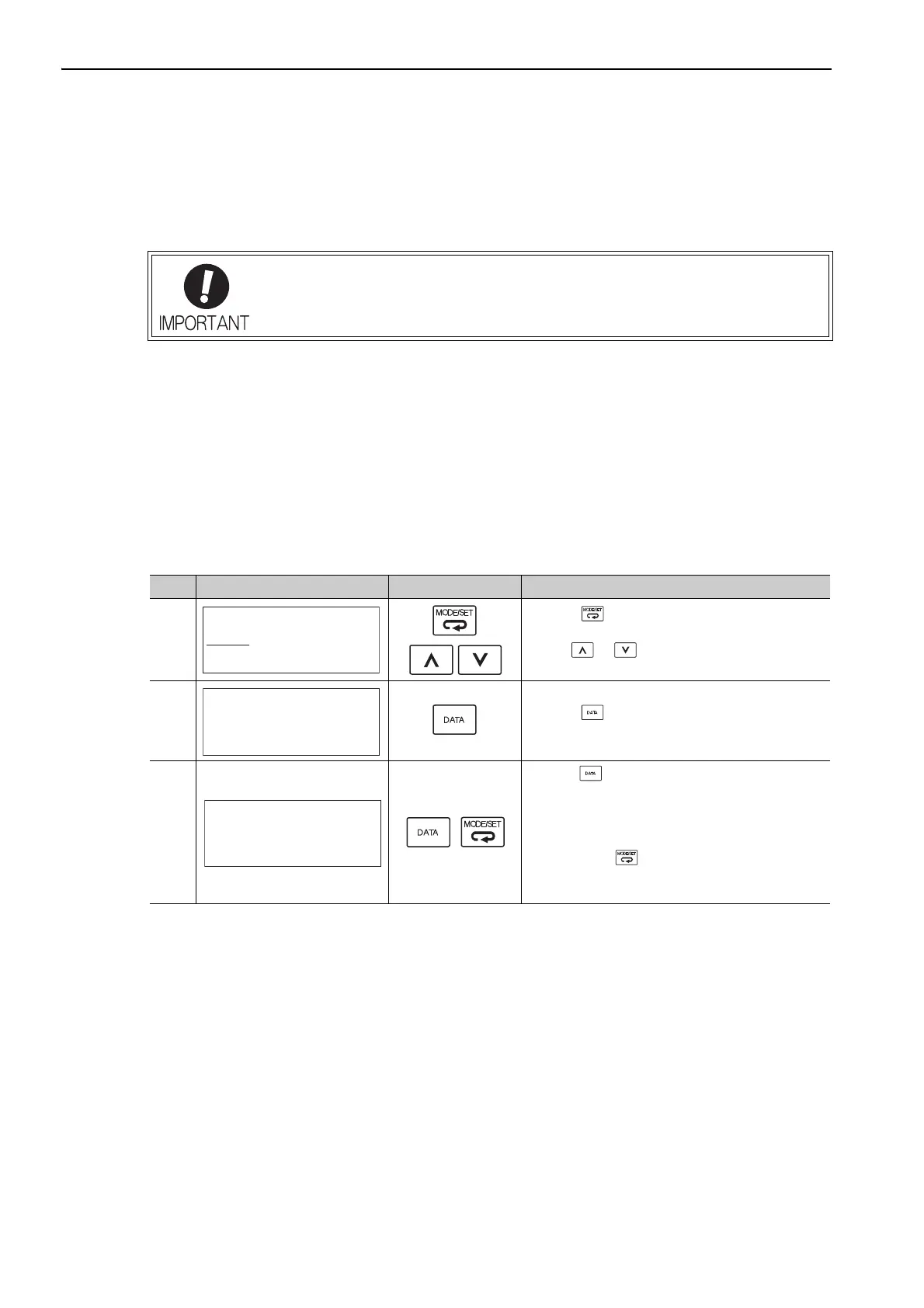6 Utility Functions (Fn)
6-18
6.10 Automatic Offset-Signal Adjustment of the Motor Current
Detection Signal (Fn00E)
Perform this adjustment only if highly accurate adjustment is required for reducing torque ripple caused by
current offset. The user need not usually use this function.
Note: The adjusted value is not initialized by executing the Fn005 function (Initializing Parameter Settings).
(1) Preparation
The following conditions must be met to automatically adjust the offset of the motor current detection signal.
• The write prohibited setting parameter (Fn010) must be set to Write permitted (P.0000).
• The SERVOPACK must be in Servo Ready status (Refer to 4.6.4).
• The servomotor power must be OFF.
(2) Operating Procedure
Use the following procedure.
• Be sure to perform this function while the servomotor power is OFF.
• Execute the automatic offset adjustment if the torque ripple is too big when compared
with those of other SERVOPACKs.
Step Display after Operation Keys Operation
1
Press the Key to view the main menu for the
utility function.
Use the or Key to move through the list and
select Fn00E.
2
Press the Key. The display changes to the Fn00E
execution display.
3
Press the Key to start the automatic offset-signal
adjustment of motor current detection.
When the adjustment is completed, the status display
shows "DONE" for one second. The status display
then returns to show "BB" again.
Note: Press the Key to cancel the automatic
adjustment. The display returns to the main
menu of the utility function.
BB − FUNCTION−
Fn00D:MonGain Adj
Fn00E:Cur AutoAdj
Fn00F:Cur ManuAdj
Fn010:Prm Protect
BB
Auto Offset− ADJ
of Motor Current
Start : [DATA]
Return: [SET]
BB
Auto Offset− ADJ
of Motor Current
Start : [DATA]
Return: [SET]
