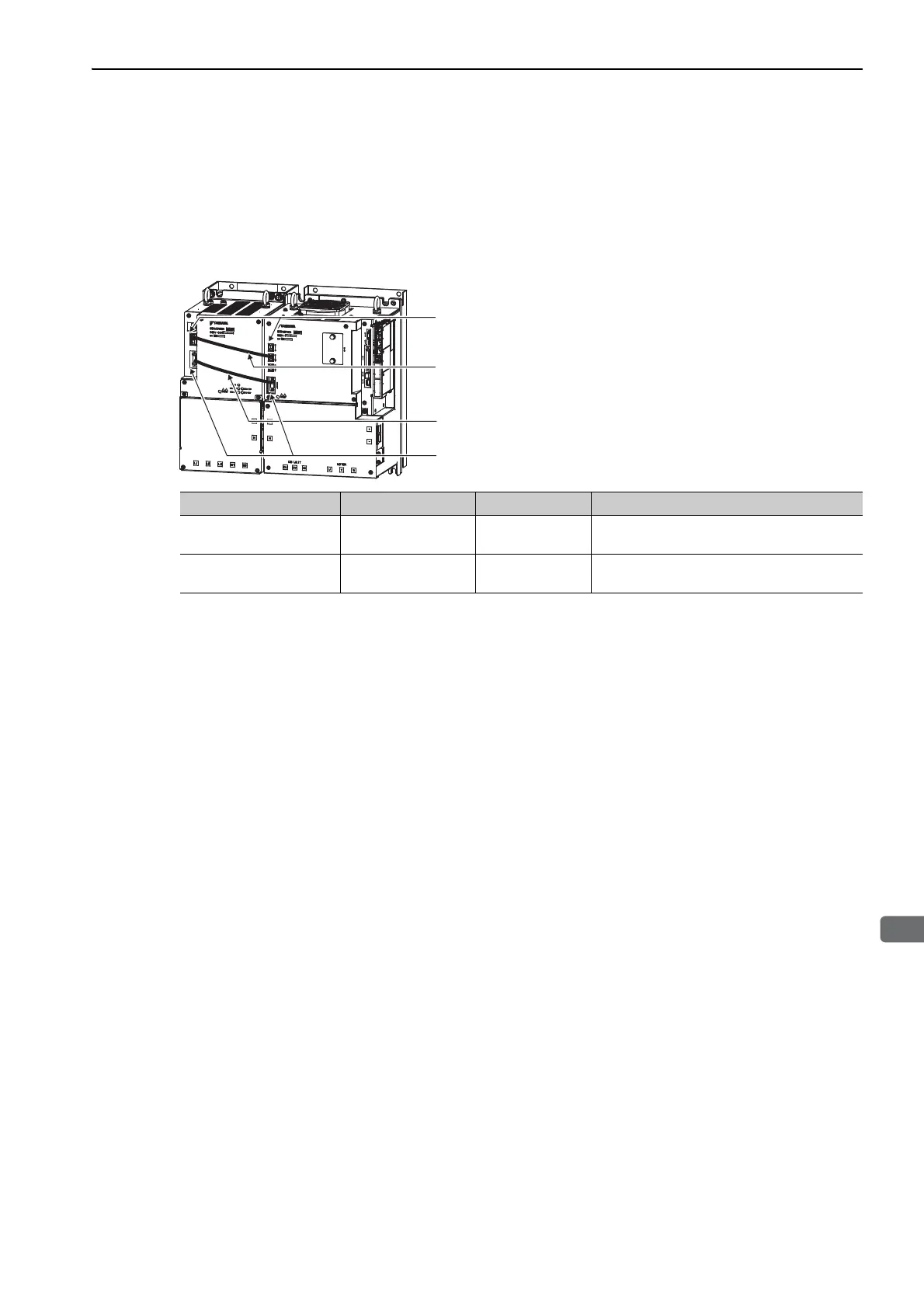3.2 Connecting the Converter to the SERVOPACK
3-21
3.2 Connecting the Converter to the SERVOPACK
3.2.1 Connecting the Connectors
Connect CN901 and CN103 on the SERVOPACK and converter as shown in the following figure.
3.2.2 Interconnecting Terminals
Use the busbars that are provided with the converter to connect the P and N terminals between the SERVO-
PACK and the converter.
The busbars are different for different converter models.
CN901: I/O signal connector between the SERVOPACK and converter
CN103: Control power supply input connector
I/O signal connection cable
24-VDC control power supply cable
SERVOPACK
Converter
Cable Name Cable Model Cable Length Description
IO signal connection cable JZSP-CVI02-A4-E 0.4 m
This cable connects the CN901 connectors on
the SERVOPACK and converter.
24-VDC control power
supply cable
JZSP-CVG00-A4-E 0.4 m
This cable connects the CN103(CN104) con-
nectors on the SERVOPACK and converter.
