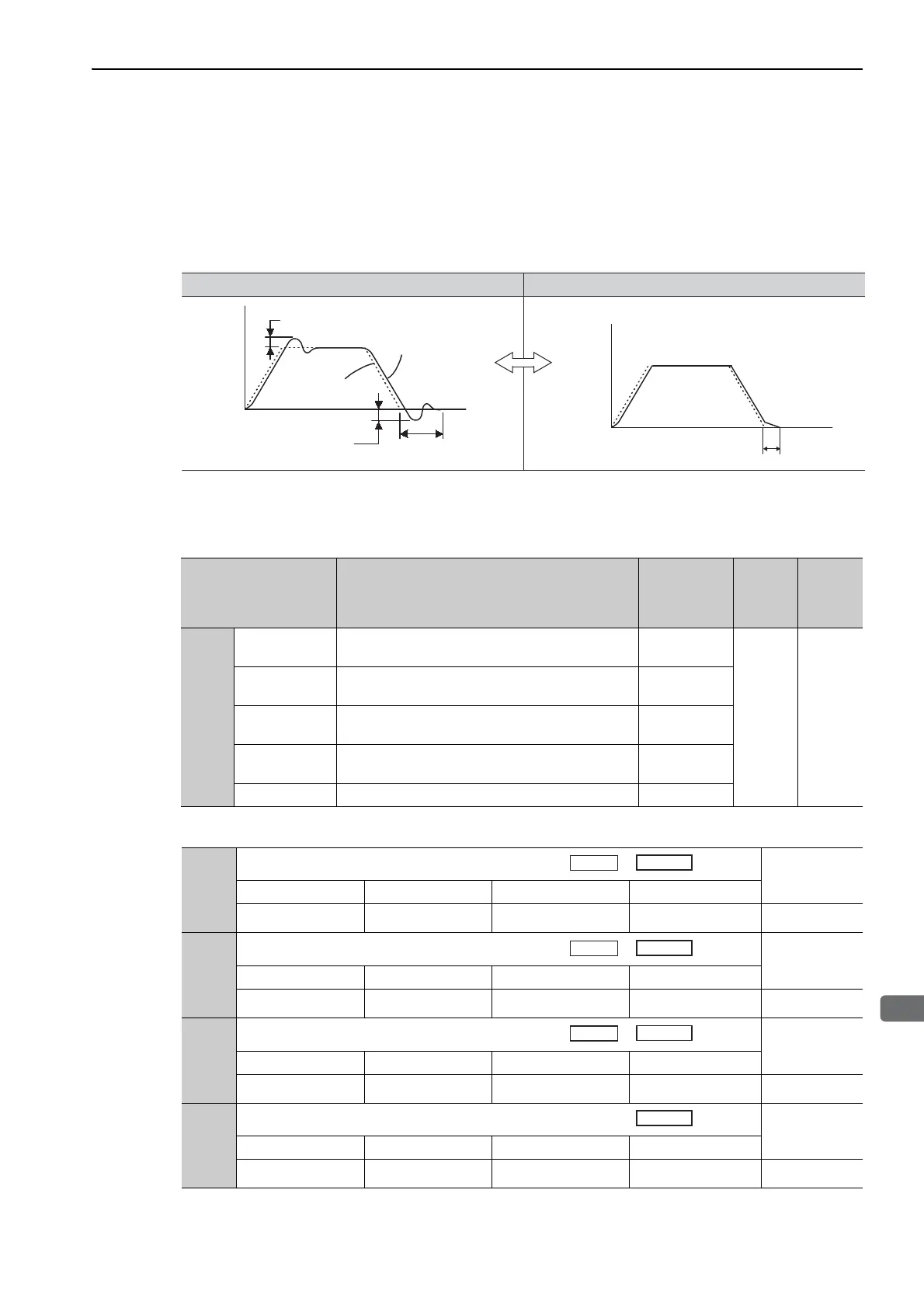5.9 Compatible Adjustment Function
5-63
5.9.2 Mode Switch (P/PI Switching)
The mode switch automatically switches between proportional and PI control. Set the switching condition
with Pn10B.0 and set the level of detection points with Pn10C, Pn10D, Pn10E, and Pn10F.
Overshooting caused by acceleration and deceleration can be suppressed and the settling time can be reduced
by setting the switching condition and detection points.
(1) Related Parameters
Select the switching condition of the mode switch with Pn10B.0.
Parameters to Set the Level of Detection Points
Actual servomotor
operation
Reference
Settling time
Without Mode Switch With Mode Switch
Overshoot
Motor
speed
Time
Motor
speed
Time
Overshoot
Settling time
Parameter Mode Switch Selection
Parameter
Containing
Detection
Point Setting
When
Enabled
Classifi-
cation
Pn10B
n.0
[Factory setting]
Uses an internal torque reference level for the
switching conditions.
Pn10C
Immedi-
ately
Setup
n.1
Uses a speed reference level for the switching condi-
tions.
Pn10D
n.2
Uses an acceleration level for the switching condi-
tions.
Pn10E
n.3
Uses a position error level for the switching condi-
tions.
Pn10F
n.4 Does not use mode switch function. −
Pn10C
Mode Switch (Torque Reference)
Classification
Setting Range Setting Unit Factory Setting When Enabled
0 to 800 1% 200 Immediately
Tuning
Pn10D
Mode Switch (Speed Reference)
Classification
Setting Range Setting Unit Factory Setting When Enabled
0 to 10000
1 min
-1
0 Immediately
Tuning
Pn10E
Mode Switch (Acceleration)
Classification
Setting Range Setting Unit Factory Setting When Enabled
0 to 30000
1 min
-1
/s
0 Immediately
Tuning
Pn10F
Mode Switch (Position Error)
Classification
Setting Range Setting Unit Factory Setting When Enabled
0 to 10000 1 reference unit 0 Immediately
Tuning
Position
Position
Position
Position
