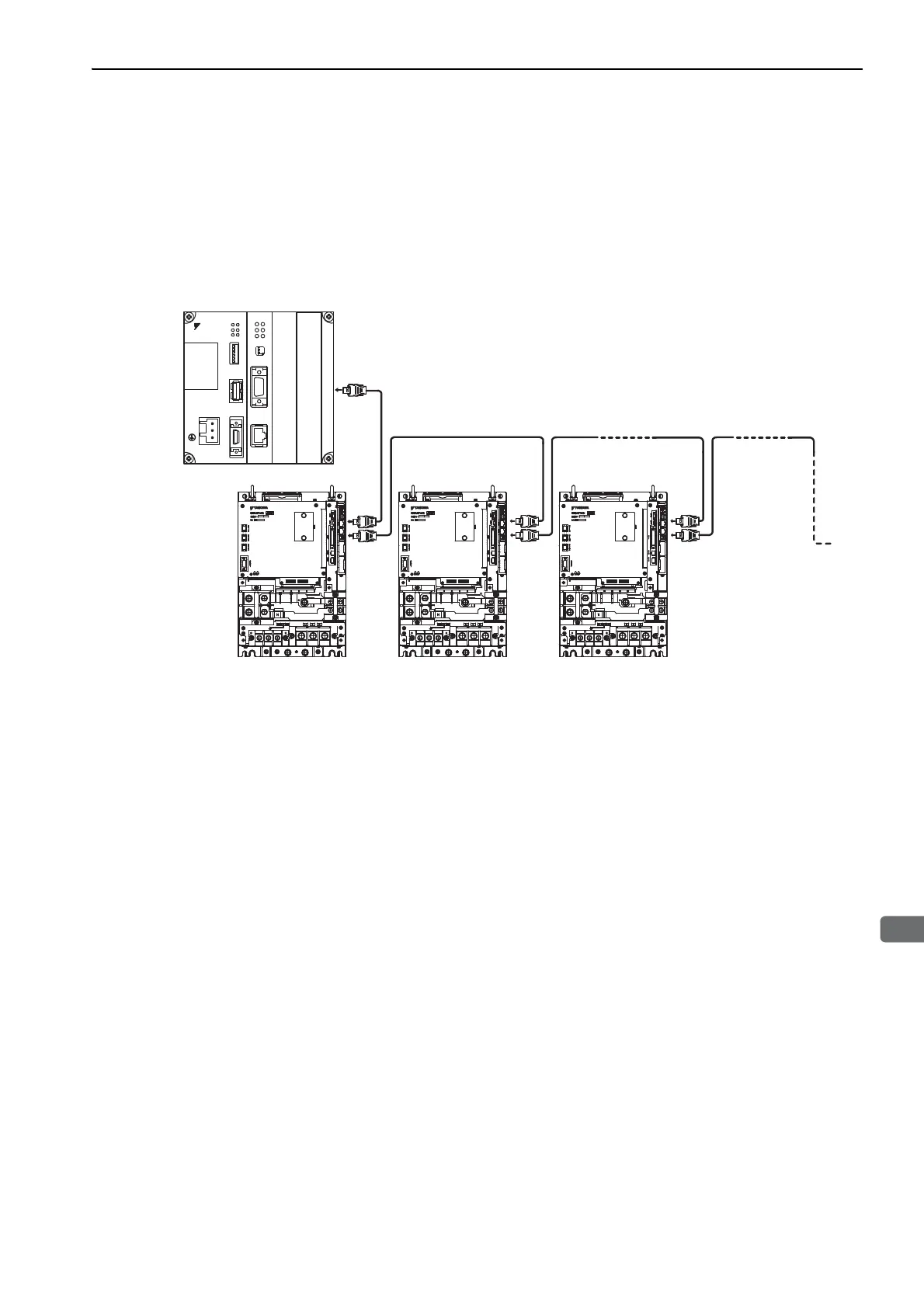3.6 Wiring Communications Using Command Option Modules
3-33
3.6 Wiring Communications Using Command Option Modules
The following diagram shows an example of connections between a host controller and a SERVOPACK using
communications with command option modules.
Connect the connector of the communications cable to the command option module.
For details, refer to the manual of the connected command option module.
L3 Ln
L1
L2
DC24V
DC 0V
MP2300
YASKAWA
TEST
ޓ
ޓ
ޓ
Option
Option
RDY
ALM
TX
RUN
ERR
BAT
MON
CNFG
INT
SUP
STOP
SW1
OFF ON
BATTERY
CPU I/O
M-I/II
218IF-01
ERR
COL
RX
RUN
STRX
TX
INIT
TEST
ONOFF
PORT
10Base-T
