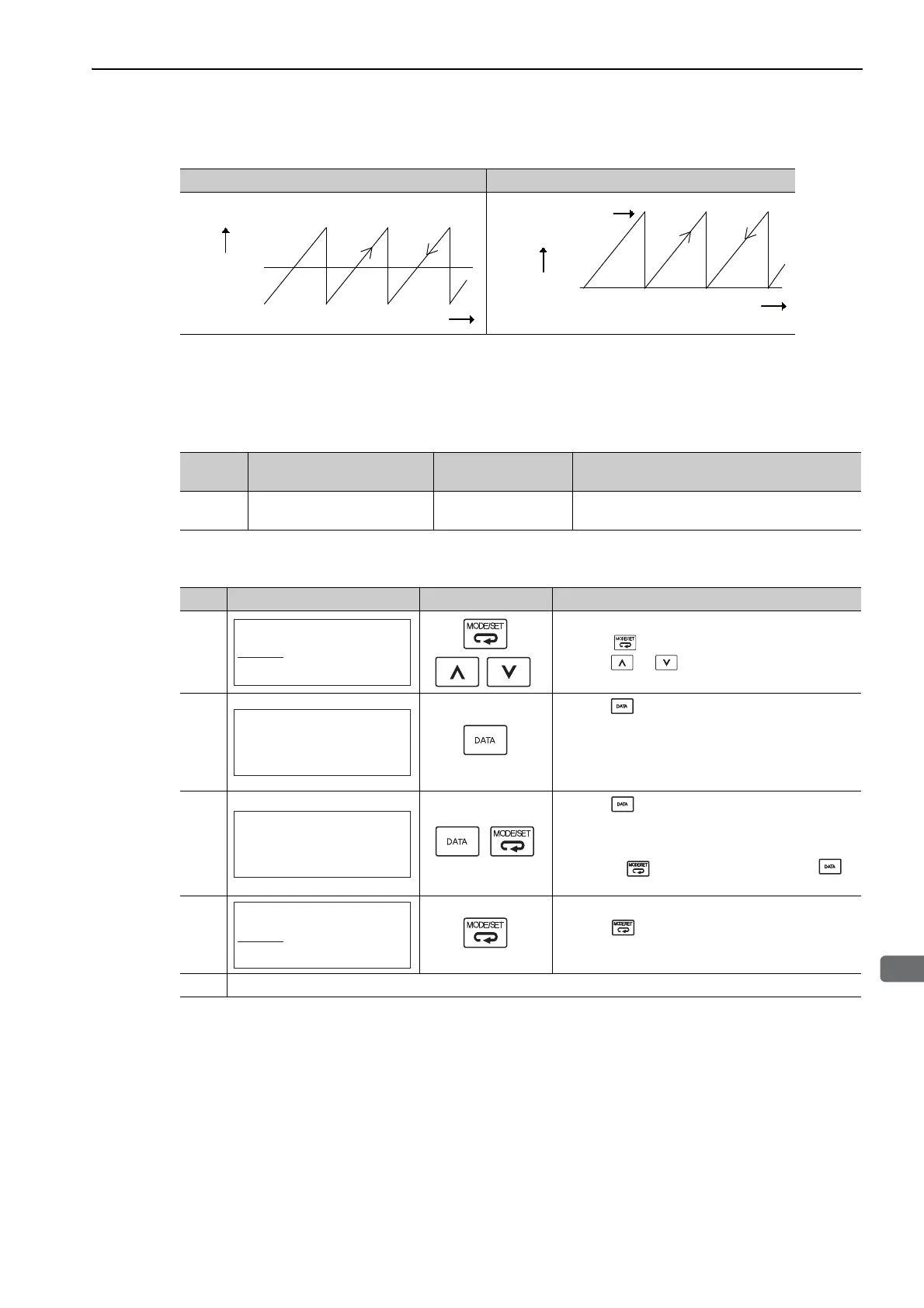4.5 Absolute Encoders
4-47
Set the value, the desired rotational amount -1, to Pn205.
4.5.7 Multiturn Limit Disagreement Alarm (A.CC0)
When the multiturn limit set value is changed with parameter Pn205, a multiturn limit disagreement alarm
(A.CC0) will be displayed because the value differs from that of the encoder.
If this alarm is displayed, perform the operation described below and change the multiturn limit value in the
encoder to the value set in Pn205.
Factory Setting (= 65535) Other Setting (≠65535)
+32767
-32768
Motor rotations
0
Rotational
data
Reverse
Forward
0
Motor rotations
Pn205 setting value
Reverse
Forward
Rotational
data
Alarm
Display
Alarm Name Alarm Output Meaning
A.CC0 Multiturn Limit Disagreement OFF (H)
Different multiturn limits have been set in the
encoder and SERVOPACK.
Step Display after Operation Keys Operation
1
Press the Key to select the utility function. And
press the or Key to select the Fn013.
2
Press the Key to view the execution display of
Fn013.
Note: If the display is not switched and “NO-OP” is
displayed in the status display, the Write Pro-
hibited Setting (Fn010 = 0001) is set. Check
the setting and reset.
3
Press the Key to set the multiturn limit value.
When the setting is completed, the status display
shows "DONE" for one second. The status display
then returns to show "A.CC0" again.
Note: If the Key is pressed instead of the
Key, the multiturn limit value will not be reset.
4
Press the Key to return to the display the proce-
dure 1.
5 To enable the change in the setting, turn the power OFF and ON again.
A.CC0
Fn012:Soft Ver
Fn013:MturnLmSet
Fn014:Opt Init
Fn01B:Viblvl Init
- FUNCTION-
A. C C 0
ޓ Multiturn Limit
ޓޓޓSet
ޓޓStart :[DATA]
ޓޓReturn:[SET]
A.CC0
Multiturn Limit
Set
Start :[DATA]
Return:[SET]
A.CC0
Fn012:Soft Ver
Fn013:MturnLmSet
Fn014:Opt Init
Fn01B:Viblvl Init
- FUNCTION-
