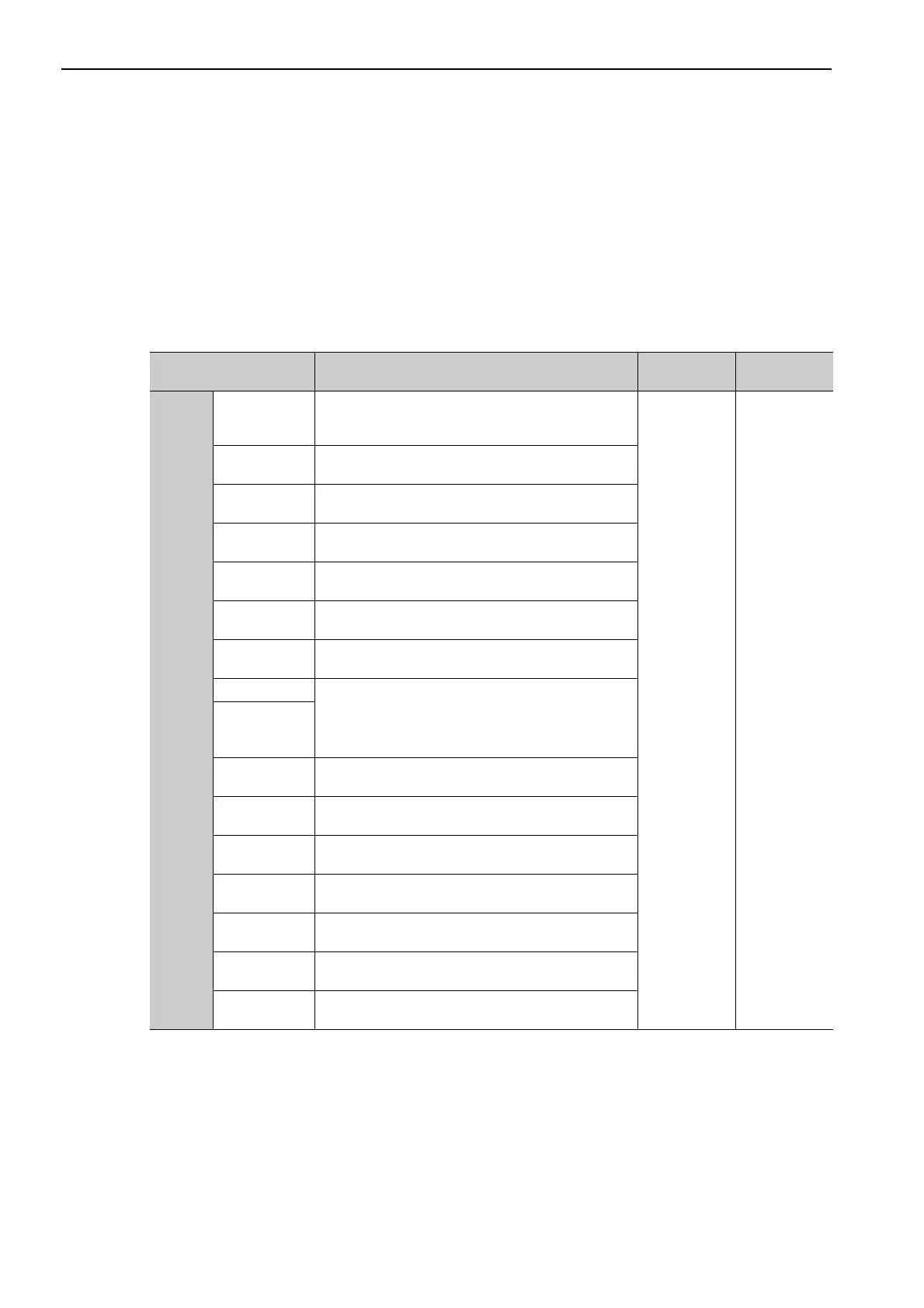3 Wiring and Connection
3.9.4 Setting the Dynamic Brake Answer Function
3-42
3.9.4 Setting the Dynamic Brake Answer Function
With the dynamic brake answer function, you can use auxiliary contacts of the contactor that is used in the
dynamic brake circuit and the dynamic brake answer signal (/DBANS) to detect welding or failure to opera-
tion.
To use the dynamic brake answer function, select a contactor that has auxiliary contacts.
Note: The dynamic brake answer function cannot be used with a Yaskawa dynamic brake unit because there are no auxil-
iary contacts on the contactor.
The dynamic brake answer signal is assigned with Pn515.2.
Example
If you use a dynamic brake contactor with NO contacts, input the dynamic brake answer signal (a signal from
NO auxiliary contacts) to CN1-45 and set Pn515 to n.E.
Parameter Meaning
When
Enabled
Classification
Pn515
n.0
Detects dynamic brake (DB) contactor errors when the
input signal of CN1-40 is ON (closed) while the DB is
applied.
After restart Setup
n.1
Detects DB contactor errors when the input signal of
CN1-41 is ON (closed) while the DB is applied.
n.2
Detects DB contactor errors when the input signal of
CN1-42 is ON (closed) while the DB is applied.
n.3
Detects DB contactor errors when the input signal of
CN1-43 is ON (closed) while the DB is applied.
n.4
Detects DB contactor errors when the input signal of
CN1-44 is ON (closed) while the DB is applied.
n.5
Detects DB contactor errors when the input signal of
CN1-45 is ON (closed) while the DB is applied.
n.6
Detects DB contactor errors when the input signal of
CN1-46 is ON (closed) while the DB is applied.
n.7
Disables DB contactor error detection of DB answer
signal 1.
n.8
[Factory
setting]
n.9
Detects DB contactor errors when the input signal of
CN1-40 is OFF (open) while the DB is applied.
n.A
Detects DB contactor errors when the input signal of
CN1-41 is OFF (open) while the DB is applied.
n.B
Detects DB contactor errors when the input signal of
CN1-42 is OFF (open) while the DB is applied.
n.C
Detects DB contactor errors when the input signal of
CN1-43 is OFF (open) while the DB is applied.
n.D
Detects DB contactor errors when the
input signal of
CN1-44 is OFF (open) while the DB i
s applied.
n.E
Detects DB contactor errors when the input signal of
CN1-45 is OFF (open) while the DB is applied.
n.F
Detects DB contactor errors when the input signal of
CN1-46 is OFF (open) while the DB is applied.
