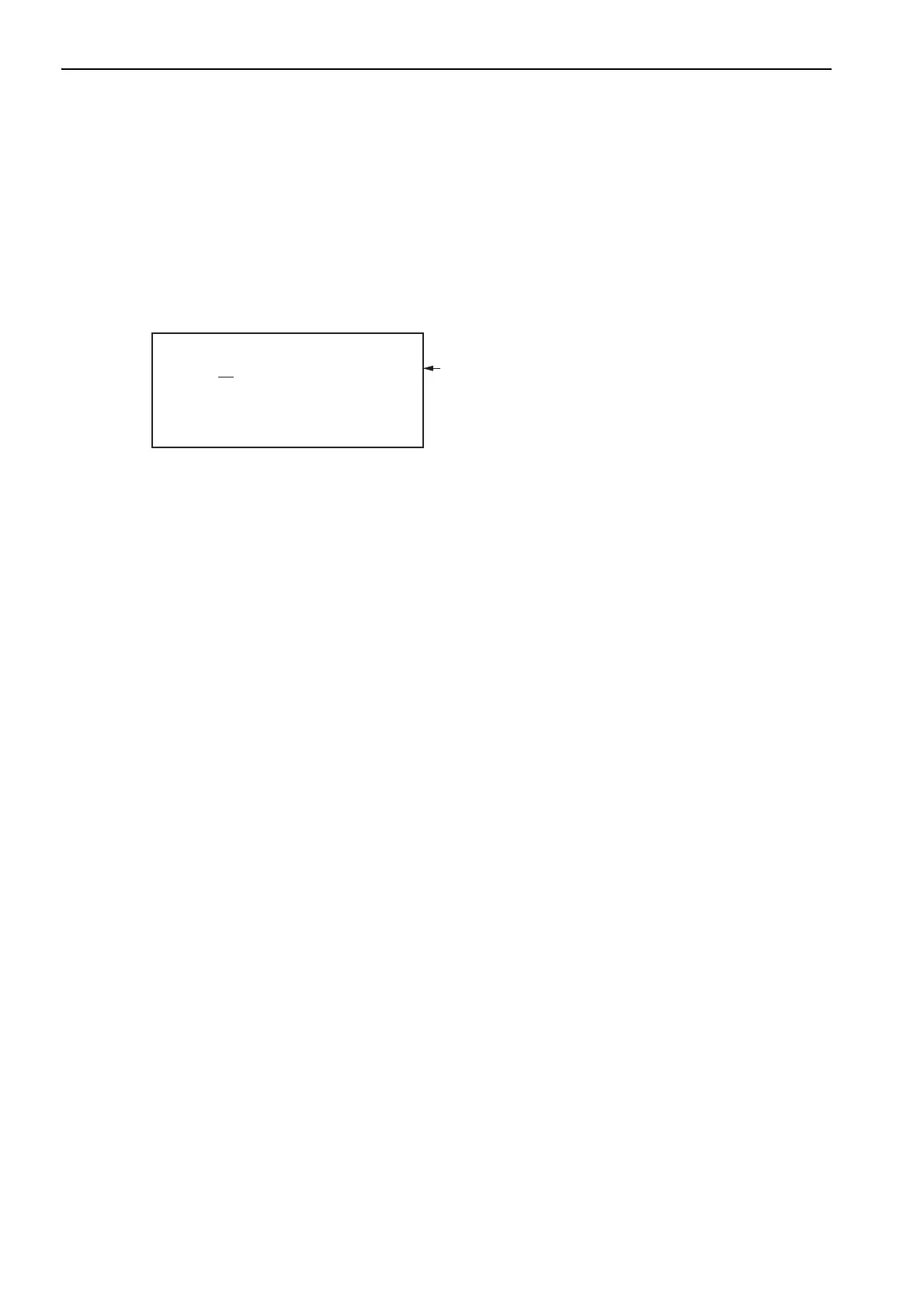2 Panel Display and Operation of Digital Operator
2-8
2.5 Monitor Displays (Un)
The monitor displays can be used for monitoring the reference values, I/O signal status, and SERVOPACK
internal status.
For details, refer to 7.2 Viewing Monitor Displays.
The digital operator shows numbers beginning with Un.
The following four settings are the factory settings.
㧮㧮ޓޓޓޓޓޓ㧙㧼㧾㧹㧛㧹㧻㧺㧙
㨁㨚㧜㧜㧜㧩ޓ㧜㧜㧜㧜㧜
㨁㨚㧜㧜㧞㧩ޓ㧜㧜㧜㧜㧜
㨁㨚㧜㧜㧤㧩ޓ㧜㧜㧜㧜㧜
㨁㨚㧜㧜㧰㧩㧜㧜㧜㧜㧜㧜㧜㧜
MECHA
Shows the setting of Un000 (motor rotating speed) as 0 min
-1
.
