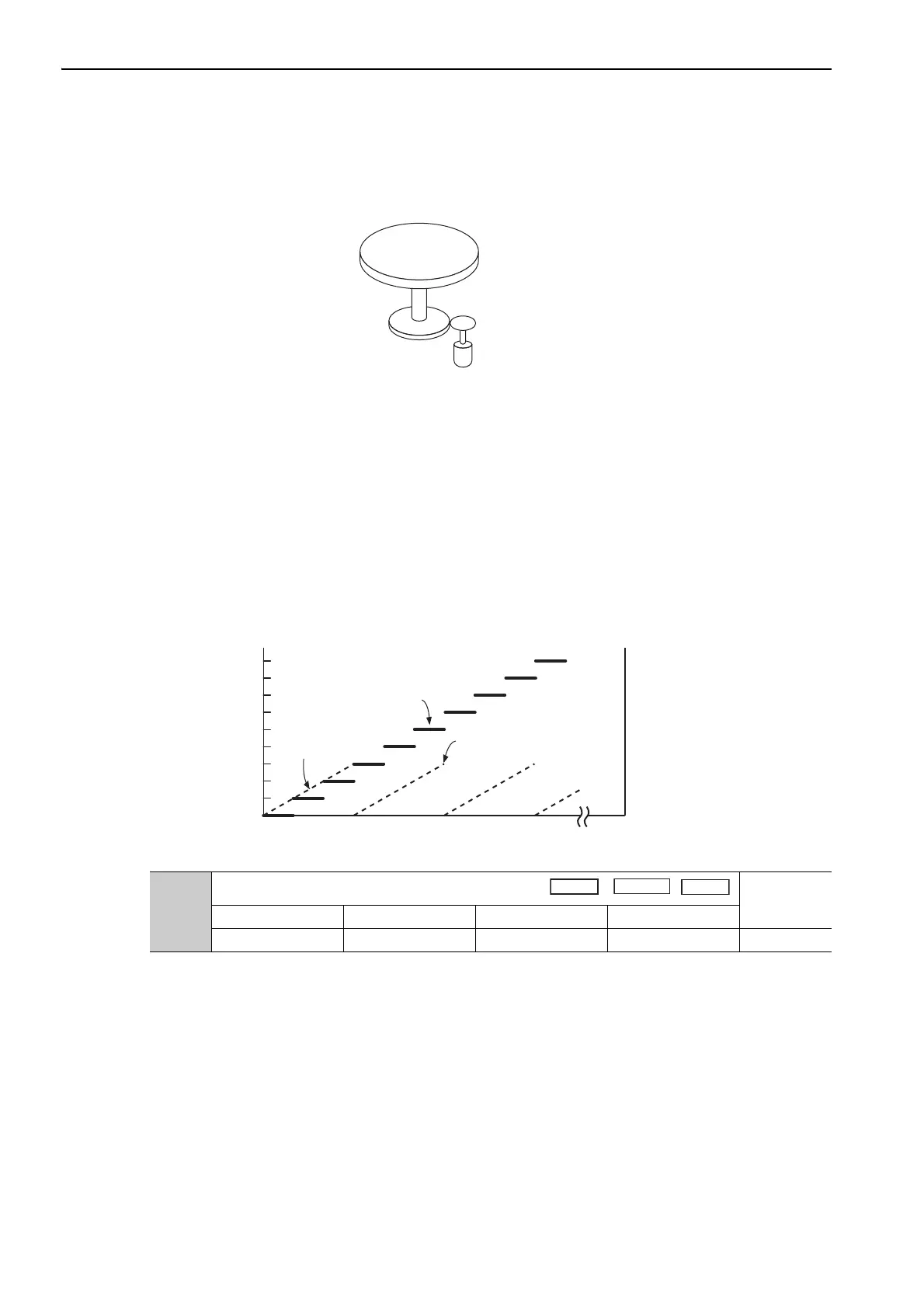4 Operation
4.5.6 Multiturn Limit Setting
4-46
4.5.6 Multiturn Limit Setting
The multiturn limit setting is used in position control applications for a turntable or other rotating device. For
example, consider a machine that moves the turntable in the following diagram in only one direction.
Because the turntable moves in only one direction, the upper limit for revolutions that can be counted by an
absolute encoder will eventually be exceeded. The multiturn limit setting is used in cases like this to prevent
fractions from being produced by the integral ratio of the motor revolutions and turntable revolutions.
For a machine with a gear ratio of n:m, as shown above, the value of m minus 1 will be the setting for the mul-
titurn limit setting (Pn205).
Multiturn limit setting (Pn205) = m-1
The case in which the relationship between the turntable revolutions and motor revolutions is m = 100 and n =
3 is shown in the following graph.
Pn205 is set to 99.
Pn205 = 100 − 1 = 99
Note: This parameter is valid when the absolute encoder is used.
The range of the data will vary when this parameter is set to anything other than the factory setting.
1. When the motor rotates in the reverse direction with the rotational data at 0, the rotational data will change
to the setting of Pn205.
2. When the motor rotates in the forward direction with the rotational data at the Pn205 setting, the rotational
data will change to 0.
Pn205
Multiturn Limit Setting
Classification
Setting Range Setting Unit Factory Setting When Enabled
0 to 65535 1 Rev 65535 After restart Setup
Turntable
Gear
Servomoto
0
1
2
3
4
5
6
7
8
9
Motor rotations
100 200 300
0
100
50
Rotational data
Table rotations
Set value of Pn205 = 99
Table
rotations
Rotational
serial data
Position
