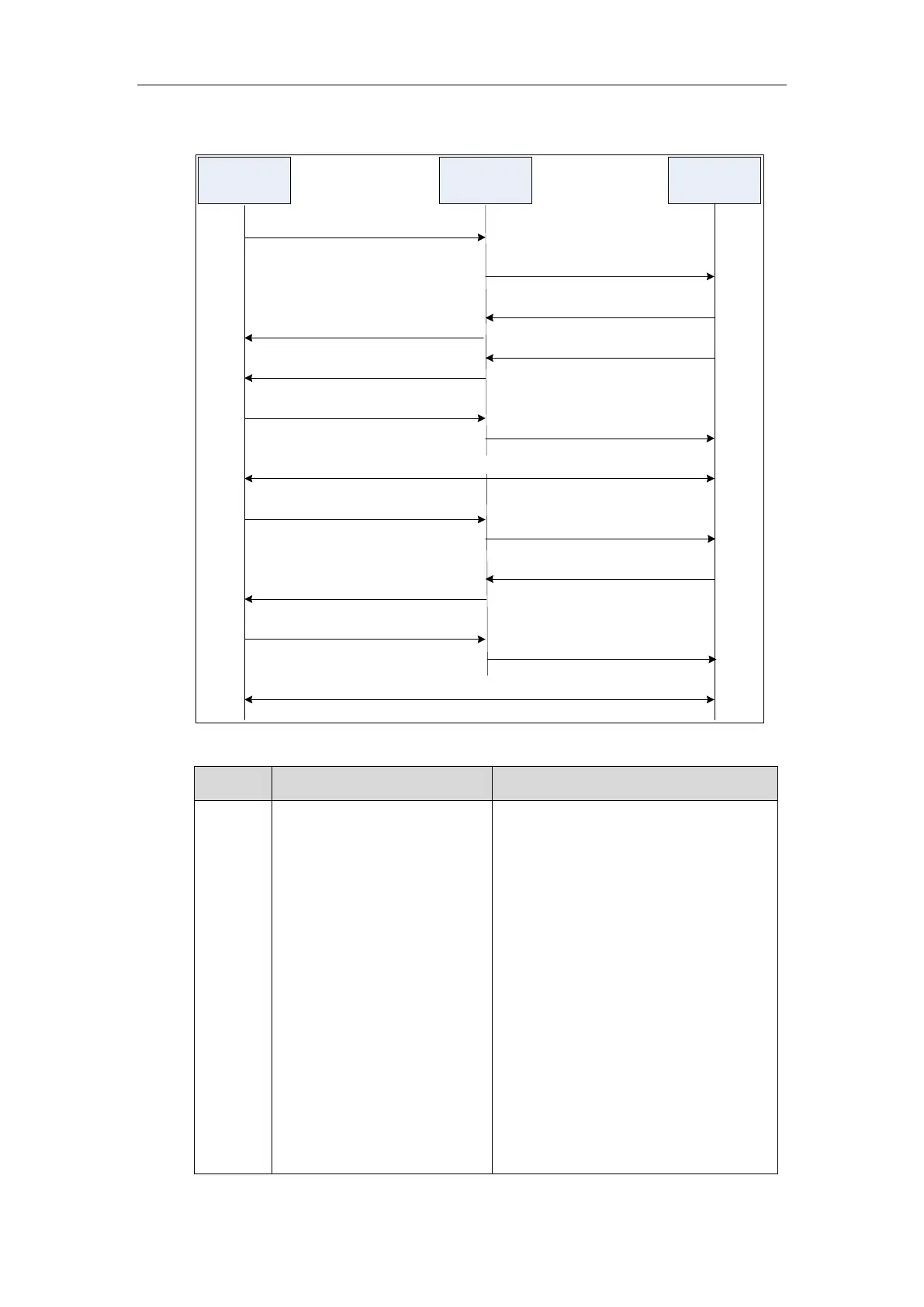3. User A places User B on hold.
User A Proxy Server User B
F1. INVITE B
F2. INVITE B
F7. ACK
F8. ACK
F3. 180 Ringing
F6. 200 OK
F5. 200 OK
F4. 180 Ringing
F12. 200 OK
F9. INVITE B (sendonly)
F10. INVITE B (sendonly)
F11. 200 OK
F14. ACK
F13. ACK
No RTP packets being sent
2-way RTP channel established
User A sends an INVITE message to a proxy
server. The INVITE request is an invitation to
User B to participate in a call session.
In the INVITE request:
The IP address of User B is inserted in
the Request-URI field.
User A is identified as the call session
initiator in the From field.
A unique numeric identifier is
assigned to the call and is inserted in
the Call-ID field.
The transaction number within a
single call leg is identified in the CSeq
field.
