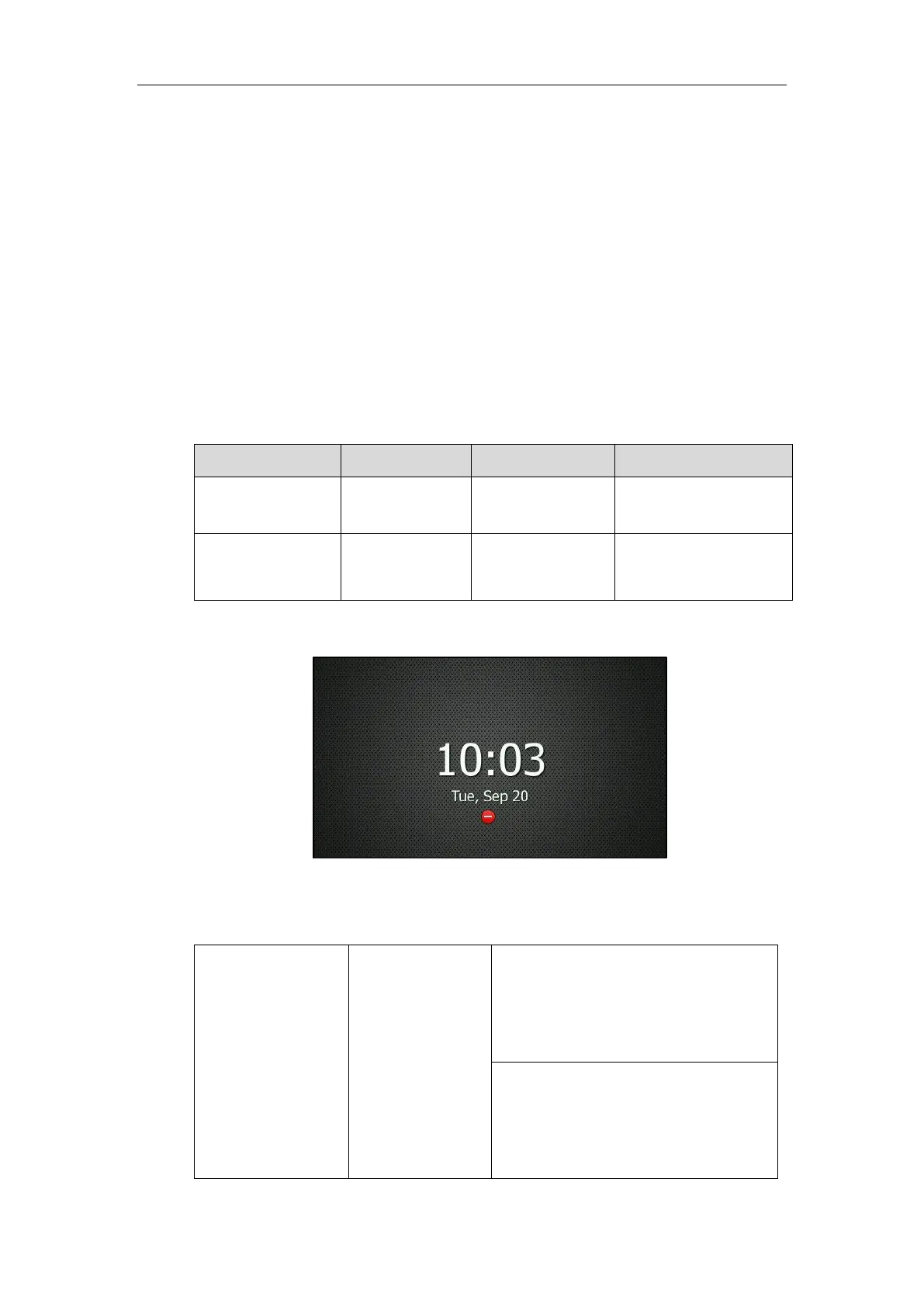Administrator’s Guide for SIP-T2 Series/T19(P) E2/T4 Series IP Phones
178
Screen Saver
The screen saver will automatically start when the IP phone is idle for a certain amount of time if
you have configured the screensaver wait time. You can stop the screen saver and return to the
idle screen at any time by pressing a key on the phone or tapping the touch screen (touch
screen is only applicable to SIP-T48G/S IP phones). The screen saver is only applicable to
SIP-T48G/S, SIP-T46G/S and SIP-T29G IP phones.
Users can select to display the built-in screen saver or custom screen saver. To set the custom
screen saver for the IP phone, you need to upload the custom screen saver in advance. If
multiple pictures are uploaded, all pictures are displayed like a slide show when screen saver
starts.
The screen saver image format must meet the following:
2MB of space should be
reserved for the phone
2MB of space should be
reserved for the phone
The following shows that the built-in screen saver is displaying on the phone:
Procedure
Screen saver can be configured using the following methods.
Central Provisioning
(Configuration File)
Configure the time to wait in the idle state
before the screen saver starts.
Parameter:
screensaver.wait_time
Configure the type of screen saver to
display.
Parameter:
screensaver.type
