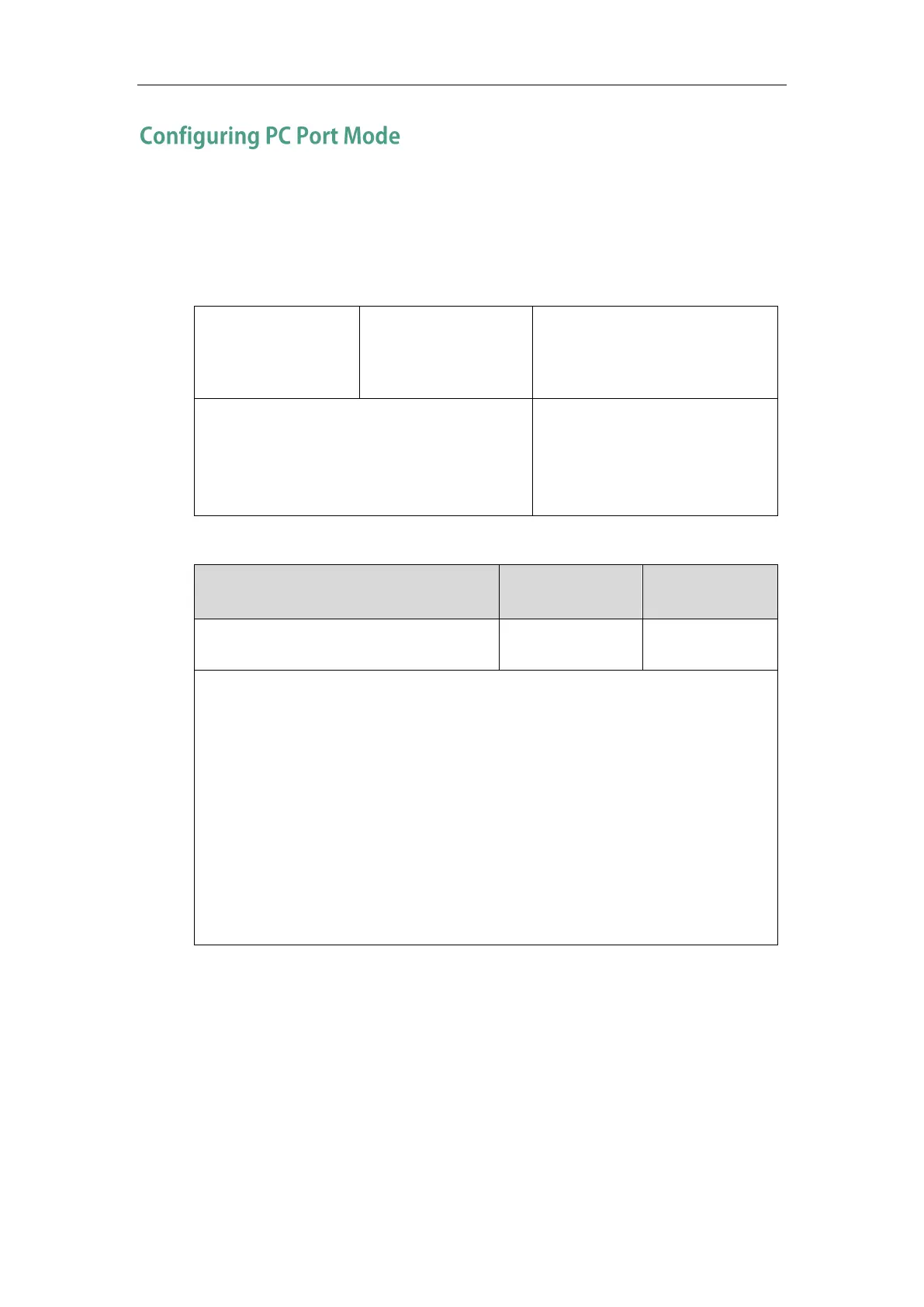Administrator’s Guide for SIP-T2 Series/T19(P) E2/T4 Series IP Phones
54
The PC port on the back of the IP phone is used to connect a PC. You can enable or disable the
PC port on the IP phones via web user interface or using configuration files.
Procedure
PC port mode can be configured using the following methods.
Central Provisioning
(Configuration File)
Configure the PC port.
Parameter:
static.network.pc_port.enable
Configure the PC port.
Navigate to:
http://<phoneIPAddress>/servlet?p
=network-pcport&q=load
Details of Configuration Parameter:
static.network.pc_port.enable
Description:
Enables or disables the PC port.
0-Disabled
1-Auto Negotiation
Note: If you change this parameter, the IP phone will reboot to make the change take effect.
Web User Interface:
Network->PC Port->PC Port Active
Phone User Interface:
None
To enable the PC port via web user interface:
1. Click on Network->PC Port.
