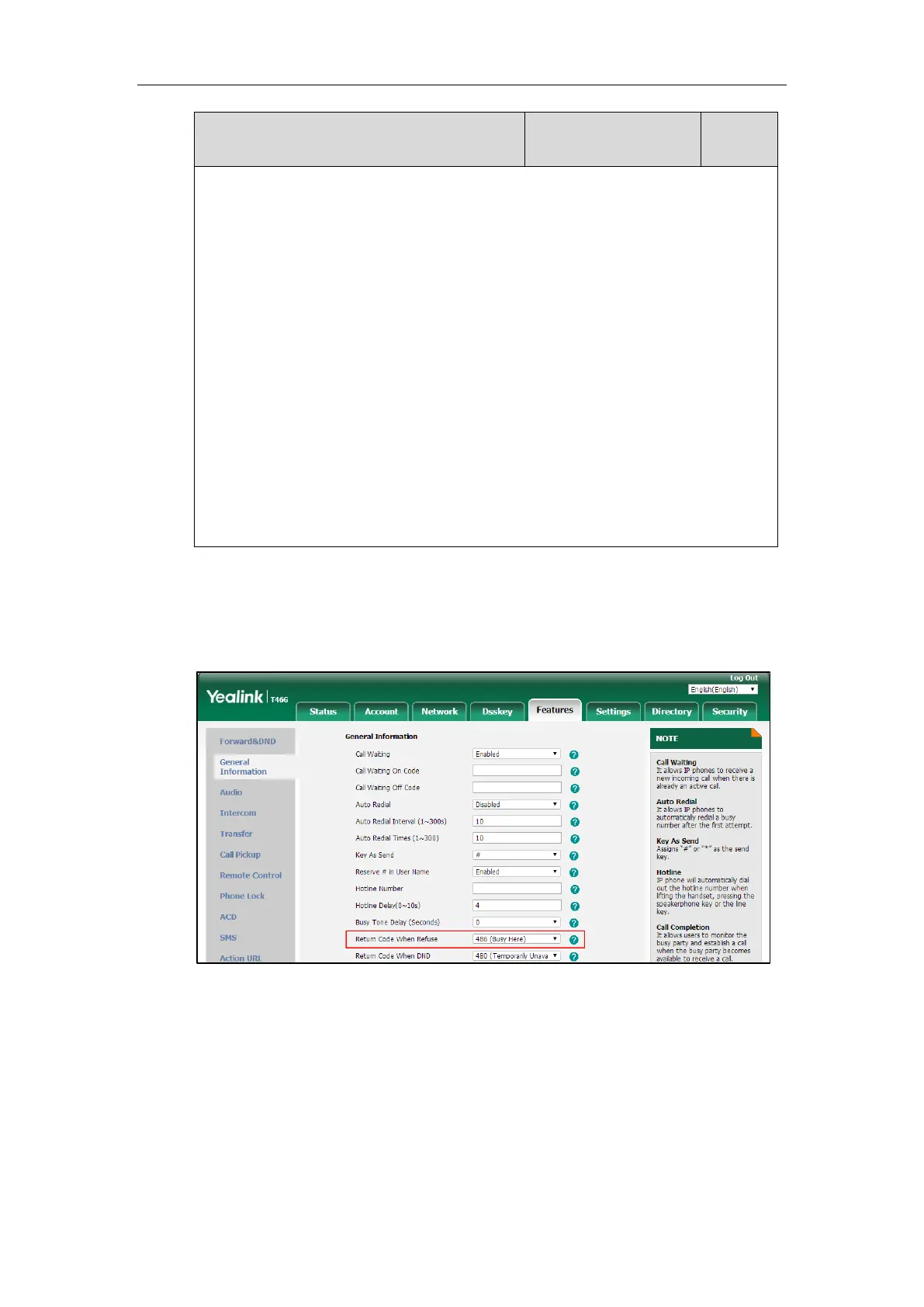Administrator’s Guide for SIP-T2 Series/T19(P) E2/T4 Series IP Phones
400
Description:
Configures a return code and reason of SIP response messages when the IP phone rejects an
incoming call. A specific reason is displayed on the caller’s phone LCD screen.
404-Not Found
480-Temporarily Unavailable
486-Busy Here
603-Decline
If it is set to 486 (Busy Here), the caller’s phone LCD screen will display the message “Busy
Here” when the callee rejects the incoming call.
Web User Interface:
Features->General Information->Return Code When Refuse
Phone User Interface:
None
To specify the return code and the reason when refusing a call via web user interface:
1. Click on Features->General Information.
2. Select the desired value from the pull-down list of Return Code When Refuse.
3. Click Confirm to accept the change.
Early Media
Early media refers to media (e.g., audio and video) played to the caller before a SIP call is
actually established. Current implementation supports early media through the 183 message.
When the caller receives a 183 message with SDP before the call is established, a media channel
is established. This channel is used to provide the early media stream for the caller.
