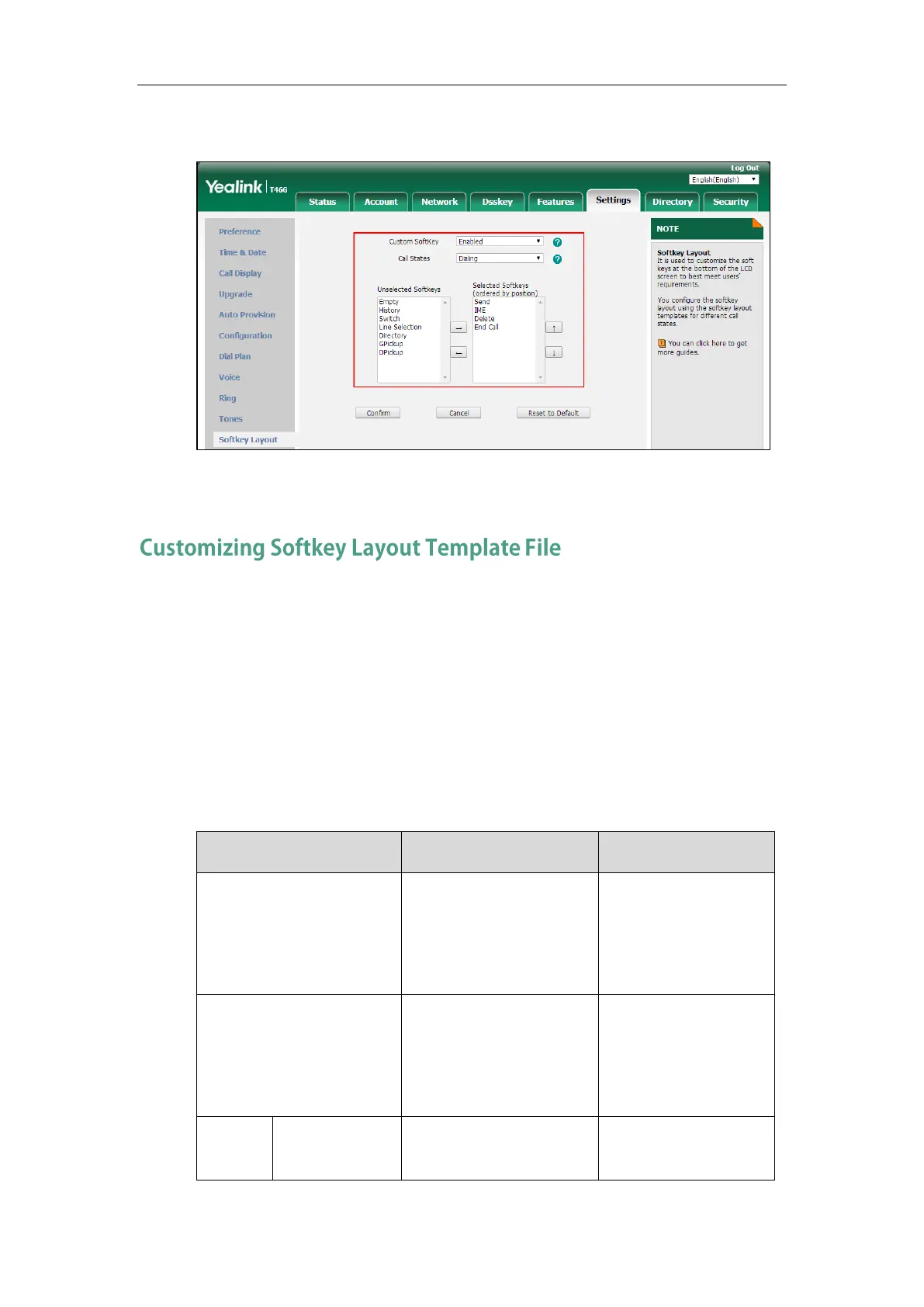Administrator’s Guide for SIP-T2 Series/T19(P) E2/T4 Series IP Phones
266
The LCD screen displays the soft keys in the adjusted order.
8. Click Confirm to accept the change.
The softkey layout template allows you to customize soft key layout for different call states. The
call states include CallFailed, CallIn, Connecting, Dialing (not applicable to SIP-T48G/S), RingBack
and Talking.
You can ask the distributor or Yealink FAE for softkey layout template. You can also obtain the
softkey layout template online:
http://support.yealink.com/documentFront/forwardToDocumentFrontDisplayPage. For more
information on obtaining the softkey layout template, refer to Obtaining Boot
Files/Configuration Files/Resource Files on page 131.
The following table lists soft keys available for IP phones in different call states.
NewCall
Empty
Empty
Empty
Answer
Forward
Silence
Reject
