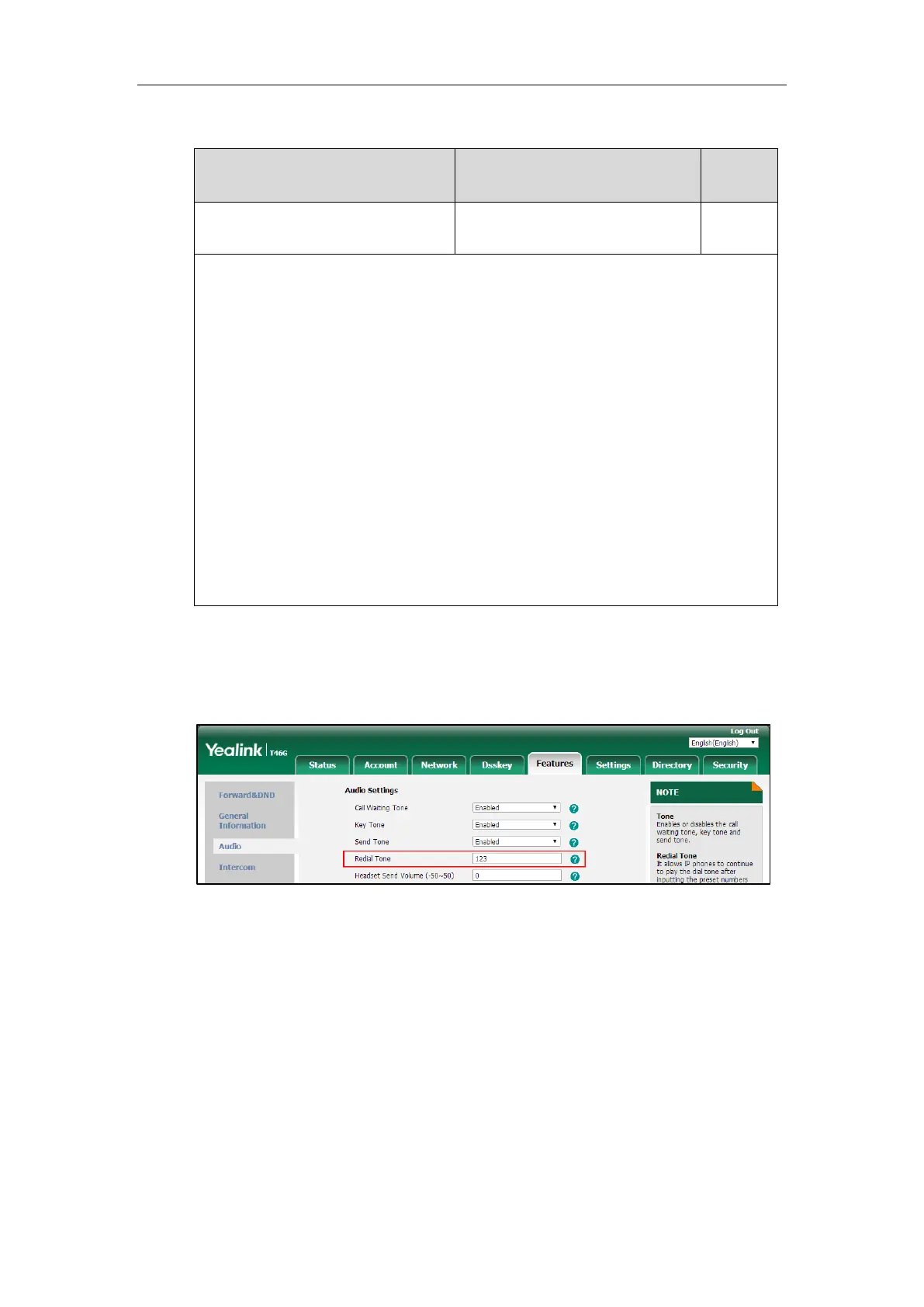Administrator’s Guide for SIP-T2 Series/T19(P) E2/T4 Series IP Phones
772
Details of Configuration Parameter:
Description:
Configures the IP phone to continue to play the dial tone after inputting the preset numbers
on the dialing screen.
Example:
features.redial_tone = 123
The IP phone will continue to play the dial tone after inputting “123” on the dialing screen.
If it is left blank, the IP phone will not play the dial tone after inputting numbers on the
dialing screen.
Web User Interface:
Features->Audio->Redial Tone
Phone User Interface:
None
To configure redial tone via web user interface:
1. Click on Features->Audio.
2. Enter the desired value in the Redial Tone field.
3. Click Confirm to accept the change.
Ring Tones
Ring tones are used to indicate incoming calls acoustically. Users can select a built-in system
ring tone or a custom ring tone for the phone or account. To set the custom ring tones, you
need to upload the custom ring tones to the IP phone in advance.
