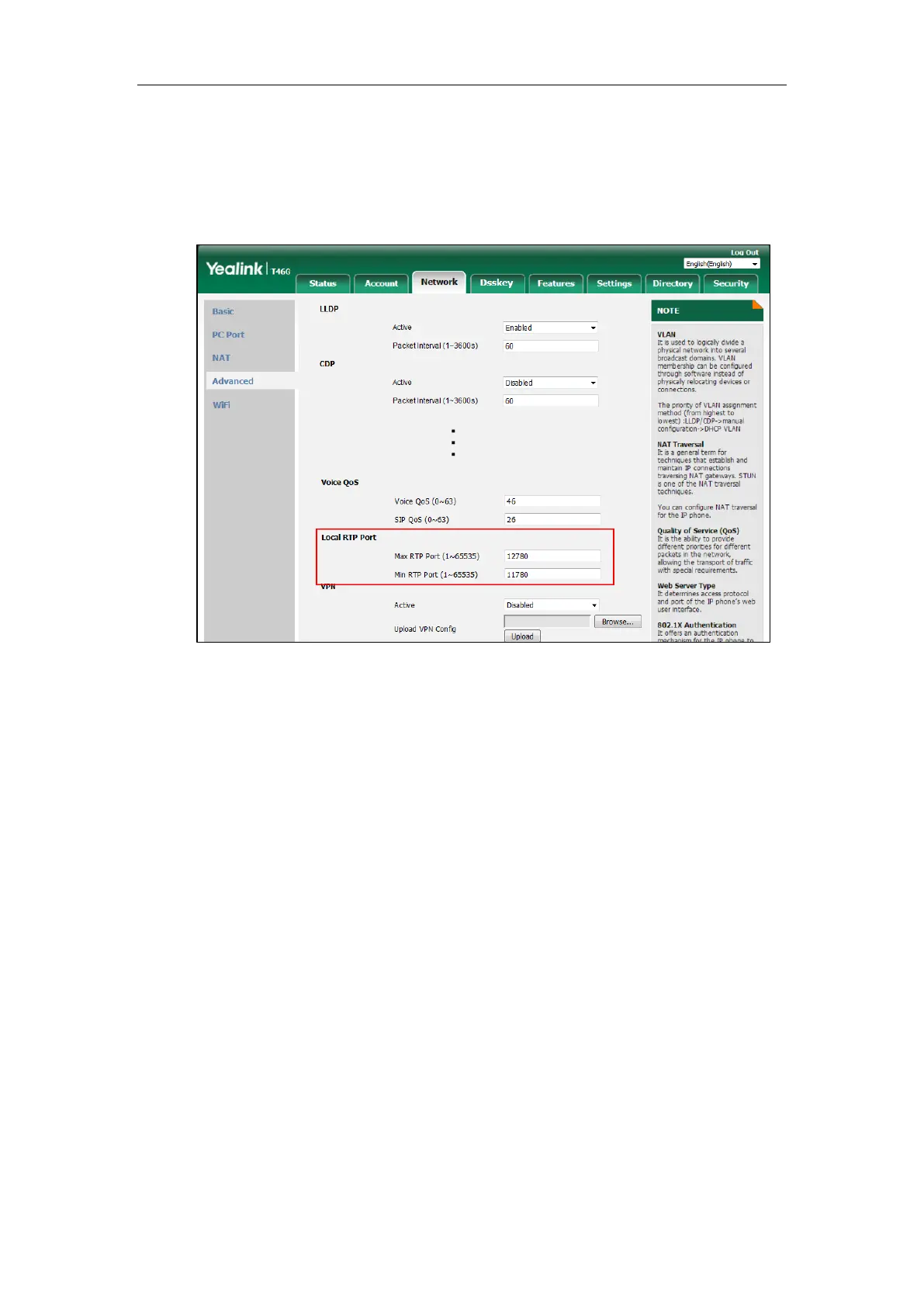Configuring Advanced Features
731
To configure the minimum and maximum RTP port via web user interface:
1. Click on Network->Advanced.
2. In the Local RTP Port block, enter the max and min RTP port in the Max RTP
Port(1~65535) and Min RTP Port(1~65535) field respectively.
3. Click Confirm to accept the change.
A dialog box pops up to prompt that the settings will take effect after a reboot.
4. Click OK to reboot the phone.
TR-069 Device Management
TR-069 is a technical specification defined by the Broadband Forum, which defines a mechanism
that encompasses secure auto-configuration of a CPE (Customer-Premises Equipment), and
incorporates other CPE management functions into a common framework. TR-069 uses
common transport mechanisms (HTTP and HTTPS) for communication between CPE and ACS
(Auto Configuration Servers). The HTTP(S) messages contain XML-RPC methods defined in the
standard for configuration and management of the CPE.
TR-069 is intended to support a variety of functionalities to manage a collection of CPEs,
including the following primary capabilities:
Auto-configuration and dynamic service provisioning
Software or firmware image management
Status and performance monitoring
Diagnostics
