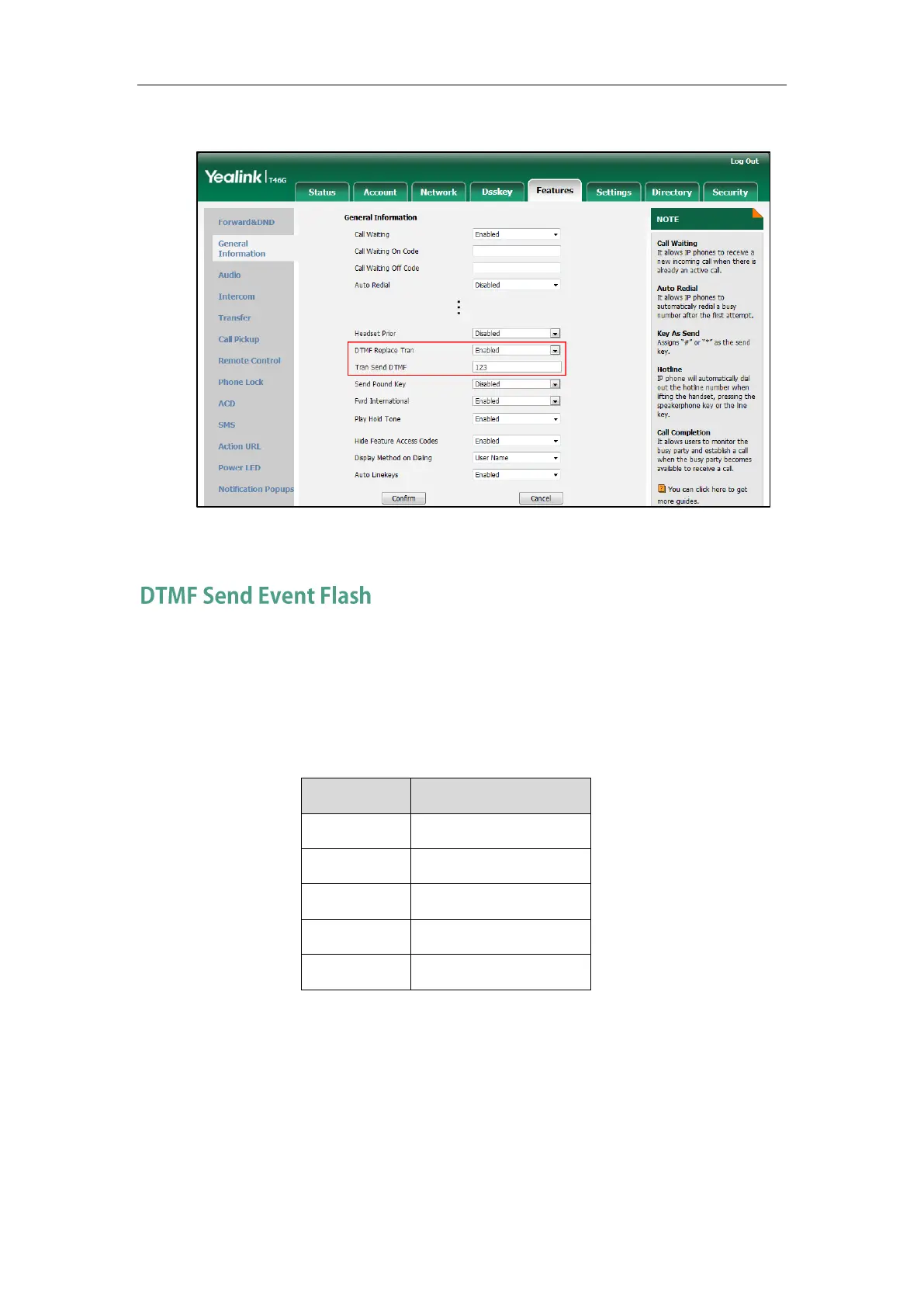Configuring Audio Features
839
3. Enter the specified DTMF digits in the Tran Send DTMF field.
4. Click Confirm to accept the change.
Generally, the IP phones support 16 encoded DTMF signals (0 to 15), represented by the ten
digits, the letters A to D, and the symbols # and *. DTMF send event flash feature allows IP
phones to send Event Flash (DTMF signal 16) by transforming the letter E.
The following table summarizes the DTMF-related named events within the telephone-event
payload format:
