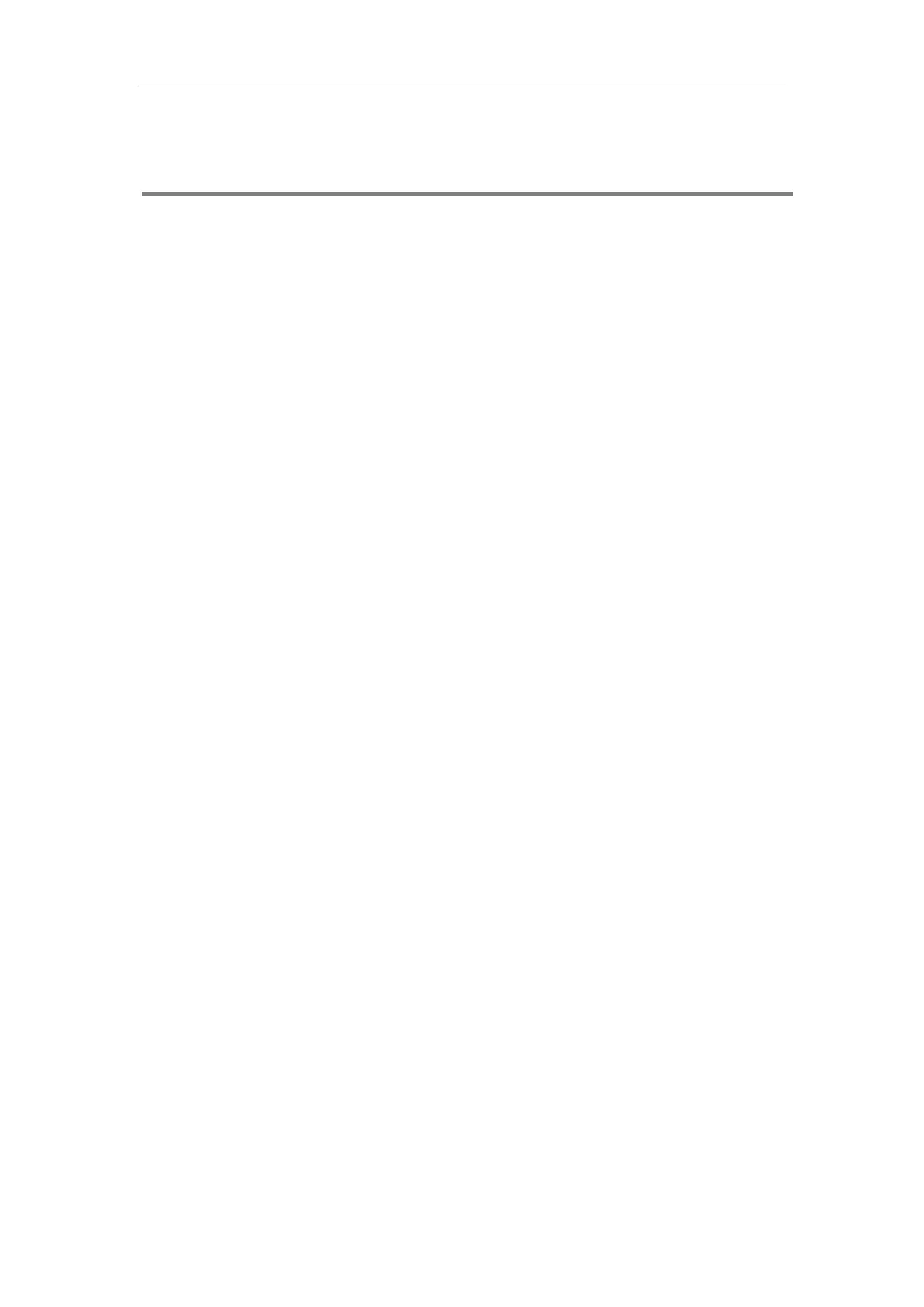Getting Started
17
Getting Started
This chapter describes where Yealink IP phones fit in your network and provides basic
installation instructions of
SIP-T48G/T48S/T46G/T46S/T42G/T42S/T41P/T41S/T40P/T40G/T29G/T27P/T27G/T23P/T23G/T2
1(P) E2/T19(P) E2 IP phones.
This chapter provides the following sections:
What IP Phones Need to Meet
Yealink IP Phones in a Network
Connecting the IP Phones
Initialization Process Overview
Verifying Startup
What IP Phones Need to Meet
In order to operate as SIP endpoints in your network successfully, IP phones must meet the
following requirements:
A working IP network is established.
VoIP gateways are configured for SIP.
The latest (or compatible) firmware of IP phones is available.
A call server is active and configured to receive and send SIP messages.
Yealink IP Phones in a Network
Most Yealink IP phones connect physically through a Category 5E (CAT5E) cable to a
10/100/1000Mbps Ethernet LAN, and send and receive all data using the same packet-based
technology. Some phones (e.g., SIP-T48G) can connect to the wireless network.
Since the IP phone is a data terminal, digitized audio being just another type of data from its
perspective, the phone is capable of vastly more than traditional business phones. Moreover,
Yealink IP phones run the same protocols as your office personal computer, which means that
many innovative applications can be developed without resorting to specialized technology.
