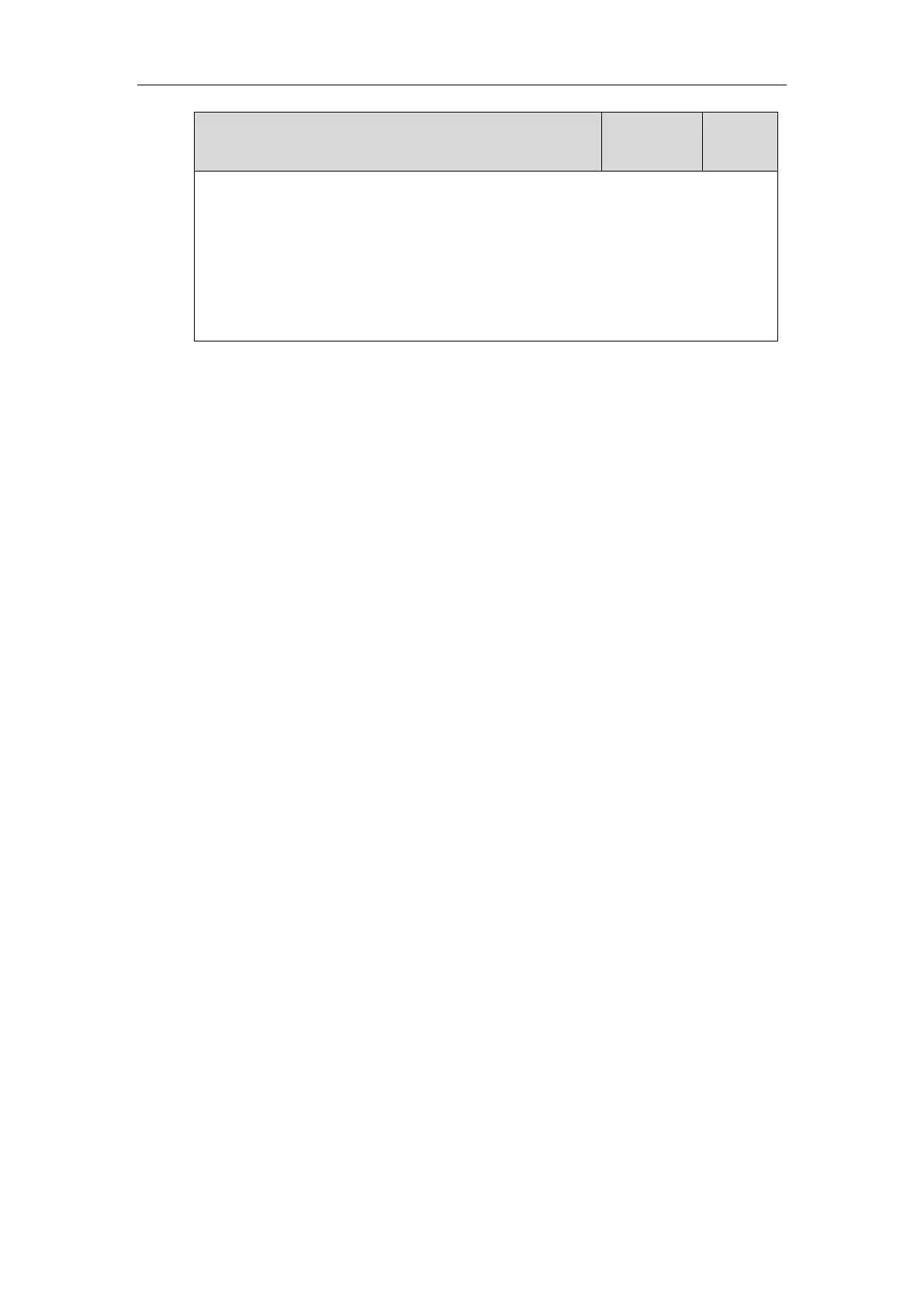Administrator’s Guide for SIP-T2 Series/T19(P) E2/T4 Series IP Phones
220
“account.X.phone_setting.call_appearance.calls_per_linekey” takes precedence over that
configured by this parameter. It is not applicable to SIP-T19(P) E2 IP phones.
Web User Interface:
None
Phone User Interface:
None
Per-Line Parameter:
“account.X.phone_setting.call_appearance.calls_per_linekey” is the per-line parameter of the
global parameter “phone_setting.call_appearance.calls_per_linekey”, and it takes precedence
over the global parameter.
X stands for the serial number of the account.
X ranges from 1 to 16 (for SIP-T48G/T48S/T46G/T46S/T29G)
X ranges from 1 to 12 (for SIP-T42G/T42S)
X ranges from 1 to 6 (for SIP-T41P/T41S/T27P/T27G)
X ranges from 1 to 3 (for SIP-T40P/T40G/T23P/T23G)
X ranges from 1 to 2 (for SIP-T21(P) E2)
X is equal to 1 (for SIP-T19(P) E2)
Call Display
Display contact photo allows the IP phone to present the contact avatar when it receives an
incoming call, dials an outgoing call or engages in a call. To use this feature, make sure that you
have uploaded the avatar for the contact in advance. For more information, refer to Customizing
a Local Contact File (Color Screen Phones) on page 331. Display contact photo feature is only
applicable to SIP-T48G/T48S/T46G/T46S/T29G IP phones.
Display called party information allows the IP phone to present the callee identity in addition to
the presentation of caller identity when it receives an incoming call.
The following figure shows an example of screen display when Display Called Party Information
feature is enabled on the phone (a call from Tom (phone number: 1008) to Marry (phone
number: 1009)).
