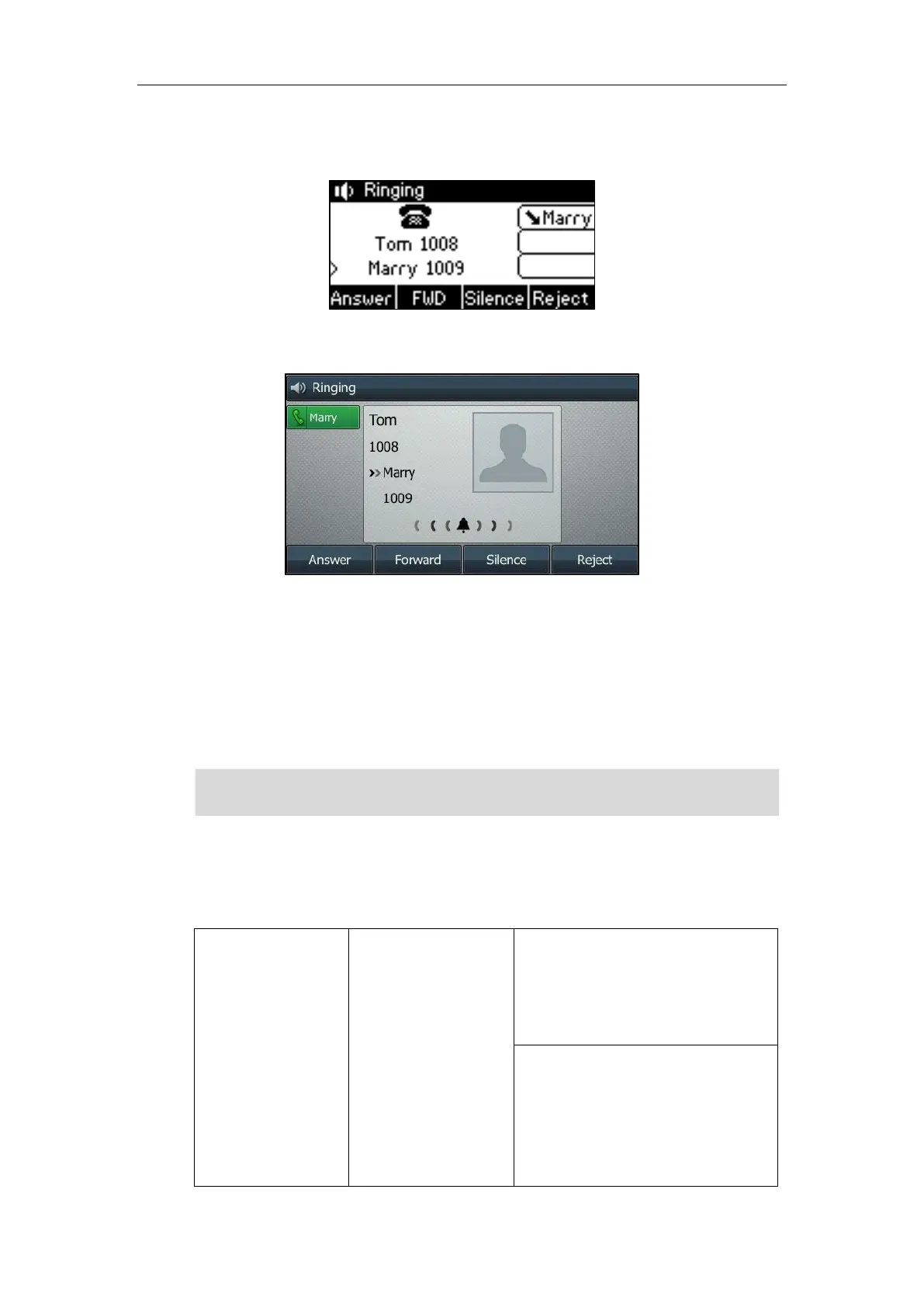Configuring Basic Features
221
For SIP-T42G/T42S/T41P/T41S/T40P/T40G/T27P/T27G/T23P/T23G/T21(P) E2/T19(P) E2 IP
phones:
For SIP-T48G/T48S/T46G/T46S/T29G IP phones:
You can customize the call information to be displayed on the IP phone as required. IP phones
support five call information display methods: Number+Name, Name, Name+Number, Number
or Full Contact Info (display name<sip:xxx@domain.com>).
The caller information may be too long to be entirely displayed on the phone in a short time.
You can customize the horizontal scroll speed of the caller information when the phone is
ringing, so that you can check the caller information more quickly before picking up the call.
Note
Procedure
Call Display can be configured using the following methods.
Central Provisioning
(Configuration File)
Configure display contact photo feature.
Parameter:
phone_setting.contact_photo_display.en
able
Configure display called party
information feature.
Parameter:
phone_setting.called_party_info_display.
enable
SIP-T42G/T42S/T41P/T41S/T40P/T40G/T23P/T23G/T21(P) E2/T19(P) E2 IP phones have a limited
display (up to three lines) due to their smaller screen size.
