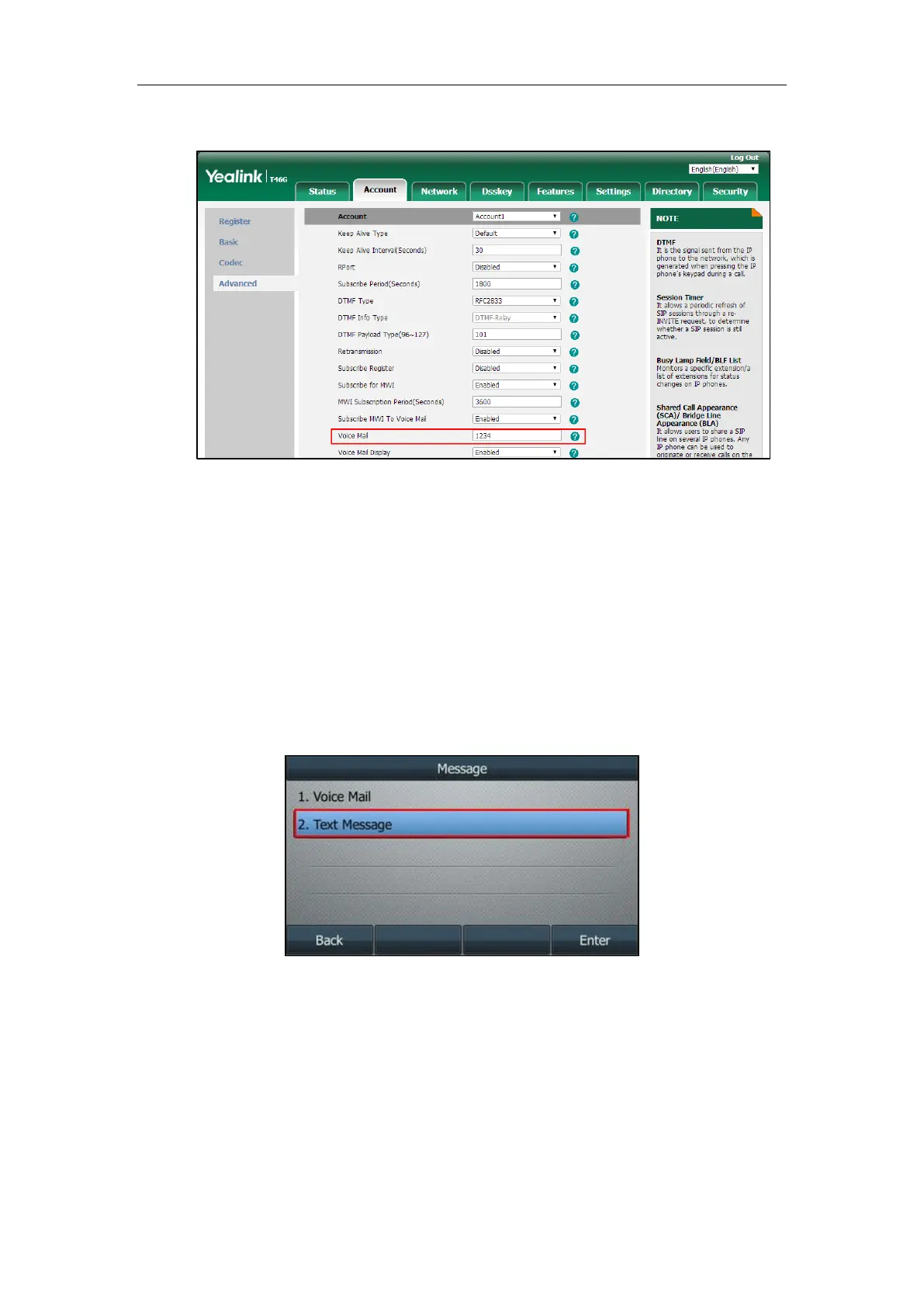Configuring Advanced Features
631
3. Select the desired value from the pull-down list of Voice Mail Display.
4. Click Confirm to accept the change.
Short Message Service (SMS)
SMS feature allows users to send and receive text messages using Yealink IP phones. It depends
on support from a SIP server.
You can send text messages by initiating a new dialogue or by replying to a received message.
By default, this feature is enabled. You will find the Text Message option on the IP phone user
interface: Menu->Message, where you can send text messages. If this feature is disabled, the
Text Message option will disappear.
