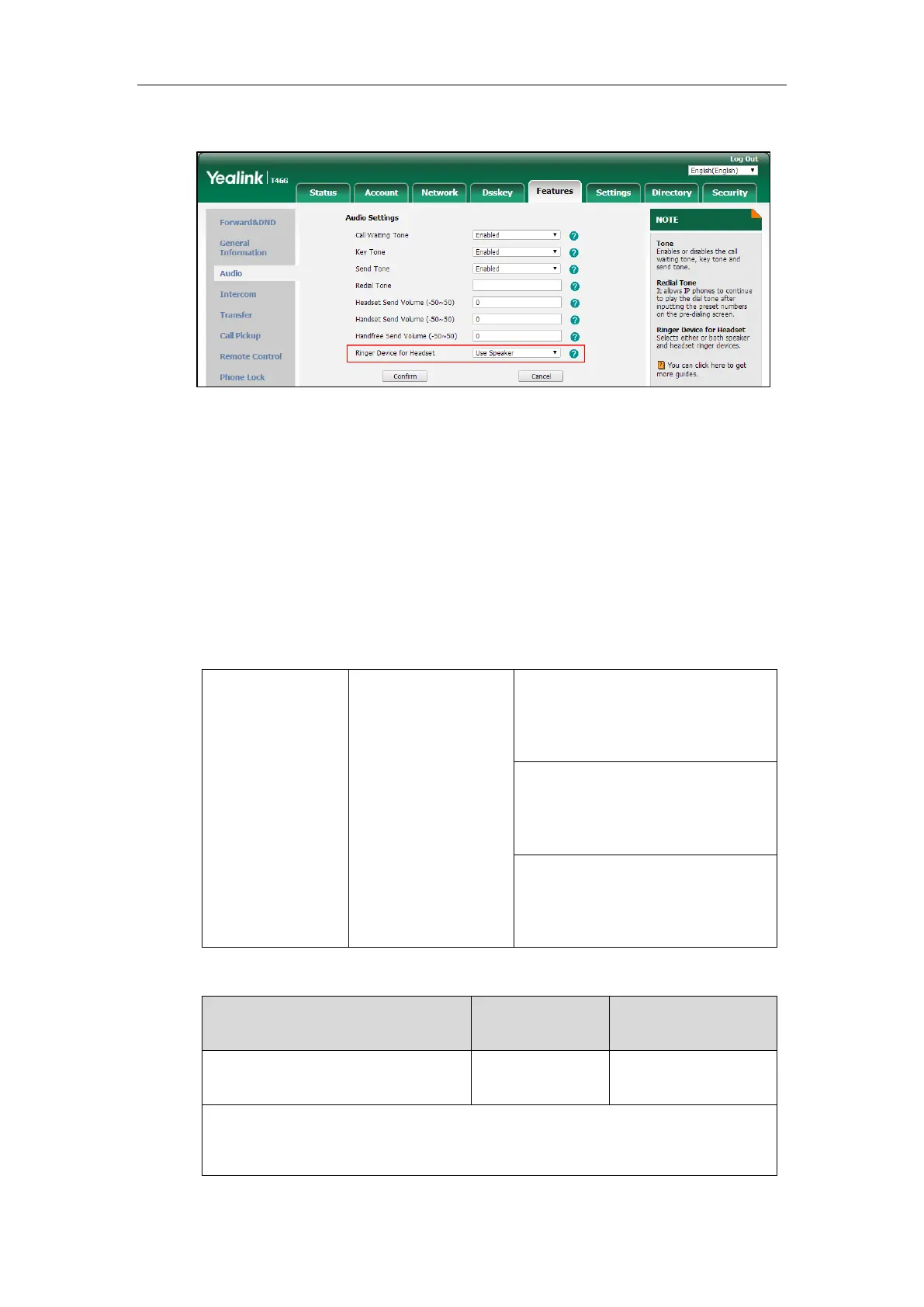Configuring Audio Features
795
2. Select the desired value from the pull-down list of Ringer Device for Headset.
3. Click Confirm to accept the change.
Handset/Headset/Speakerphone Mode
Yealink IP phones support three ways to place/answer a call: using the handset, using the
headset or using the speakerphone. You can disable the least frequently used audio device as
required.
Procedure
Handset/headset/speakerphone mode can be configured using the configuration files.
Central
Provisioning
(Configuration File)
Configure the speaker mode.
Parameter:
features.speaker_mode.enable
Configure the handset mode.
Parameter:
features.handset_mode.enable
Configure the headset mode.
Parameter:
features.headset_mode.enable
Details of the Configuration Parameters:
features.speaker_mode.enable
Description:
Enables or disables the phone’s audio speakerphone.
