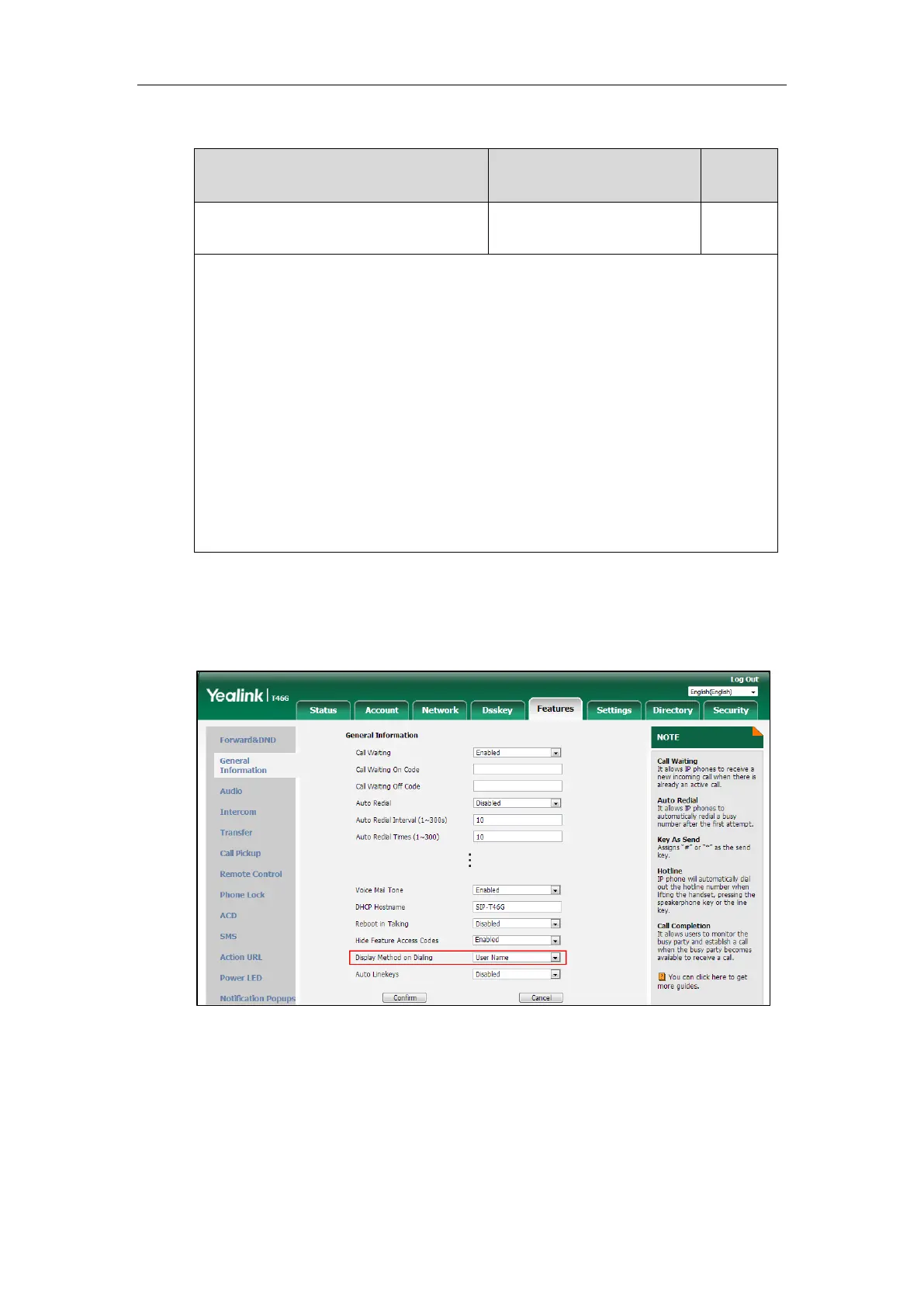Configuring Basic Features
225
Details of Configuration Parameter:
features.caller_name_type_on_dialing
Description:
Configures the account information displayed on the top left corner of the LCD screen when
the IP phone is on the pre-dialing or dialing screen.
1-Label
2-Display Name
3-User Name
Web User Interface:
Features->General Information->Display Method on Dialing
Phone User Interface:
None
To configure display method on dialing via web user interface:
1. Click on Features->General Information.
2. Select the desired value from the pull-down list of Display Method on Dialing.
3. Click Confirm to accept the change.
Time and Date
IP phones maintain a local clock. The time and date can be displayed in several formats on the
idle screen of IP phones. You can select one of the default time/date formats or customize the
