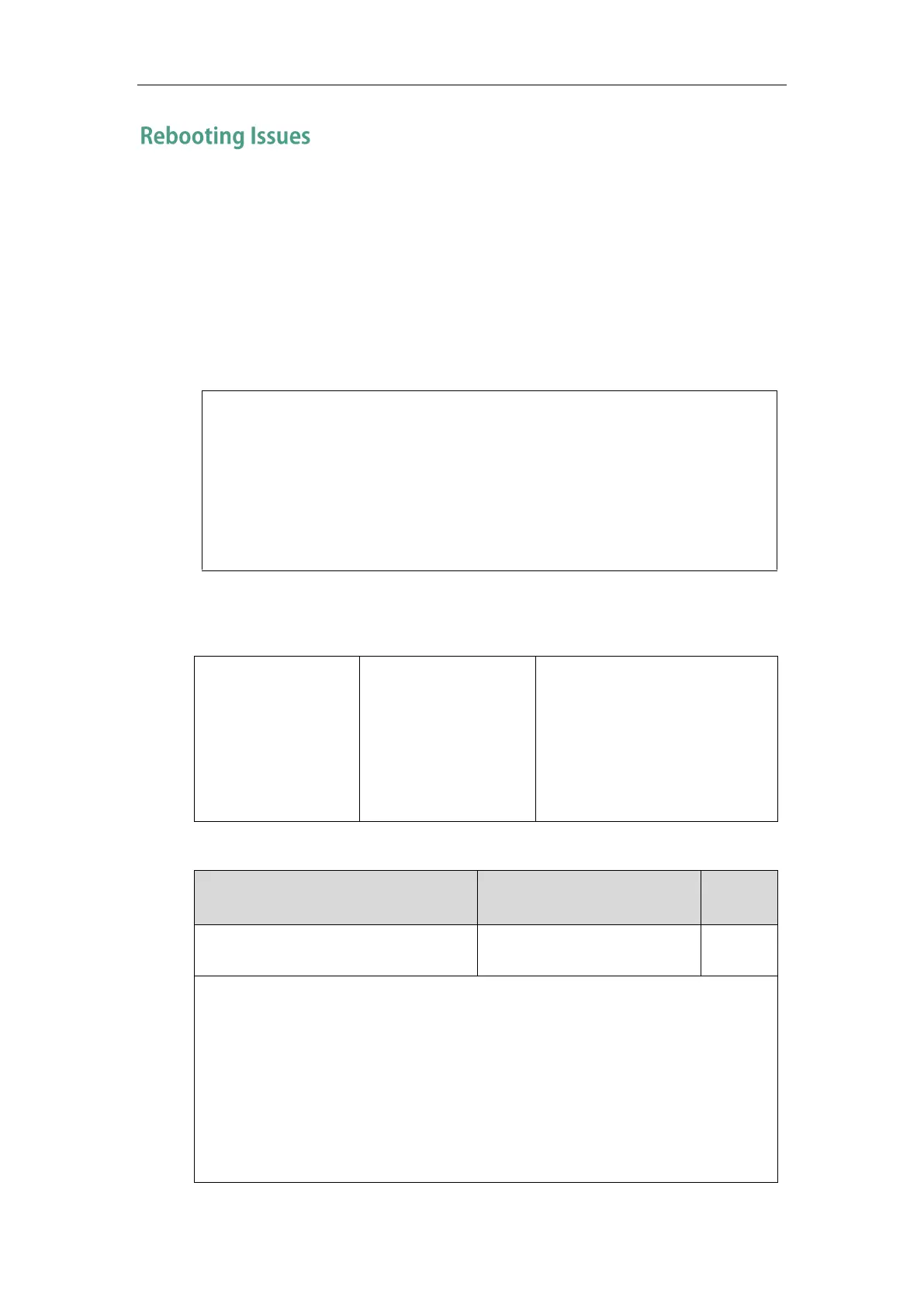Administrator’s Guide for SIP-T2 Series/T19(P) E2/T4 Series IP Phones
934
How to reboot the IP phone remotely?
IP phones support remote reboot by a SIP NOTIFY message with “Event: check-sync” header.
Whether the IP phone reboots or not depends on the value of the parameter
“sip.notify_reboot_enable”. If the value is set to 1, or the value is set to 0 and the header of the
SIP NOTIFY message contains an additional string “reboot=true”, the IP phone will reboot
immediately.
The NOTIFY message is formed as shown:
NOTIFY sip:<user>@<dsthost> SIP/2.0
To: sip:<user>@<dsthost>
From: sip:sipsak@<srchost>
CSeq: 10 NOTIFY
Call-ID: 1234@<srchost>
Event: check-sync;reboot=true
Procedure
Changes can only be configured using the configuration files.
Central Provisioning
(Configuration File)
Configure the IP phone behavior
when receiving a SIP NOTIFY
message which contains the header
“Event: check-sync”.
Parameter:
sip.notify_reboot_enable
Details of the Configuration Parameter:
Description:
Configure the IP phone behavior when receiving a SIP NOTIFY message which contains the
header “Event: check-sync”.
0-The IP phone will reboot only if the SIP NOTIFY message contains an additional string
“reboot=true”.
1-The IP phone will be forced to reboot.
2-The IP phone will ignore the SIP NOTIFY message.
