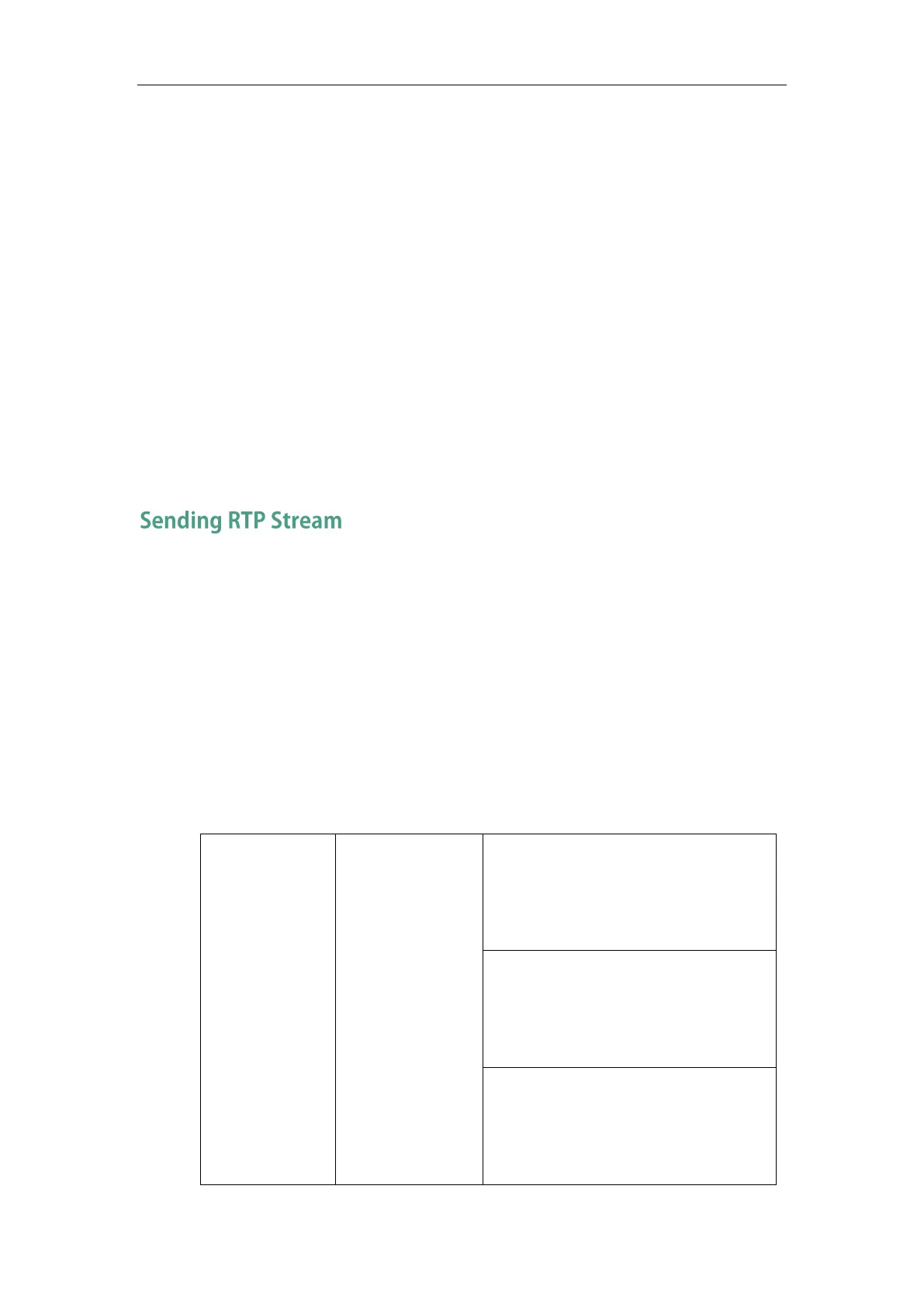Configuring Advanced Features
633
to/from the pre-configured multicast address(es) on the desired channel without involving SIP
signaling. Up to 31 listening multicast addresses can be specified on the IP phone.
Yealink IP phones support the following 31 channels:
0: Yealink IP phones running firmware version 80 or prior and third-party devices
supporting paging with Yealink IP phones running firmware version 80 or prior (e.g., Cisco
IP phones) are all grouped into the channel 0. This is for compatibility with the old Yealink
IP phones and third-party devices.
1 to 25: each corresponds to the Polycom’s channel 1 to 25 respectively. This is for
compatibility with the Polycom IP phones.
26 to 30: This is for separate communication among the Yealink IP phones supporting
these channels.
The IP phones will automatically ignore all incoming multicast paging calls on the different
channel.
Users can send an RTP stream without involving SIP signaling by pressing a configured multicast
paging key or a paging list key. A multicast address (IP: Port) and a channel (0 to 30) should be
assigned to the multicast paging key, which is defined to transmit RTP stream to a group of
designated IP phones on the desired channel.
When the IP phone sends the RTP stream to a pre-configured multicast address belongs to a
desired channel, each IP phone preconfigured to listen to the multicast address on the same
channel can receive the RTP stream. When the originator stops sending the RTP stream, the
subscribers stop receiving it.
Procedure
Configuration changes can be performed using the following methods.
Central
Provisioning
(Configuration
File)
Specify a multicast codec for the IP phone to
send the RTP stream.
Parameter:
multicast.codec
Configure the multicast IP address and port
number for a paging list key.
Parameter:
multicast.paging_address.X.ip_address
Configure the multicast paging group name
for a paging list key.
Parameter:
multicast.paging_address.X.label
