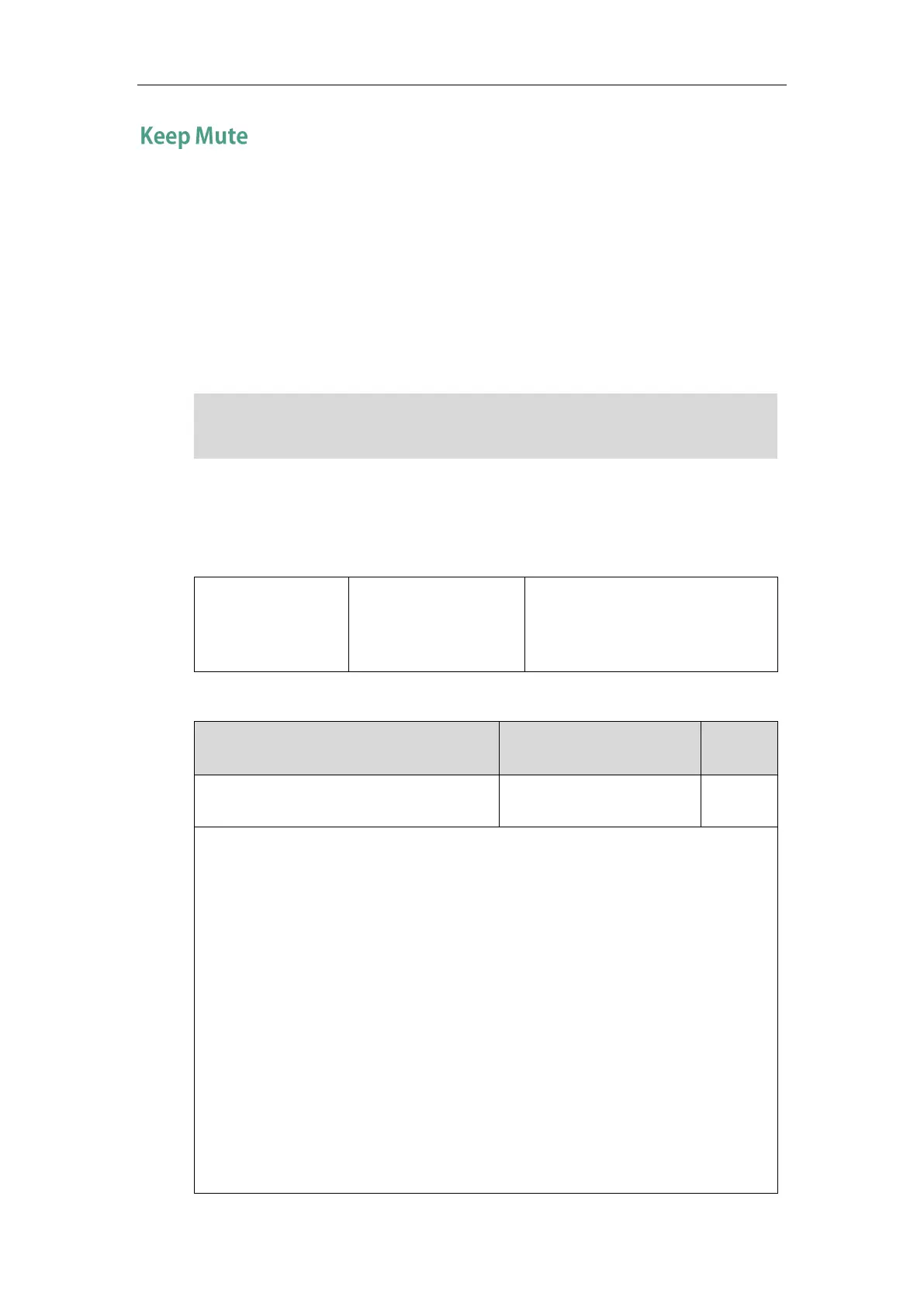Configuring Basic Features
507
Keep mute, also known as persistent mute, allows you to keep the mute state of your phone
persist across calls. Once the keep mute feature is enabled, you can activate the mute feature by
pressing the MUTE key in an idle state or any other states (for SIP-T23P/T23G/T21(P) E2 IP
phones, you can only activate the mute feature by pressing the Cancel key on
idle/pre-dialing/dialing/ringing/calling/talking screen).
By default, the mute feature is automatically deactivated when the active call ends. When you
enable keep mute feature and activate the mute feature, the phone stays in the mute state until
you press the MUTE key again or until the phone restarts.
Note
Procedure
Keep mute can be configured using the configuration files.
Central Provisioning
(Configuration File)
Configure keep mute feature.
Parameter:
features.keep_mute.enable
Details of Configuration Parameter:
features.keep_mute.enable
Description:
Enables or disables the keep mute feature for the IP phone.
0-Disabled
1-Enabled
If it is set to 0 (Disabled), mute feature is automatically deactivated when the active call ends.
If it is set to 1 (Enabled), the mute state can be kept across calls after the mute feature is
activated until you manually deactivate the mute feature or the phone restarts.
Note: If it is set to 1 (Enabled), you can not customize the Cancel key for
SIP-T23P/T23G/T21(P) E2 IP phones, or the Mute key for
SIP-T48G/T48S/T46G/T46S/T42G/T42S/T41P/T41S/T40P/T40G/T29G/T27P/T27G/T19(P) E2
IP phones. It works only if the value of the parameter “features.allow_mute” is set to 1
(Enabled).
Web User Interface:
For SIP-T23P/T23G/T21(P) E2 IP phones, the Cancel key can be used to cancel actions, reject
incoming calls, mute/un-mutes calls or activate the mute feature. If keep mute feature is enabled,
the Cancel key can only be used as a mute key.
