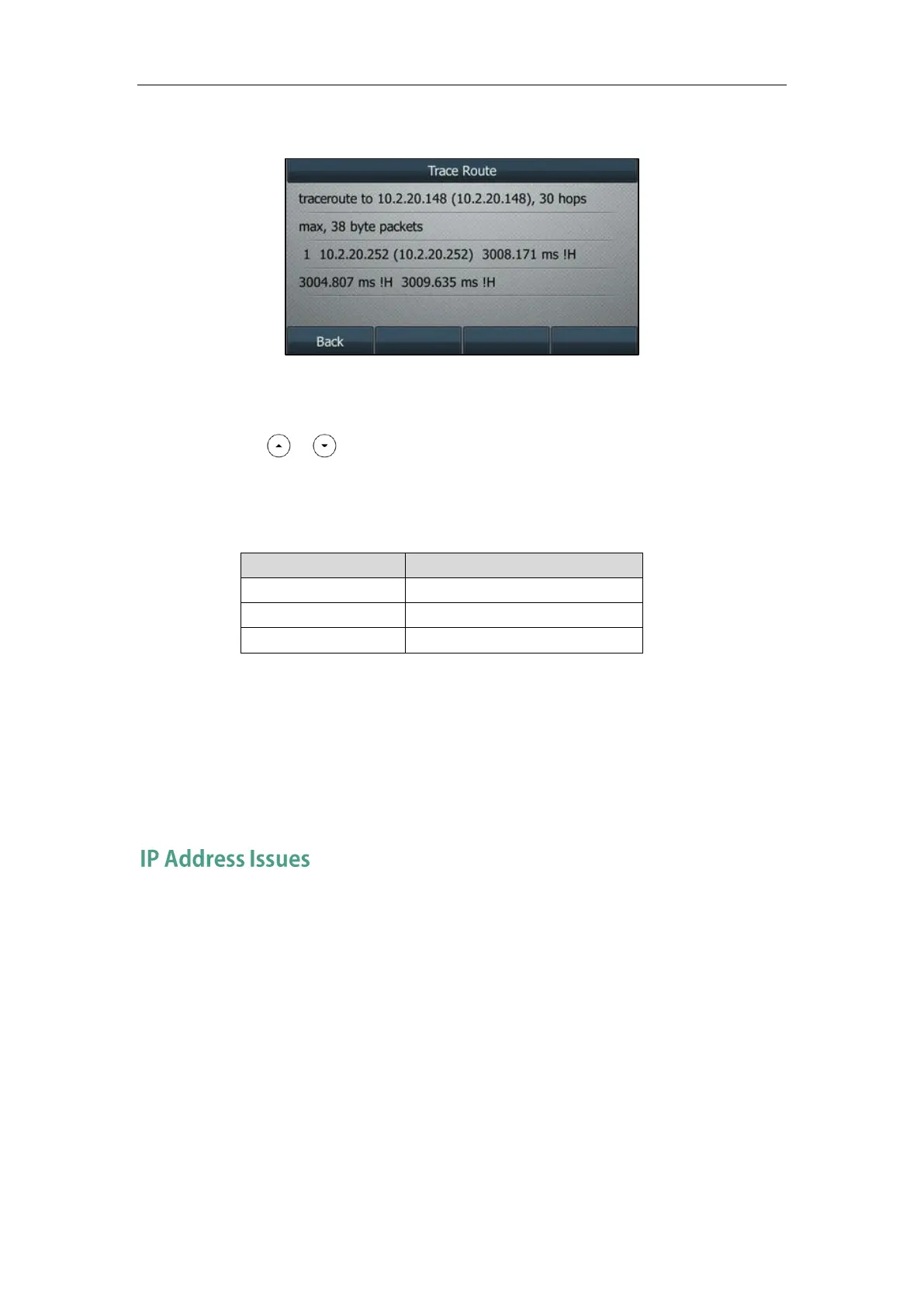Administrator’s Guide for SIP-T2 Series/T19(P) E2/T4 Series IP Phones
924
The LCD screen displays as below:
It shows the target IP or URL, the maximum number of hops that will be allowed, and the
size of the packets being sent.
4. Press or to view more network status information or press the Back soft key to
back to the previous screen.
A traceroute can end with one of several error indications indicating why the traceroute cannot
proceed. The following table shows the possible error messages:
Troubleshooting Solutions
This section describes solutions to common issues that may occur while using the IP phone.
Upon encountering a scenario not listed in this section, contact your Yealink reseller for further
support.
Why doesn’t the IP phone get an IP address?
Do one of the following:
If your phone connects to the wired network:
Ensure that the Ethernet cable is plugged into the Internet port on the IP phone and the
Ethernet cable is not loose.
Ensure that the Ethernet cable is not damaged.
Ensure that the IP address and related network parameters are set correctly.
Ensure that your network switch or hub is operational.
Ensure that the Wi-Fi feature is disabled.
