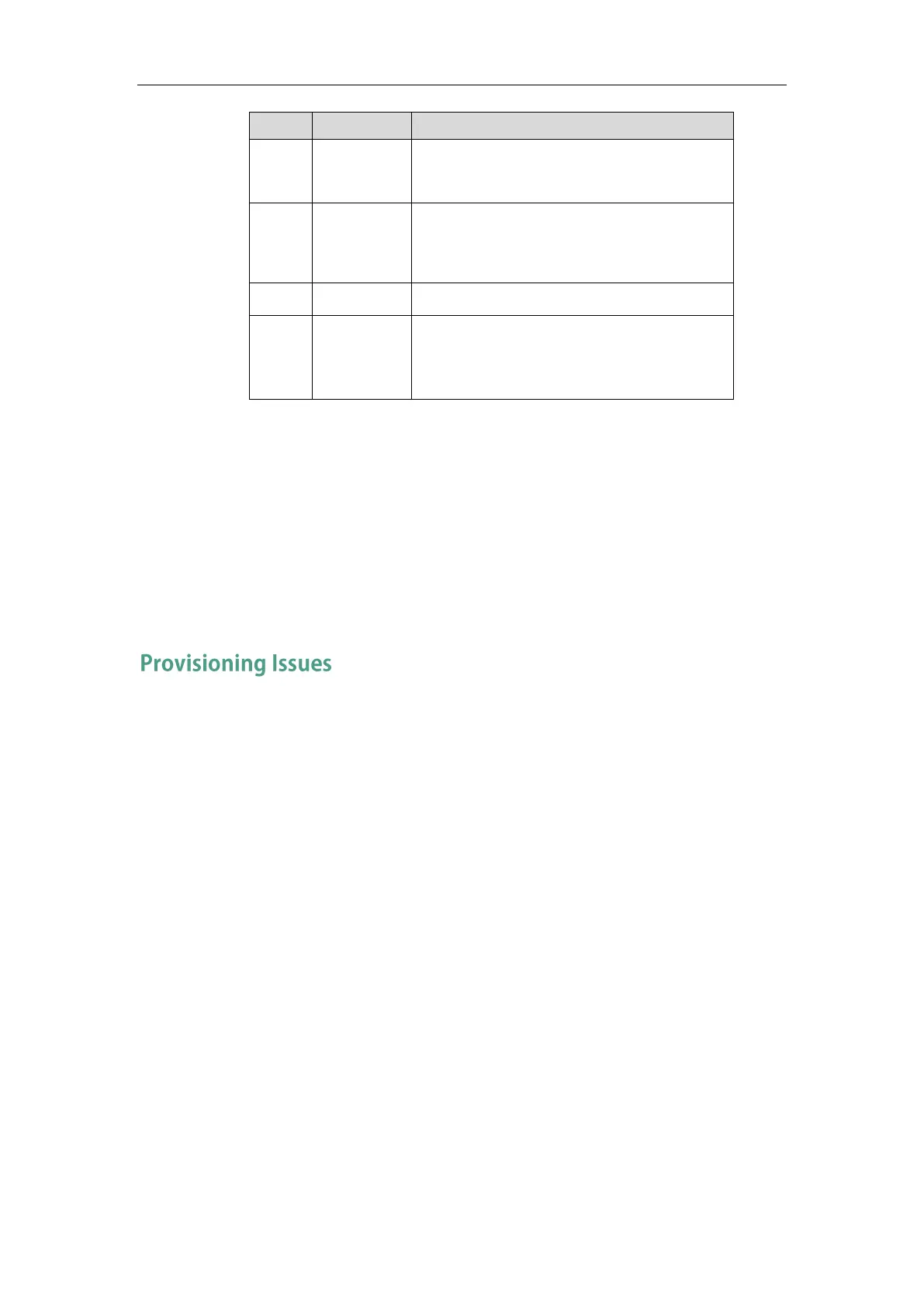Troubleshooting
929
52: SIP-T21(P) E2
53: SIP-T19(P) E2
Firmware generation.
Note: The larger it is, the newer the firmware
generation is.
Firmware version.
Note: With the same firmware generation, the
larger it is, the newer the firmware version is.
Why doesn’t the IP phone update the configuration?
Do one of the following:
Ensure that the configuration is set correctly.
Reboot the phone. Some configurations require a reboot to take effect.
Ensure that the configuration is applicable to the IP phone model.
The configuration may depend on support from a server.
What is auto provisioning?
Auto provisioning refers to the update of IP phones, including update on configuration
parameters, local phone book, firmware and so on. You can use auto provisioning on a single
phone, but it makes more sense in mass deployment.
What is PnP?
Plug and Play (PnP) is a method for IP phones to acquire the provisioning server address. With
PnP enabled, the IP phone broadcasts the PnP SUBSCRIBE message to obtain a provisioning
server address during startup. Any SIP server recognizing the message will respond with the
preconfigured provisioning server address, so the IP phone will be able to download the CFG
files from the provisioning server. PnP depends on support from a SIP server.
