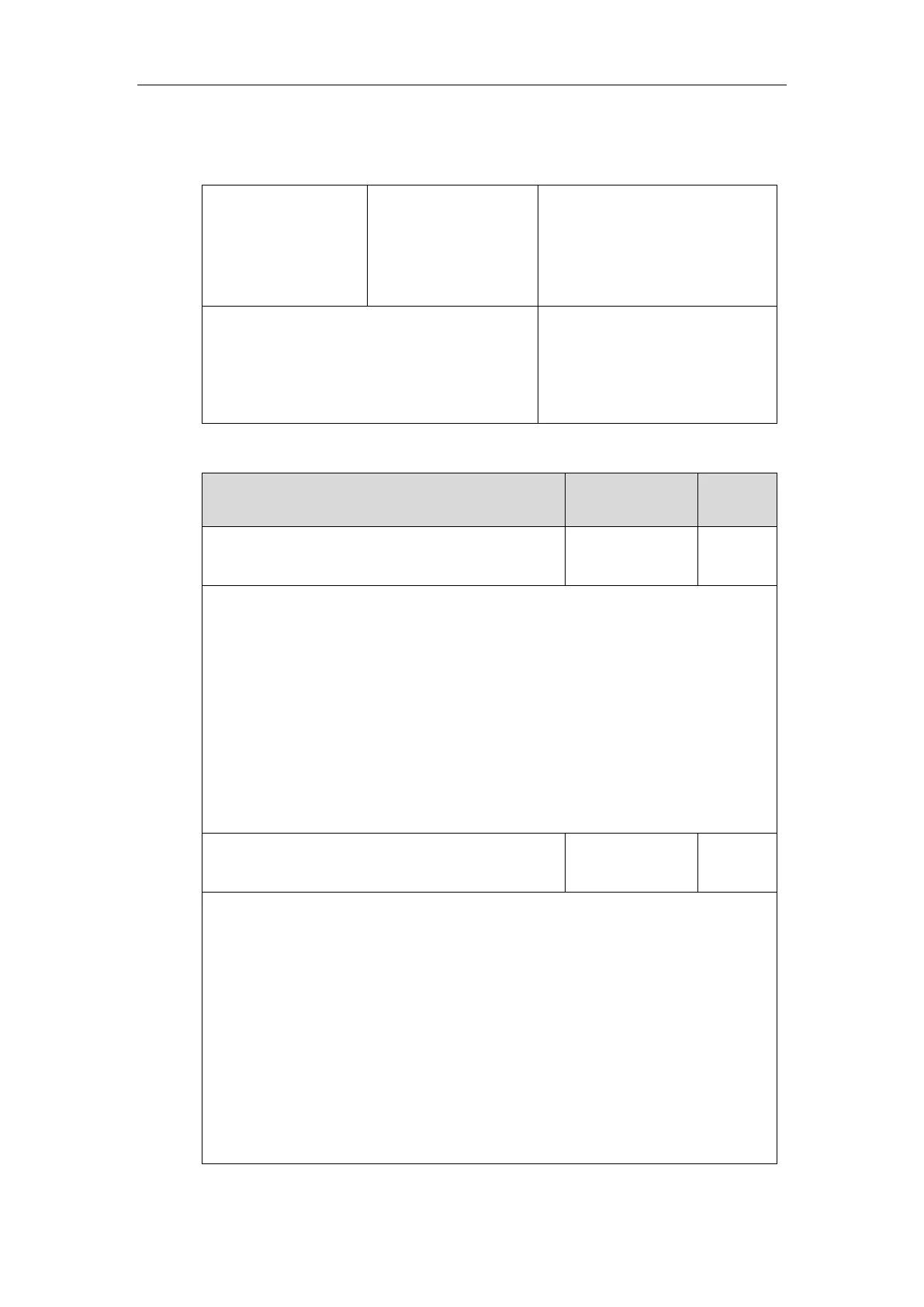Administrator’s Guide for SIP-T2 Series/T19(P) E2/T4 Series IP Phones
730
Procedure
RTP ports can be configured using the following methods.
Central Provisioning
(Configuration File)
Configure RTP ports.
Parameters:
static.network.port.max_rtpport
static.network.port.min_rtpport
Configure RTP ports.
Navigate to:
http://<phoneIPAddress>/servlet?p
=network-adv&q=load
Details of Configuration Parameters:
static.network.port.min_rtpport
Description:
Configures the minimum local RTP port.
Note: If you change this parameter, the IP phone will reboot to make the change take
effect.
Web User Interface:
Network->Advanced->Local RTP Port->Min RTP Port(1~65535)
Phone User Interface:
None
static.network.port.max_rtpport
Description:
Configures the maximum local RTP port.
Note: The value of the maximum local RTP port cannot be less than that of the minimum
local RTP port (configured by the parameter “static.network.port.min_rtpport”). If you
change this parameter, the IP phone will reboot to make the change take effect.
Web User Interface:
Network->Advanced->Local RTP Port->Max RTP Port(1~65535)
Phone User Interface:
None
