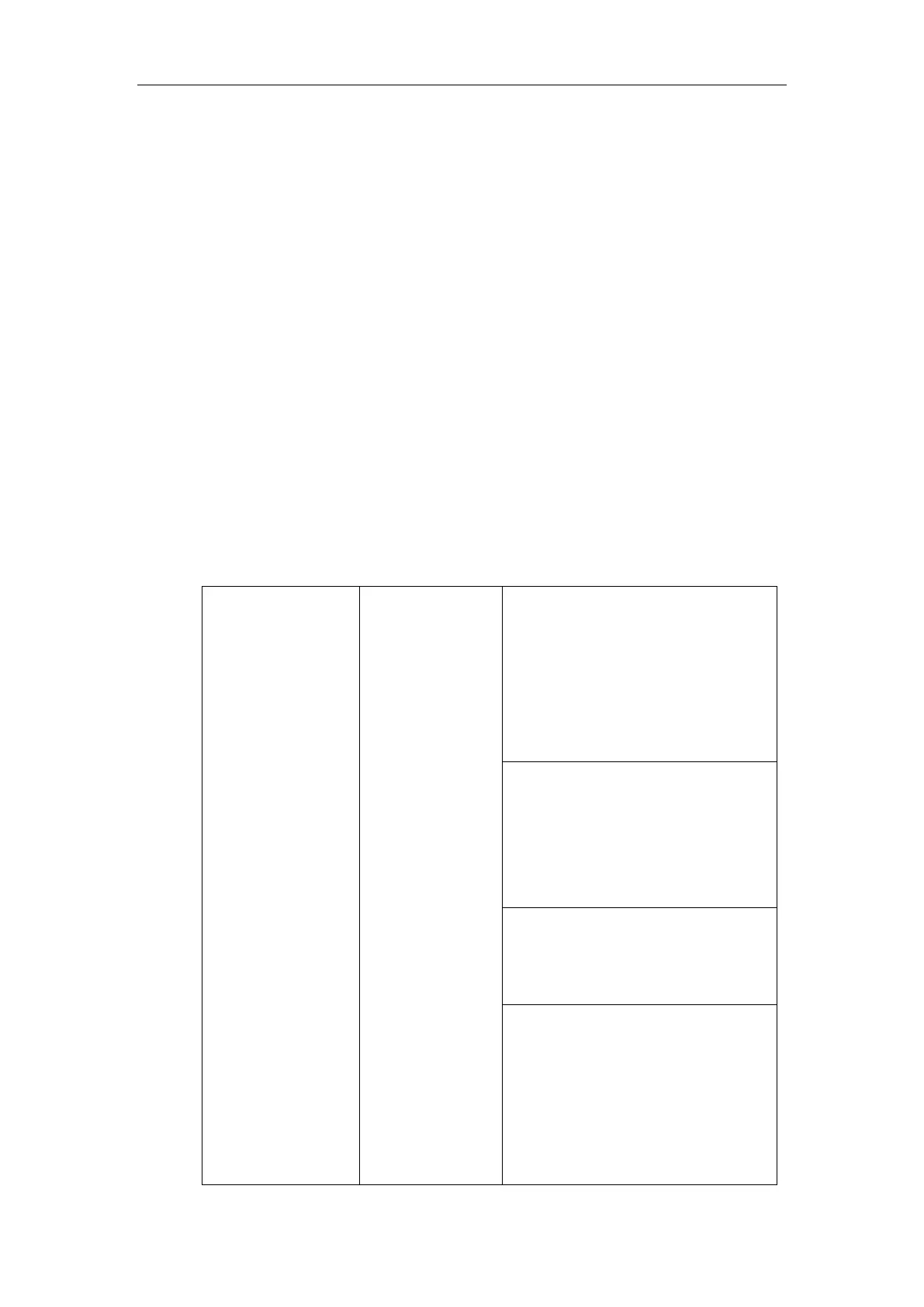Setting Up Your System
93
media path in the same network would be chosen, which will probably have better quality than
the long one.
ICE is a complex solution to the problem of NAT traversal. Due to its complexity there is very
limited client support for ICE today.
SIP and TLS Source Ports for NAT Traversal
You can configure the SIP and TLS source ports on the IP Phone. Previously, the IP phone used
default values (5060 for UDP/TCP and 5061 for TLS). In the configuration files, you can use the
following parameters to configure the SIP and TLS source ports:
Local SIP Port
TLS SIP Port
If NAT is disabled, the port number shows in the Via and Contact SIP headers of SIP messages. If
NAT is enabled, the phone uses the NAT port number (and NAT IP address) in the Via and
Contact SIP headers of SIP messages, but still use the configured source port.
Procedure
NAT traversal can be configured using the following methods.
Central Provisioning
(Configuration File)
Configure STUN feature and STUN server
on a phone basis.
Parameters:
sip.nat_stun.enable
sip.nat_stun.server
sip.nat_stun.port
Configure manual NAT feature on a
phone basis.
Parameters:
network.static_nat.enable
network.static_nat.addr
Configure ICE feature.
Parameter:
ice.enable
Configure TURN feature and TURN server.
Parameters:
sip.nat_turn.enable
sip.nat_turn.server
sip.nat_turn.port
sip.nat_turn.username