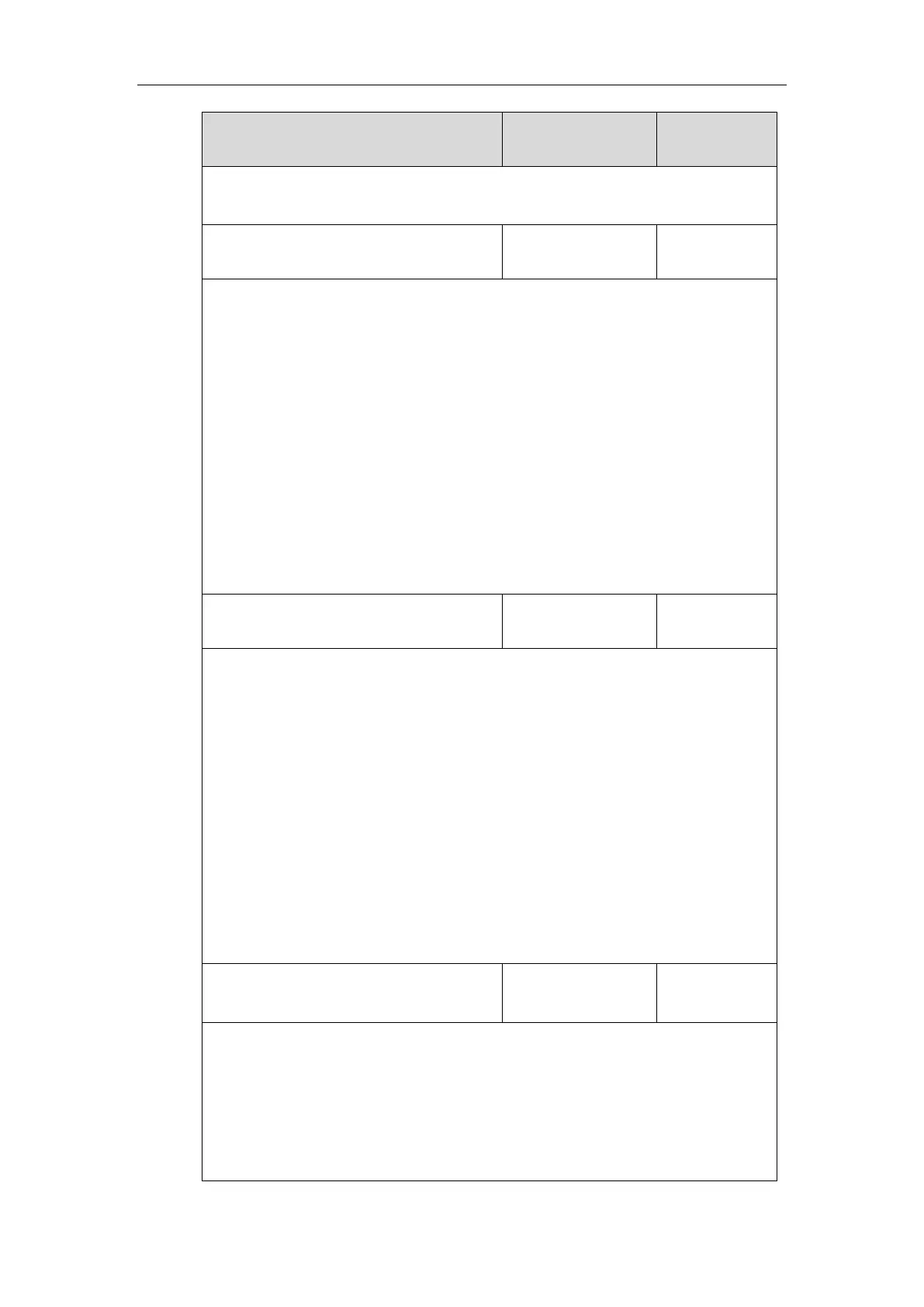Setting Up Your System
99
Phone User Interface:
None
Description:
Configures the user name to authenticate to TURN (Traversal Using Relays around NAT)
server.
Example:
sip.nat_turn.username = admin
Note: It works only if the value of the parameter “sip.nat_turn.enable” is set to 1 (Enabled).
If you change this parameter, the IP phone will reboot to make the change take effect.
Web User Interface:
Network->NAT->TURN->User Name
Phone User Interface:
None
Description:
Configures the password to authenticate to the TURN (Traversal Using Relays around NAT)
server.
Example:
sip.nat_turn.password = yealink1105
Note: It works only if the value of the parameter “sip.nat_turn.enable” is set to 1 (Enabled).
If you change this parameter, the IP phone will reboot to make the change take effect.
Web User Interface:
Network->NAT->TURN->Password
Phone User Interface:
None
Integer from 1024 to
65535
Description:
Configures the local SIP port.
Web User Interface:
Settings->SIP->Local SIP Port
Phone User Interface: