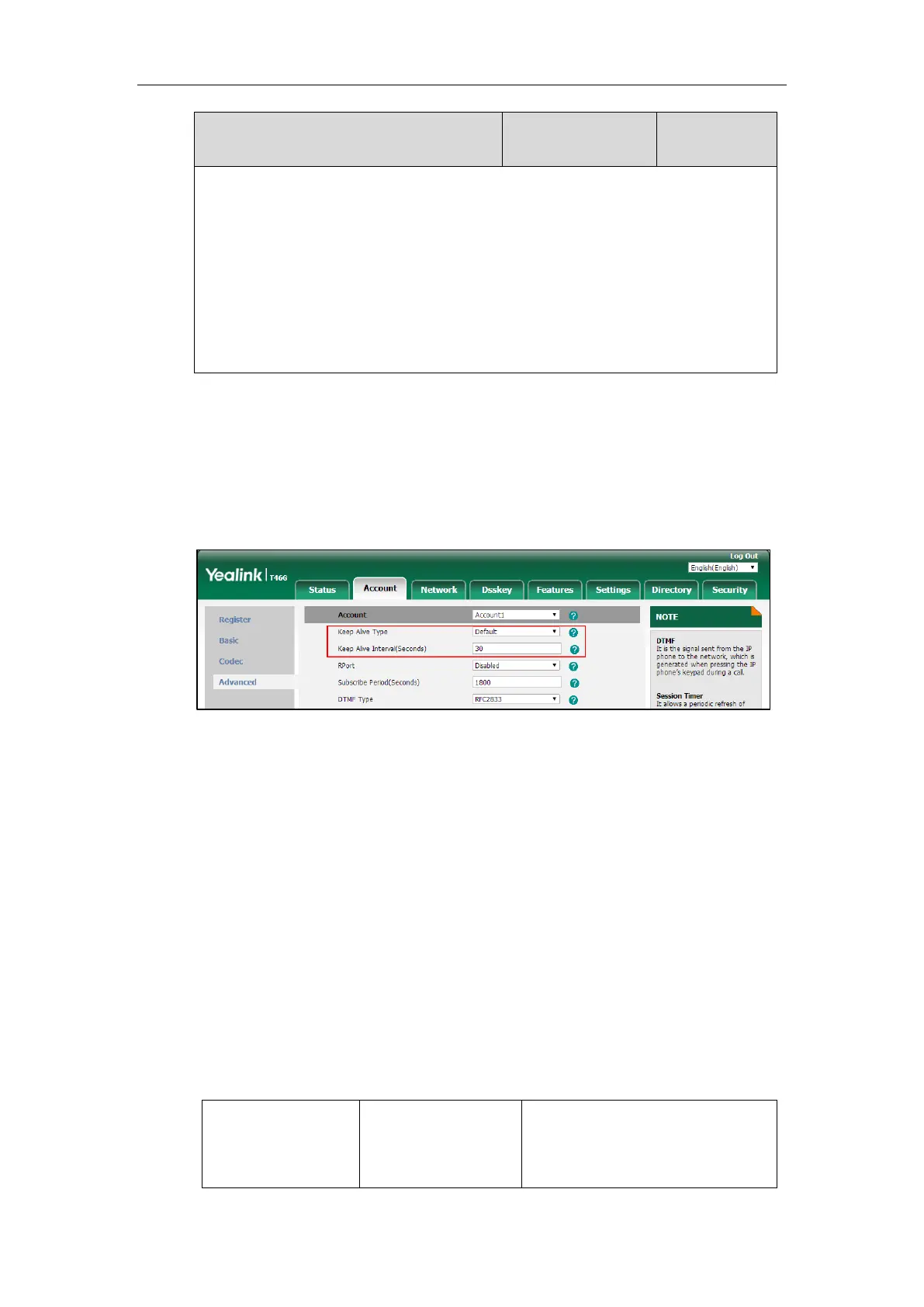Setting Up Your System
105
account.1.nat.udp_update_time = 30
Note: It works only if the value of the parameter “account.X.nat.udp_update_enable” is set to
1, 2 or 3.
Web User Interface:
Account->Advanced->Keep Alive Interval(Seconds)
Phone User Interface:
None
To configure the type of keep-alive packets and keep-alive interval via web user interface:
1. Click on Account->Advanced.
2. Select the desired account from the pull-down list of Account.
3. Select the desired value from the pull-down list of Keep Alive Type.
4. Enter the keep-alive interval in the Keep Alive Interval(Seconds) field.
5. Click Confirm to accept the change.
Rport
The Session Initiation Protocol (SIP) operates over UDP and TCP. When used with UDP,
responses to requests are returned to the source address the request came from, and returned
to the port written into the topmost “Via” header of the request message. However, this
behavior is not desirable when the client is behind a Network Address Translation (NAT) or
firewall. So a new parameter “rport” for the “Via” header field is required.
Rport described in RFC 3581, allows a client to request that the server sends the response back
to the source port from which the request came.
Rport feature depends on support from a SIP server.
Procedure
Rport feature can be configured using the following methods.
Central Provisioning
(Configuration File)
Configure NAT Rport feature on a
per-line basis.
Parameter:
