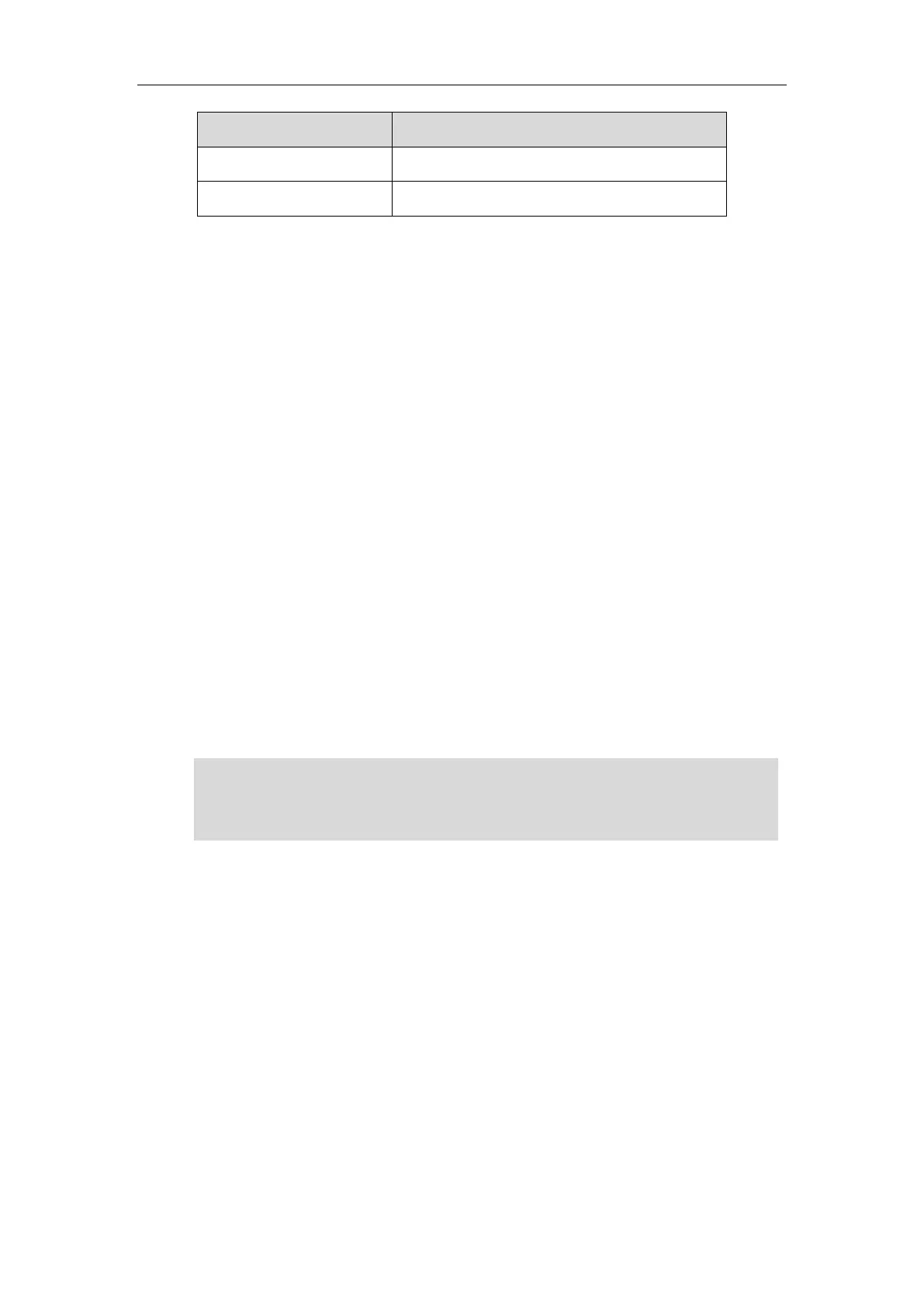Administrator’s Guide for SIP-T2 Series/T19(P) E2/T4 Series IP Phones
128
MAC-Oriented CFG File
MAC-Oriented CFG file, named <MAC>.cfg, contains parameters unique to a particular phone,
such as account registration. It will only be effectual for a specific IP phone.
The MAC-Oriented CFG file is named after the MAC address of the IP phone. MAC address, a
unique 12-digit serial number assigned to each phone, can be obtained from the bar code on
the back of the IP phone. For example, if the MAC address of an IP phone is 00156574B150, the
name of the MAC-Oriented CFG file is 00156574b150.cfg (case-sensitive).
MAC-local CFG File
MAC-local CFG file, named <MAC>-local.cfg, contains changes associated with non-static
settings that users make via web user interface and phone user interface (for example, updates
to time and date formats, ring tones, dial plan and DSS keys). This file generates only if the value
of the parameter “static.auto_provision.custom.protect” is set to 1.
The MAC-local CFG file is also named after the MAC address (the bar code label on the back of
the IP phone or on the outside of the box) of the IP phone. For example, if the MAC address of
an IP phone is 00156574B150, the name of the MAC-local CFG file is 00156574b150-local.cfg
(case-sensitive).
Note
Keeping User Personalized Settings
The MAC-local CFG file is stored locally on the IP phone and can also be uploaded to the
provisioning server/a specific URL (if configured, refer to Configuration Parameters). This file
enables users to keep their personalized configuration settings, even though the IP phone
reboots or upgrades. For more information on how to keep user personalized settings, refer to
Keeping User Personalized Settings after Auto Provisioning on page 147.
After the provisioning priority mechanism is enabled (configured by the parameter
“static.auto_provision.custom.protect”), all older changes made via web/phone user interface will
not be saved in the <MAC>-local.cfg file. But the older settings still take effect on the phone. For
more information on this parameter, refer to Configuration Parameters on page 148.