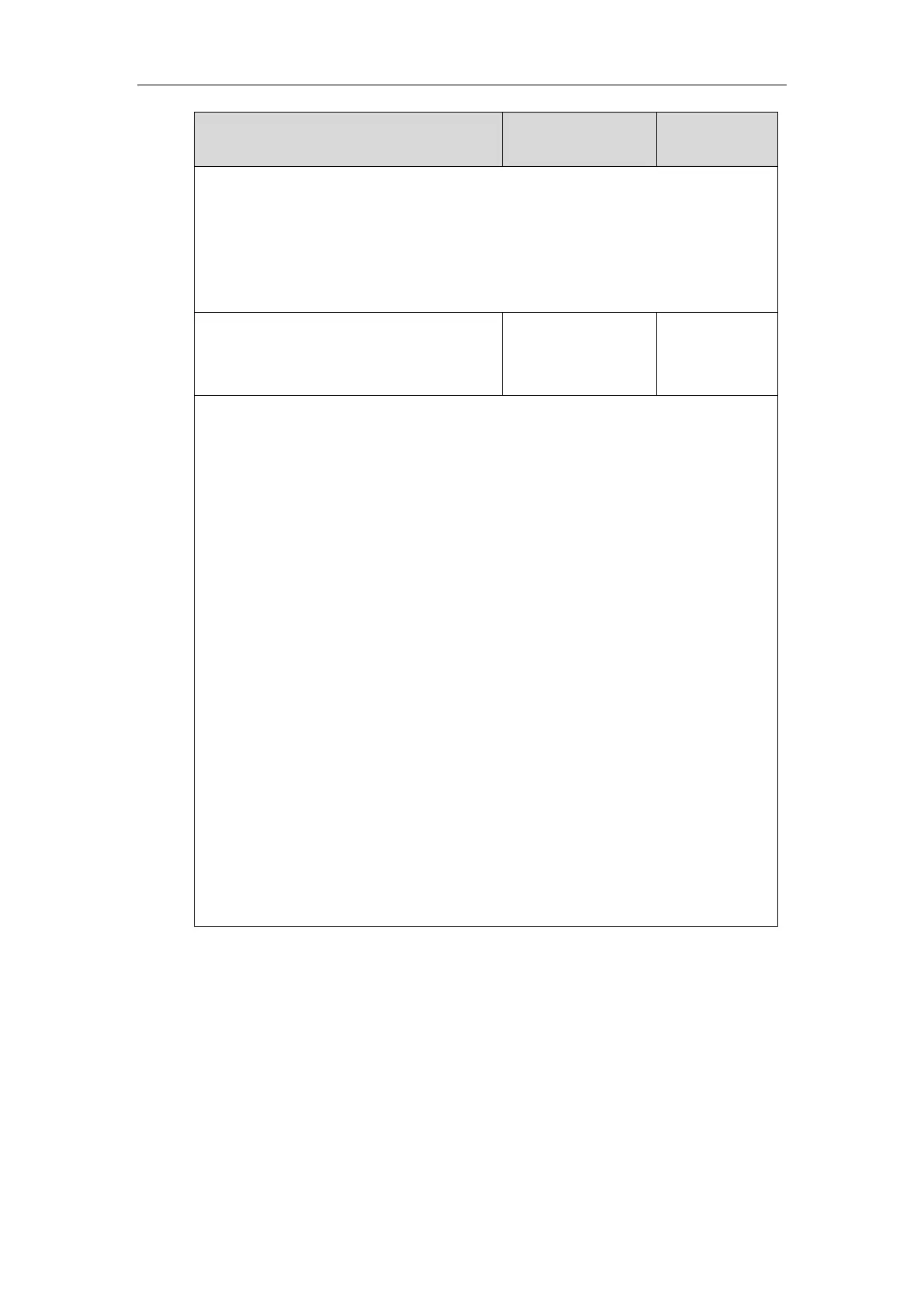Configuring Basic Features
195
Note: It is only applicable to SIP-T48G/T48S/T46G/T46S/T29G IP phones.
Web User Interface:
Features->Bluetooth->Bluetooth Active
Phone User Interface:
Menu->Basic->Bluetooth->Bluetooth
features.bluetooth_adapter_name
String within 64
characters
Refer to the
following
content
Description:
Configures the Bluetooth device name.
For SIP-T48G IP phones:
The default value is Yealink T48G.
For SIP-T48S IP phones:
The default value is Yealink T48S.
For SIP-T46G IP phones:
The default value is Yealink T46G.
For SIP-T46S IP phones:
The default value is Yealink T46S.
For SIP-T29G IP phones:
The default value is Yealink T29G.
Note: It works only if the value of the parameter “features.bluetooth_enable” is set to 1 (On).
It is only applicable to SIP-T48G/T48S/T46G/T46S/T29G IP phones.
Web User Interface:
None
Phone User Interface:
Menu->Basic->Bluetooth->Bluetooth (On)->Edit My Device Information->Device Name
To activate the Bluetooth mode via web user interface:
1. Click on Features->Bluetooth.
