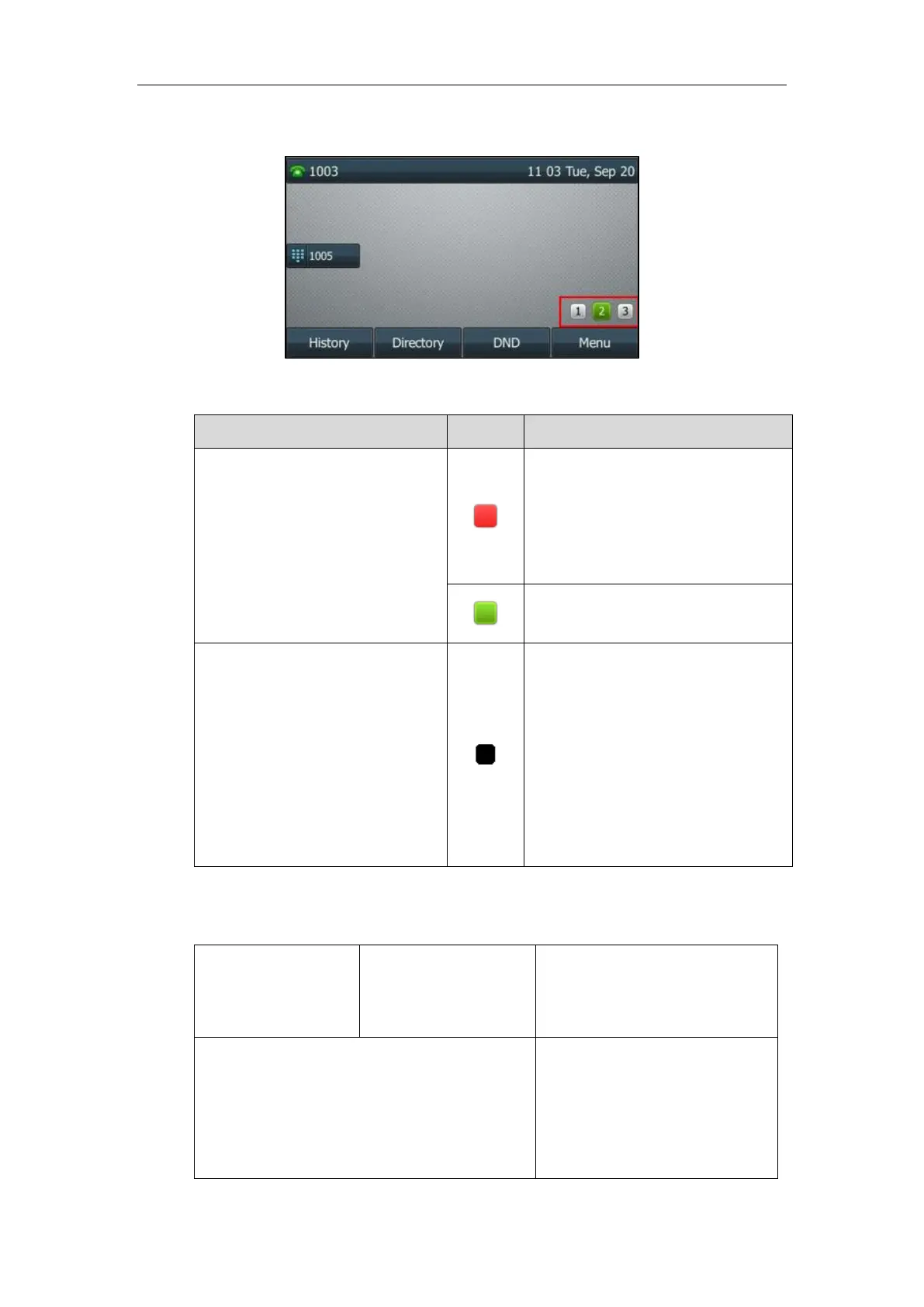Administrator’s Guide for SIP-T2 Series/T19(P) E2/T4 Series IP Phones
198
The following shows the page icons:
The following table lists the page icons to indicate different statuses:
Fast-flashing: the BLF monitored user
receives an incoming call on the
non-current page.
Solid: there is a parked call to the line on
the non-current page.
Fast-flashing: the line receives an
incoming call on the non-current page.
SIP-T42G/T42S/T41P/T41S/T27P/T27G
Fast-flashing:
The BLF monitored user receives an
incoming call on the non-current page.
The line receives an incoming call on the
non-current page.
Solid:
There is a parked call on the non-current
page.
Procedure
Enable page tips can be configured using the following methods.
Central Provisioning
(Configuration File)
Configure enable page tips.
Parameter:
phone_setting.page_tip
Configure enable page tips.
Navigate to:
http://<phoneIPAddress>/servlet?p
=dsskey&model=1&q=load&linepa
ge=1
